In this guide, we will make you aware of all the bugs, issues, and their fixes in the latest macOS 14 Sonoma. In the recently concluded Worldwide Developer Conference, Apple opened the gateway to the slew of updates for its numerous OS. One among them is aimed for their Macs which brings in a plethora of new and intriguing features. Some of the noteworthy ones include the likes of the new lock screen, desktop widgets, FaceTime, and iMessage enhancements.
Likewise, there’s a new Game Mode, web app support, a new emoji stickers interface, and new tools for editing PDFs. However, this is just one side of the coin. Every OS has its fair share of bugs and issues and the latest offering from the Cupertino giant is no different either. But fret not, this guide has got you covered! In this tutorial, we will make you aware of all the bugs, issues, and their fixes in the latest macOS 14 Sonoma. So without further ado, let’s get started.
Table of Contents
macOS 14 Sonoma Bugs, Issues, and Their Fixes
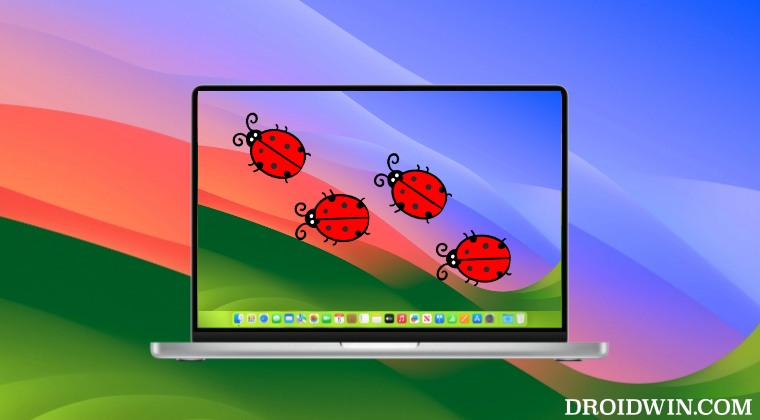
This article follows a chronological timeline and new updates, issues, and their fixes are being added to the bottom of this guide.
Cannot Install macOS 14 Sonoma
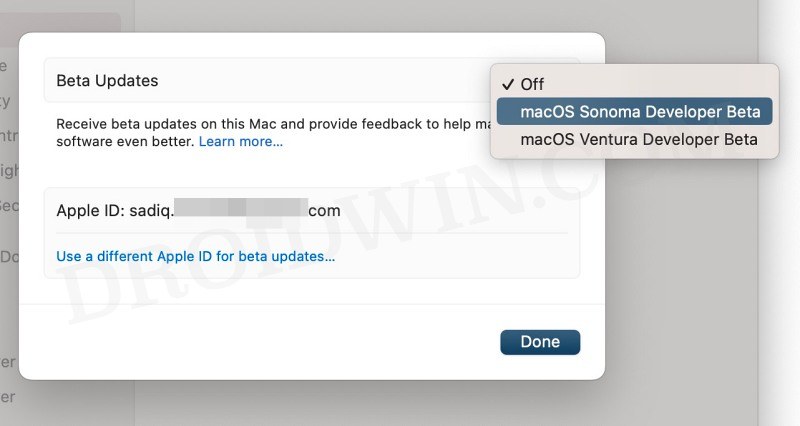
Many users are unable to install the fourteenth iteration of the OS. If that is the case with you as well, then refer to the guidelines listed below:
How To Download & Install MacOS Sonoma On Your Mac Right Away
Cannot Install MacOS Sonoma In External Disk
Some users have voiced their concern that they are unable to install the latest OS on an external disk. If that is the case with you as well, then refer to the instructions given in the below guide:
Cannot Install MacOS Sonoma In External Disk
Cannot Downgrade macOS Sonoma
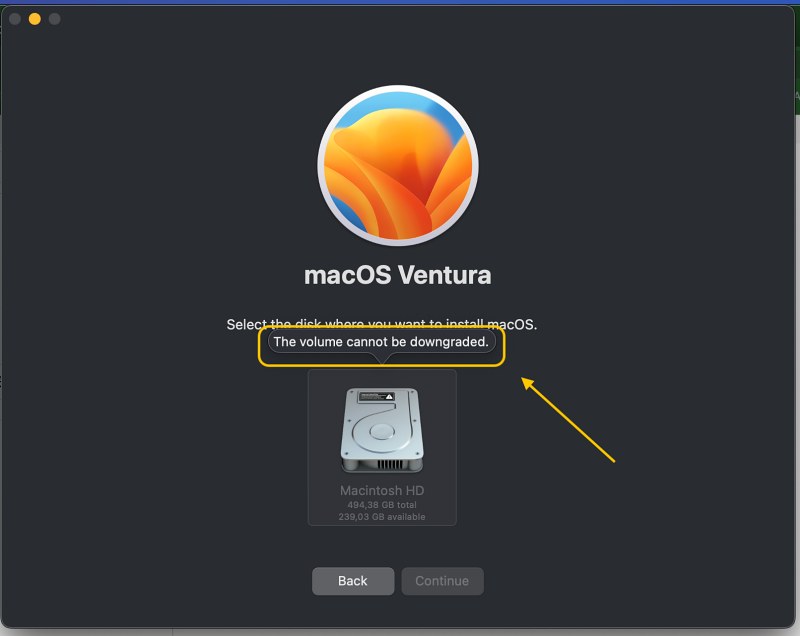
Some users are reportedly unable to downgrade their Mac from macOS 14 Sonoma to macOS 13 Ventura. If you are also in the same boat, then do check out our below-linked guide for the fix:
How To Downgrade MacOS 14 Sonoma To MacOS 13 Ventura
Safari Browser Profiles Not Working On MacOS Sonoma
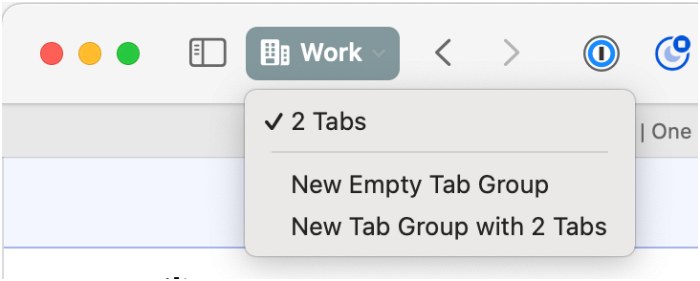
One of the major talking points of the latest OS update is the ability to create different profiles in the Safari browser. Unfortunately, as of now, it isn’t working along the expected lines. But the good news is that it could easily be rectified via the instructions given in the below guide:
Fix Safari Browser Profiles Not Working On MacOS Sonoma
Remove System Events Background Items Added In MacOS Sonoma
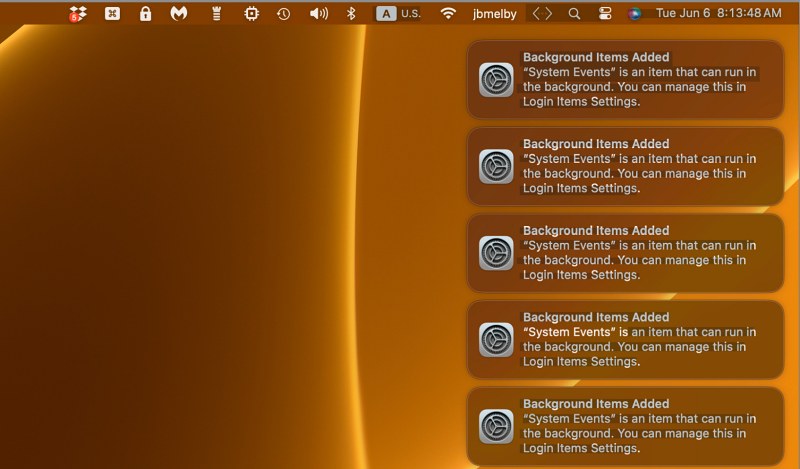
A couple of users are getting constantly bugged with the Remove System Events Background Items Added notifications in the latest OS build. If that is the case with you as well, then the below-linked guide is all that you would need to put this bug to rest:
How to Remove System Events Background Items Added In MacOS Sonoma
Google Chrome is sharing your screen in macOS Sonoma
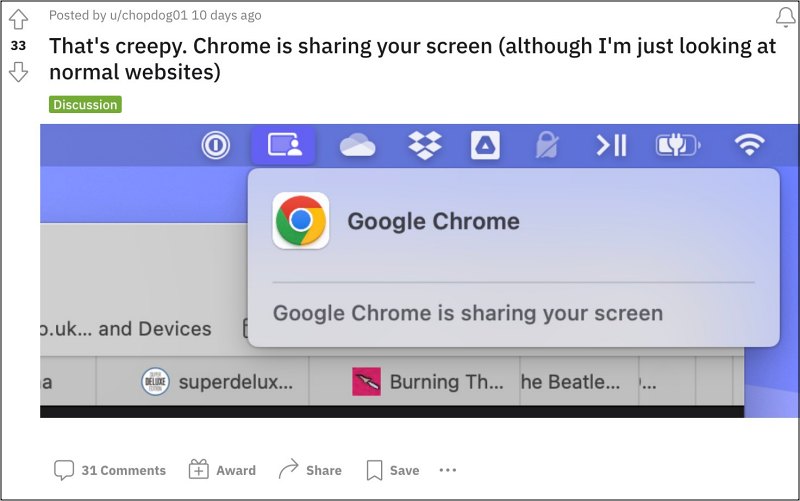
Many users have voiced their concern that they are constantly getting the Google Chrome is sharing your screen prompt on their macOS Sonoma even though the browser has never been granted permission to do so. If you are also facing this issue, then check out the below guide for the fix:
Fix macOS Sonoma Google Chrome is sharing your screen
Widgets not working in macOS 14 Sonoma Beta 4

With the rollout of the fourth beta build, the widgets are not working or loading in macOS Sonoma. Fortunately, Apple has already acknowledged this bug and has shared the official workaround to resolve this issue. Refer to the below guide and get hold of the fix right away:
Fix Widgets not working in macOS 14 Sonoma
Fix Black Screen after Installing macOS Sonoma Beta 4
Many users are reportedly getting a black screen right after installing the latest macOS Sonoma Beta 4. If you are also in the same boat, then check out our below guide for the fix.
Fix Black Screen Issue on macOS 14 Sonoma Beta 4
Fix Network Interface not working in macOS Sonoma Beta 4
Along with the black screen issue listed above, macOS Sonoma Beta 4 also seems to have created quite a few issues with Network Interface [both WiFi and Ethernet]. Users were only able to rectify this issue by deleting the interfaces and then re-adding them in the Network section of System Settings.
Time Machine Backup Not Working in macOS Sonoma
Fix Time Machine Backup not working in Sonoma
Bluetooth Not Working with Open Core Legacy Patcher in macOS Sonoma
Fix Bluetooth not working on Sonoma Open Core Legacy Patcher
Ethernet not working in macOS Sonoma
Ethernet not working on macOS Sonoma: How to Fix
Cannot Mount External Drives in macOS Sonoma
Cannot Mount External Drive on macOS Sonoma: How to Fix
The Printer is out of Paper Error in macOS Sonoma
Fix macOS 14 Sonoma 'The Printer is out of paper' error!
Keyboard Latency/Delay in macOS Sonoma
Keyboard Latency/Delay in macOS Sonoma: How to Fix
For now, these were all the bugs, issues, and fixes bugging the latest macOS Sonoma. We will be constantly updating this guide with more issues and their rectification as and when they go live. In the meantime, you are free to drop in your queries and bigs that you’re facing but aren’t listed here in the comments section below.







