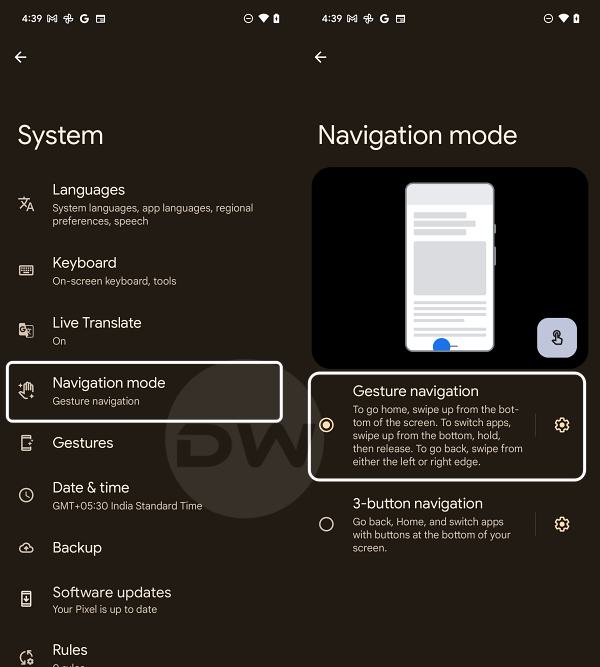While there exist quite a few keyboard apps, however, for many Gboard has long been the go-to choice. Moreover, the fact that it gets blessed with a plethora of new functionalities at regular intervals from the Silicon Valley giant further adds more brownie points to its arsenal. However, despite all the goodies that it has to offer, it isn’t free from its fair share of issues either.
![]()
For instance, as of now, numerous users have voiced their concern that the Gboard app is randomly popping up all of a sudden on their device’s home screen, even when there is no manual intervention from their end. Making matters worse is the fact that the keyboard is non-responsive in most instances, so even if you wish to, you cannot use it.
![]()
Having a look at numerous forums, the issue seems to be present for the past few months and is mostly impacting the Pixel devices. If you are also getting bugged by this issue, then this guide will make you aware of a couple of nifty workarounds to address this concern. Follow along.
Table of Contents
Fix Gboard randomly popping up on Pixel Home Screen
![]()
It is recommended that you try out each of the below-mentioned workarounds and then see which one spells out success. So with that in mind, let’s get started.
FIX 1: Basic Workarounds
Here are a couple of basic tweaks that should help you resolve this bug. Do give them a try and check if they work in your favor or not.
- Just tap anywhere on the screen and the keyboard should disappear.
- If that doesn’t work out, then simply lock and unlock your device, and the keyboard will be gone from your screen.
FIX 2: Switch to Gesture Navigation
The issue seems to be mostly prominent with those users who are using who are using three button navigation. Therefore, you should consider switching over to gesture navigation for the time being until the issue is rectified by Google. Here’s how it could be done:
- Go to Settings > System > Navigation Mode.
- Then choose Gesture Navigation from the list.
- Check if it fixes the underlying Gboard issue.

That’s it. These were the two different methods that should help you fix the issue of Gboard randomly popping up on the Pixel home screen. Moreover, at the time of writing, the developers are aware of this issue, however, they haven’t given out any ETA for the rollout of a fix. As and when that happens, we will update this guide accordingly. In the meantime, the aforementioned workarounds are your best bet.