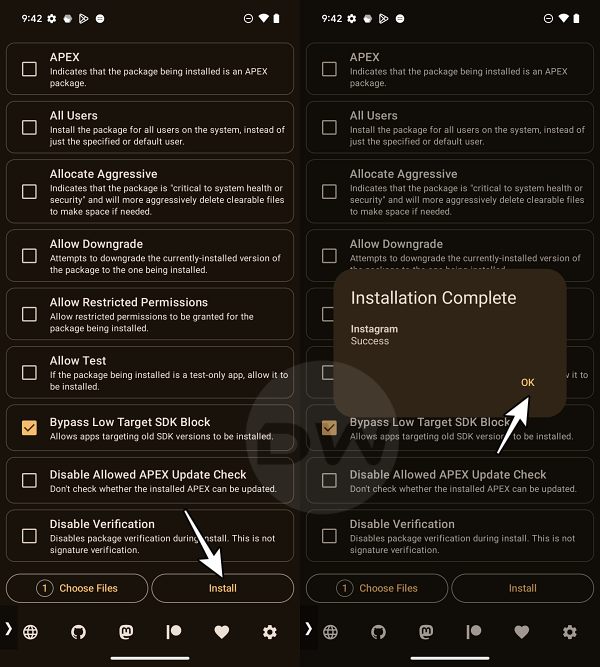In this guide, we will show you a nifty method using which you can install an older version of the app on Android without taking the help of ADB commands. There have been quite a few changes going on with how we used to install apps or interact with their data in recent years. From the inability to use the data and obb folders to the newer [complicated] ways of installing split APK or their bundles, installing apps is no longer just a click away.
And with Android 14, there’s a new concern in town. If you are planning to install an older version of an app, you’ll be straightaway blocked from doing so and will instead be greeted with the following error message: “App not installed as App isn’t compatible with your phone“. The reason for the same is quite simple- you are planning to install an app that was made and targeted for an older API level.
Usually, installing an older version of the app might not be a great idea either, but in some cases, there might not even be a newer version, to begin with [remember the OG Flappy Birds!]. Likewise, sometimes a developer might end up making some massive changes to its app in terms of UI/UX or might remove some important features from its offering, leading to a great deal of inconvenience for the users.
In such cases, you may once again opt for the older version of that app that had all its charm and glory. To rectify these issues, we have already covered three methods– via ADB Commands [which will always require a PC whenever you plan to install an app], by decompiling the APK [which might prove to be a slightly technical method for some, and via root [not everyone would be willing to root their device just to install an app].
Therefore, we did some further research and found a nifty workaround that doesn’t have any of the aforementioned drawbacks and would allow you to easily install an older version of the app on your Android device. So without further ado, let’s check it out.
Install an Older Version of an App on Android without ADB Commands
- To begin with, download, install, and set up Shizuku on your device.
- Then download and install the Install with Options app from GitHub.
- Now launch it and tap on Allow in the Shizuku prompt that appears.

- Then checkmark Bypass Low Target SDK Block and tap on Choose File.
- Now navigate to the desired APK file, select it, and tap on Install.
- The app will now be installed and you’ll be notified of the same. Hit OK.

That’s it. These were the steps to install an older version of the app on your Android device without using ADB Commands. The only drawback of this method, if you would like to call one, is the fact that it is slightly lengthier in comparison to its counterparts, though in hindsight most of the time will be taken during the setting up of Shizuku only, after that, it’s just a breeze.