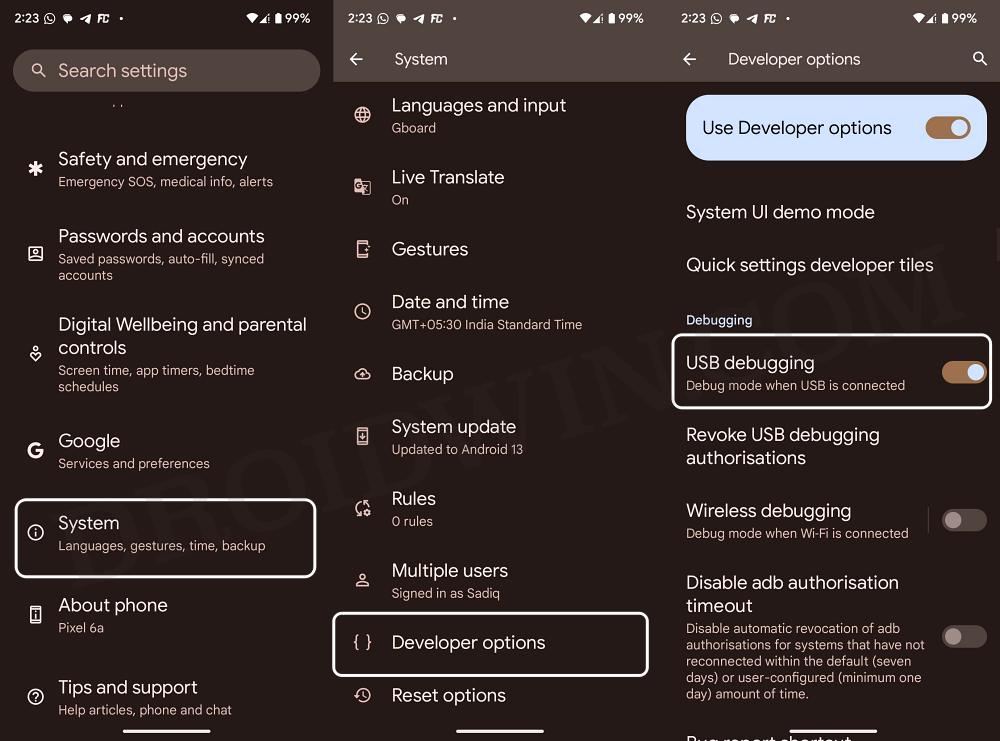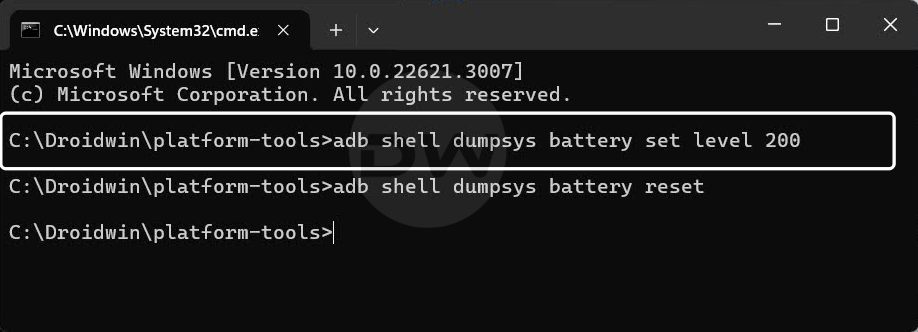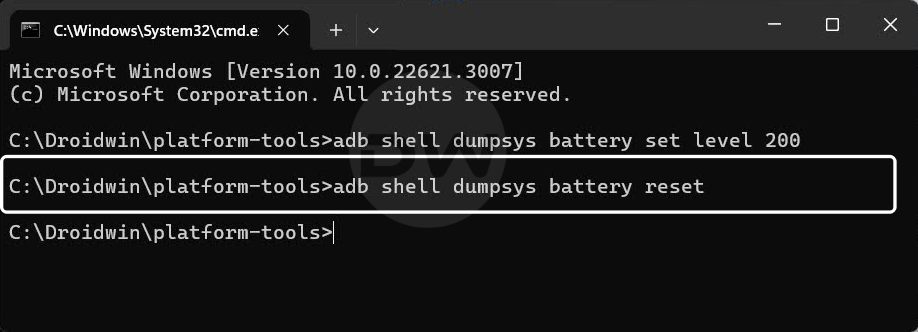For tech enthusiasts as well as developers alike, the ADB commands are among the most powerful tools that they could behold in their gear. From booting the device to Fastboot, Recovery, and FastbootD Modes to opening a shell environment [adb shell], invoking SuperUser request [su], and disabling and uninstalling bloatware, these commands come in handy under numerous different use case scenarios.
However, apart from these ‘serious’ tweaks, these commands could also be used for carrying out some nifty little fun pranks on your device. One such trick is the ability to spoof or fake the actual battery percentage level on your Android device and assign it any random value [150%, 200%, etc]. This change will be reflected across the OS, whether it’s the Quick Settings toggle, the status bar, the notification panel, or even the Settings > Battery menu.
While it goes without saying, still let us reiterate the obvious- it’s just a UI tweak and wouldn’t affect the actual battery percentage in any way whatsoever. Moreover, you could easily remove this tweak and bring back the actual percentage as when required [we have explained this in the guide as well]. So without any further ado, let’s check out this intriguing trick right away.
How to Fake Battery Percentage on Android
- To begin with, download and extract Android SDK Platform Tools on your PC.
- Now enable USB Debugging on your device and connect it to PC via USB cable.

- Then open the Command Prompt inside the platform-tools folder and type in:
adb shell dumpsys battery set level value
- Just replace the value with the battery percentage that you want in your device.

- For instance, to keep the percentage at 200, the above command will change to:
adb shell dumpsys battery set level 200
- That’s it. The change in battery percentage will be reflected across the device.
How to Reset the Change
Well, if you are done fooling people around [!], then it’s time to come back to reality and reset the battery percentage to its default state. So refer to the below steps to remove this tweak:
- First off, enable USB Debugging and connect the device to PC.
- Then open Command Prompt inside the platform-tools folder.
- Finally, type in the below command to reset the battery tweak:
adb shell dumpsys battery reset

That’s it. These were the steps to fake the battery percentage on any Android device. And don’t forget that you have now gained bragging rights as well. So go ahead and share this astronomical battery percentage with your colleagues and leave them awestruck!