So I recently had a OnePlus 11 for a few days for some testing purposes and the first thing I did was to enable Developer Options followed by USB Debugging. Then installed the Android SDK Platform Tools and connected the device to the PC via a USB cable. After that, the usual process of opening a Command Prompt window inside the platform-tools folder and executing the desired commands should have followed, but unfortunately, that wasn’t the case.
No matter how many times I tried, the device just refused to acknowledge the ADB connection. While there was nothing wrong with the USB cable or the port on my PC [as my other devices were responding to the ADB commands via the same cable and port], but still, I decided to change both of them, and it turned out to be futile. So I then tried a different tweak. I booted my device to Fasboot Mode and then verified the connection. Voila! The PC did recognize the connection this time around!
So this means that at least the USB port and cable aren’t to blame and neither is the Platform Tool because it is the official one from Google [and other Android devices are working well and good with it]. So something was going on with the Debugging environment that I wasn’t able to get a hold of. After carrying out tons of USB-related tweaks and close to an hour later, I finally managed to find the root cause behind this issue, which is:
ADB will not work when OnePlus is set to Charging Only!
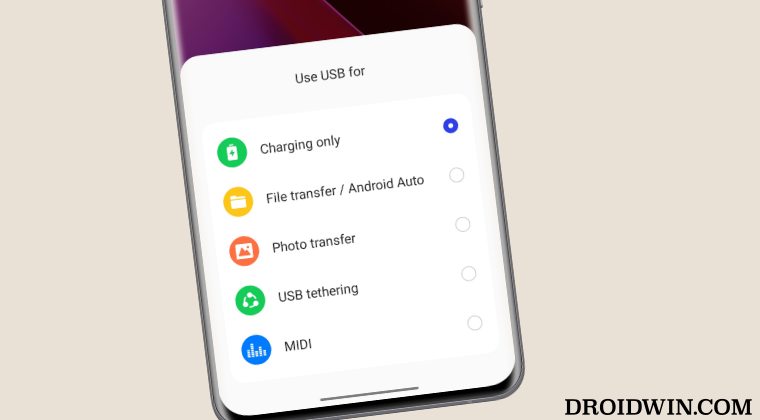
Yes, you read that right. If your OnePlus device is set to charging only, then the ADB connection will not be established. You will have to change to File Transfer Mode and only then could you proceed ahead. This is a really absurd move from OnPlus that is quite hard to understand as well [unless it has to do something with the technicalities that we are unaware of, in which case, other OEMs would have followed suit but we all know that it’s not the case].
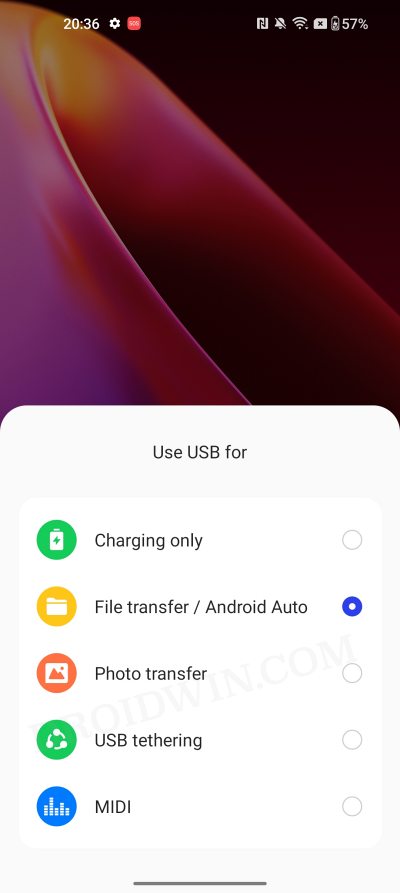
Still, if it decided to implement this change, then it should have at least conveyed it to us, at least when we enabled USB Debugging for the first time. Unfortunately, that isn’t the case and I got to learn it the hard way. Moreover, this is the reason why I documented this finding so that you don’t end up in this fiasco. On that note, we round off this post. What are your views about ADB not working with OnePlus when set to Charging only? Do let us know in the comments below!







