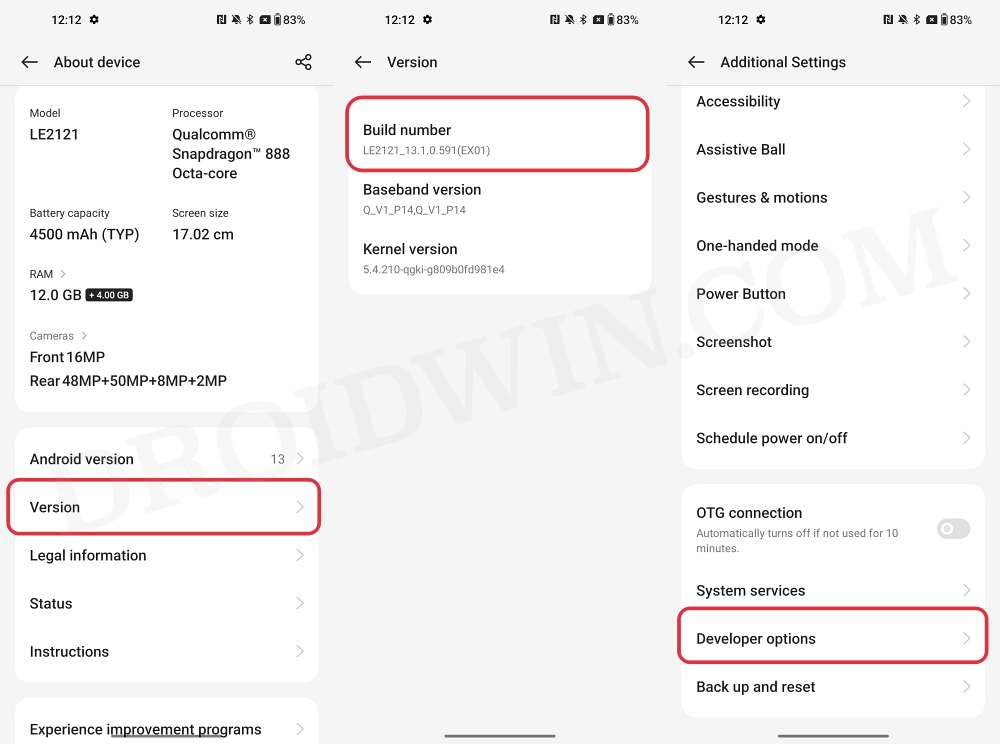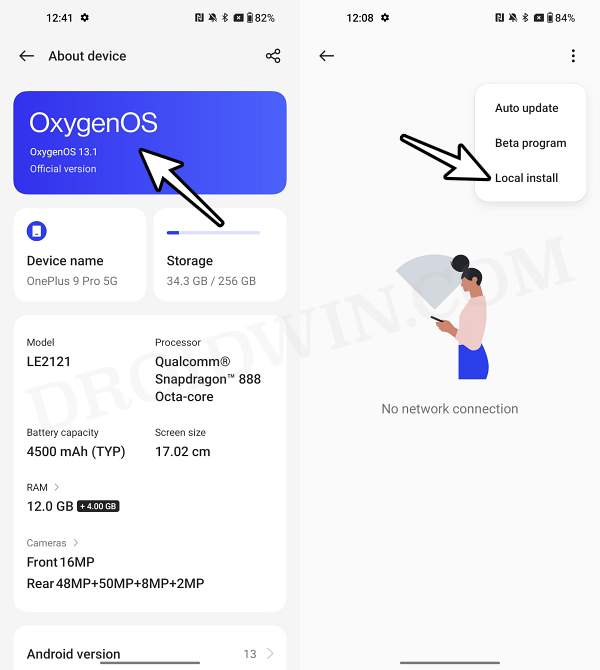This guide will show you the steps to downgrade your OnePlus Open from OxygenOS 14 Android 14 to OxygenOS 13 Android 13. OnePlus had recently decided to step into the foldable domain, and truth be told, many didn’t had high hopes as such, not just because it’s the first iteration but also due to the overall downward trajectory that OnePlus is currently going through. However, the OEM took everyone by surprise by launching arguably the best foldable device to date.
Not just from the hardware point of view, even its software is quite well optimized with this form factor. In this regard, the device has just been blessed with the latest OxygenOS 14 which is based on the fourteenth iteration of the OS. While on one hand, you will be bringing abode tons of new and noteworthy features onto your device, however, you also have to keep in mind the fact that the update is still in the beta stage.
Henceforth, a few bugs and performance issues are along the expected lines. Apart from that, a few third-party apps are still not yet compatible with this latest OS build, especially in the foldable domain. So to overcome all these problems, your best bet is to downgrade your OnePlus Open from OxygenOS 14 Android 4 to OxygenOS 13 Android 13. And in this guide, we will show you how to do just that. Follow along.
Downgrade OnePlus Open from Android 14 to Android 13

The rollback will wipe off all the data from your device, so please take a backup beforehand. Droidwin and its members wouldn’t be held responsible in case of a thermonuclear war, your alarm doesn’t wake you up, or if anything happens to your device and data by performing the below steps.
- Download the Rollback Package from below and transfer it to your device.
DOWNGRADE FIRMWARE
- Then transfer it to your device but not inside any folder.
- Now go to Settings -> About device -> Version -> Tap on Build number 7 times.

- Go back to Settings -> About device -> Up to date -> Click the top right button.
- Then select Local install -> Select the rollback package -> Extract -> Upgrade.

- Wait for the downgrade to complete. Once done, click Restart. That’s it.
These were the steps to This guide will show you the steps to downgrade your OnePlus Open from OxygenOS 14 Android 14 to OxygenOS 13 Android 13. If you have any queries concerning the aforementioned steps, do let us know in the comments. We will get back to you with a solution at the earliest.