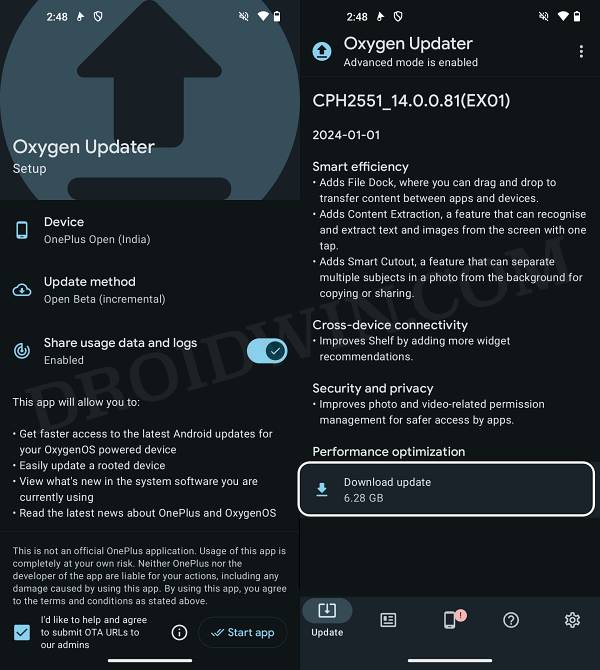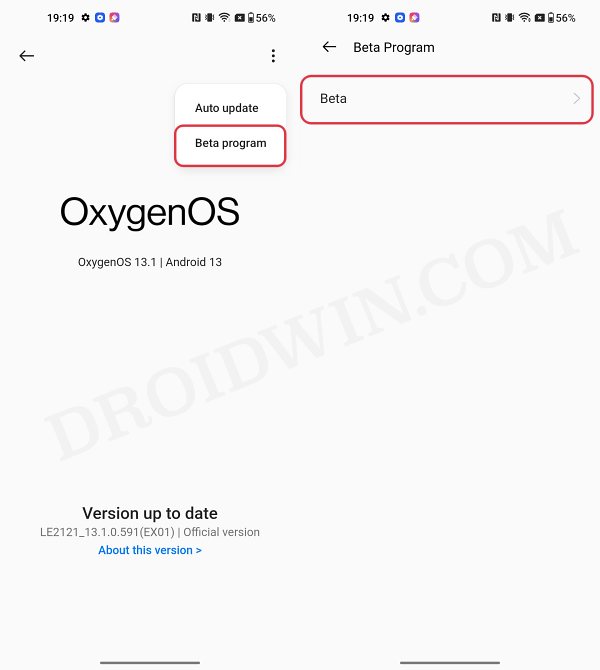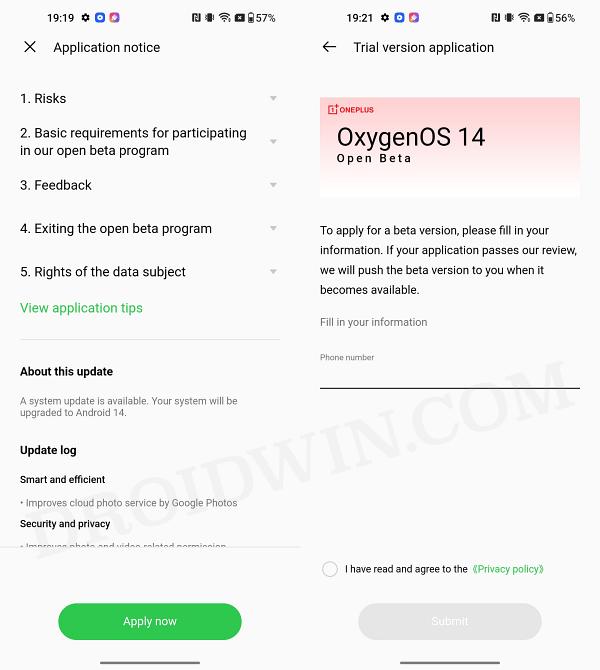From this guide, you can download and install all the released versions of OxygenOS 14 based on Android 14 for your OnePlus Open. The Chinese OEM has been on a downward spiral for the past couple of years. So when it decided to step into this unchartered territory that was being ruled by the likes of Samsung, many were skeptical of this move. However, it ended up proving everyone wrong by launching arguably the best foldable device to date.
Not only on the hardware front but even its software has been quite well optimized for this form factor. Talking about which, the device has just recently been blessed with the OxygenOS 14 update which is based on the fourteenth iteration of the OS. As a result of this, you are about to welcome a slew of new and noteworthy features onto your device. So let’s make you aware of all these goodies after which we will be listing out the download link and installation steps. Follow along.
Table of Contents
What’s new in OxygenOS 14 Android 14 for OnePlus Open

Here are all the new features and UI/UX changes in the first beta update for your OnePlus Open. We will be constantly updating this list as and when new updates are live.
Smart efficiency • Adds File Dock, where you can drag and drop to transfer content between apps and devices. • Adds Content Extraction, a feature that can recognize and extract text and images from the screen with one tap. • Adds Smart Cutout, a feature that can separate multiple subjects in a photo from the background for copying or sharing. Cross-device connectivity • Improves Shelf by adding more widget recommendations. Security and privacy • Improves photo and video-related permission management for safer access by apps. Performance optimization • Improves system stability, the launch speed of apps and the smoothness of animations. Aquamorphic Design • Upgrades Aquamorphic Design with a natural, gentle and clearer colour style for a more comfortable colour experience. • Adds Aquamorphic-themed ringtones and revamps the system notification sounds. • Improves system animations by making them even smoother. User Care • Adds a carbon tracking AOD that visualises the carbon emissions you avoid by walking instead of driving.
Download OxygenOS 14 Android 14 on OnePlus Open
You can grab hold of all the released versions of OxygenOS 14 based on Android 14 for your OnePlus Open from below. Do note that carrier version devices (TMO/Verizon) aren’t compatible with the open beta builds.
Open Beta 1
Firmware Required: CPH2551_13.2.0.203(EX01) INDIA: DOWNLOAD LINK
Download via Oxygen Updater
You could also download the latest OxygenOS 214 builds for your OnePlus Open via the Oxygen Updater app. Here’s how:
- Download and install the Oxygen Updater app from the Play Store.
- Then launch it and verify that the information shown there is correct.

- if that’s well and good, then you will get the latest update within seconds.
- Just hit the Download Update button and wait for it to complete.
How to Install OxygenOS 14 Android 14 on OnePlus Open
Before starting, please take a backup of all the data on your device. Droidwin and its members wouldn’t be held responsible in case of a thermonuclear war, your alarm doesn’t wake you up, or if anything happens to your device and data by performing the below steps.
By Manually Installing Firmware
In this method, you’ll have to manually get hold of the firmware file [the one which we have shared above]. The advantage of this method is that you aren’t completely dependent on OnePlus regarding whether or not they accept you in their 5000-member beta testers [even if they do, they take ages to roll out the update, as it is done in batches]. So you will be saved from all these issues while taking this route.
- To begin with, download the OxygenOS 14 firmware from above.
- Then place it onto your device’s Internal Storage [not inside any folder].
- Now download and install the OPLocalUpdate.apk onto your device.
- Then open the “OP Local Update” app and select the OxygenOS 14 file.
- The update process will now start. Once done, restart your device.
Via Automatic Method
In this method, you are completely dependent on OnePlus whether they accept you in their 5000-member beta program or not. Even if you are accepted, you’ll have to wait for the update to reach your device [it is released in batches and could take a while before it lands on your phone]. if that’s well and good, then let’s get started:
- Head over to Settings > About Device > tap on OxygenOS
- Tap on the overflow icon and select Beta Program > Beta.

- Then tap on Apply Now and enter your phone number.
- Finally, check I have read and agreed… and hit Submit.
- You’ll receive the update as an OTA shortly on your device.

That’s it. These were the steps to download and install the latest OxygenOS 14 based on Android 14 onto your OnePlus Open. If you have any queries concerning the aforementioned steps, do let us know in the comments. We will get back to you with a solution at the earliest. We will be updating this post with new builds as and when they are live, so stay tuned!
Downgrade OnePlus Open from OxygenOS 14 to OxygenOS 13
If the bugs and issues are way too much to deal with in the beta builds, the system is frequently lagging and crashing, or the apps aren’t functioning along the expected lines, then your best bet is to downgrade your OnePlus Opem from Android 14 to Android 13 [this will wipe off all the data from your device, so take a backup beforehand]. To do so, you may refer to our below-linked detailed guide: