
Every change is met with skepticism, more so if it takes place in an open-source ecosystem that is being used by millions across the globe. However, even then Google doesn’t shy away from making drastic changes to the UI/UX of its OS. In some instances, it tends to be welcomed with open arms [such as their Material You theming design], while others like the WiFi QS toggle end up infuriating the masses. The latest change that the OEM has introduced tends to occupy a middle ground between those two.
With the Android 14 QPR2 Beta 3 build, Google started testing a new way through which you could interact with the Bluetooth Quick Settings toggle. Up until that point, you could enable and disable Bluetooth via a single tap on its toggle, but now, it will instead open the Bluetooth menu, with the Connected and Saved devices list within it and the option to pair a new device.
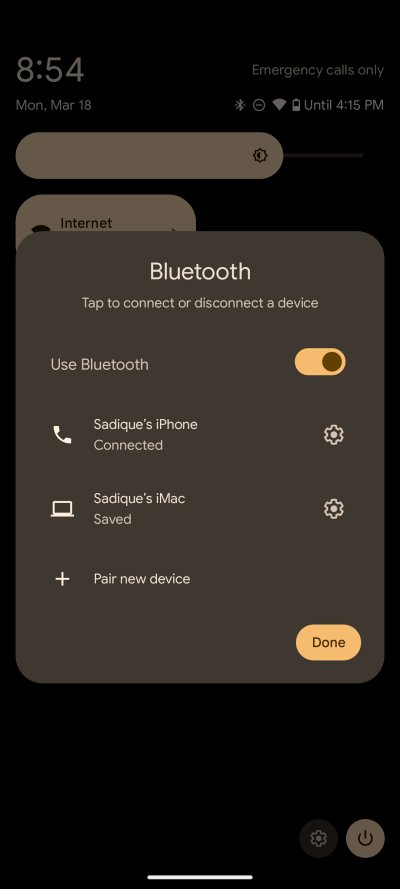
However, this massive change has left the internet divided, for better or worse! Let’s go through both these arguments and then let’s see if we could come to a direct conclusion or not. [On a side note: if you wish to access the Bluetooth Settings, then it’s still the same as before- just long press on the QS toggle for a few seconds].
Table of Contents
New Bluetooth Quick Settings Toggle: A Much Needed Change?
There are a bunch of users who have straightaway nodded their heads in agreement upon being made aware of this change. According to them, they could now easily view and switch between multiple Bluetooth devices right from the QS tile itself without having to go through the Settings menu. Apart from that, there had been a few instances wherein a single unintentional tap on the Bluetooth would straightaway terminate the connection- which would no longer be the case now. But there’s more to it than what meets the eye…
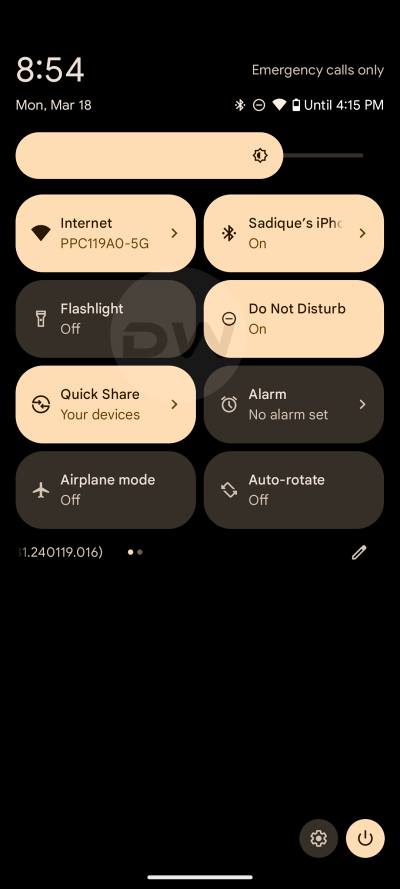
New Bluetooth Quick Settings Toggle: A Change That No One Asked For?
While the aforementioned perks does hold true, but let’s not forget the fact that you now have to carry out a couple of additional steps to turn off the Bluetooth. Earlier, just a single tap would get this job done, but now, after tapping on that tile, you will have to disable the toggle next to Use Bluetooth and then hit the Done button. All that just to turn off Bluetooth!
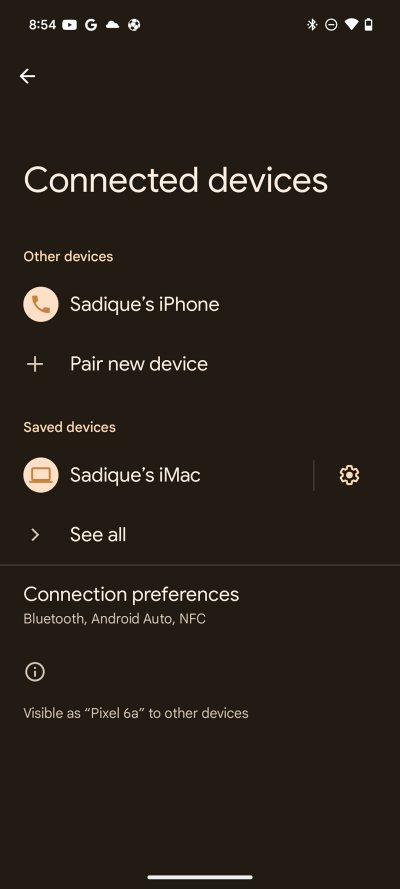
While it might not sound much on paper, but carrying it out time and time again would spell out unnecessary effort. Moroever, most of the users don’t usually keep on switching between multiple devices throughout the day. It’s usually a single device that they interact with mostly [such as earbuds or smartwatches], so for them, this change is even more unwarranted. And even if the need to switch between different devices arises, they could easily do so by long-pressing the tile anyway! All in all, there’s not much to rejoice for this subset of users.
Yay or Nay: Which side of the coin do you choose?
So which side of the fence are you on? Does this new Bluetooth Quick Settings toggle make your job all the more easy or is it another one of those unwanted changes being forced upon? Do share your valuable opinions with us in the comments section below. As far as my two cents go, well you could say I’m against this tweak, with the additional effort of turning off Bluetooth being the major or rather the sole reason behind the same.








Charge Head
Learnt much ! Thank you !