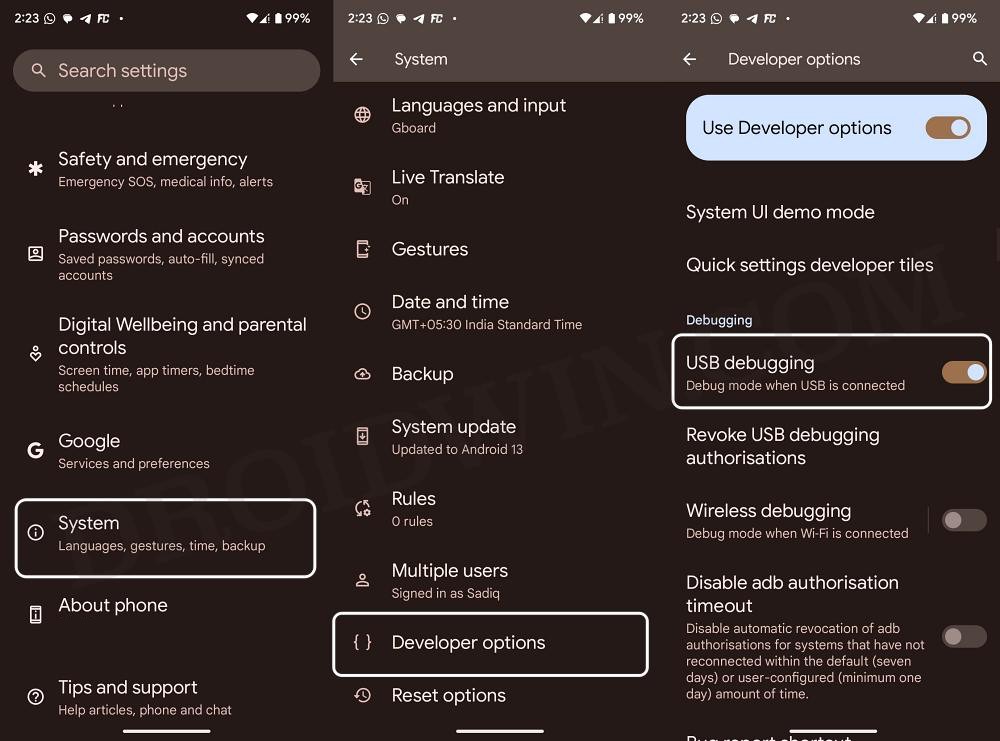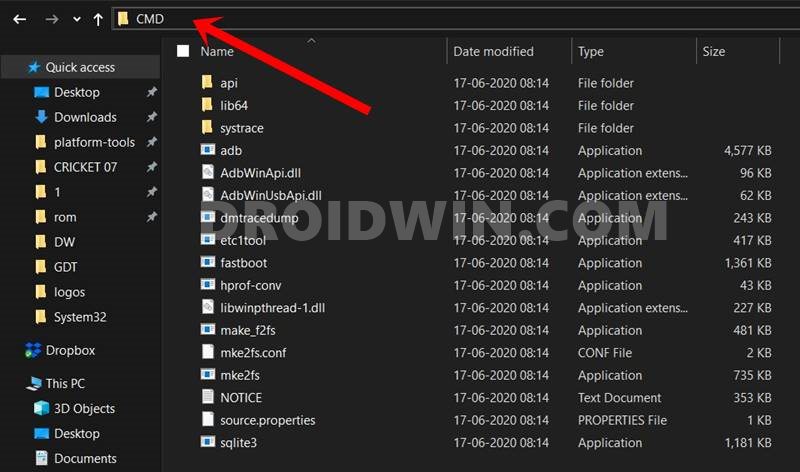In this guide, we will show you the steps to disable the back gesture on your Android device. With the release of the eleventh iteration of the OS, we were greeted with the gesture navigation style. This gave us a full-screen immersive usage experience, a far cry from the two/three buttons navigation bar that we used to have at the bottom. With that said, if you wished to perform a back gesture, then you have to do a leftward or rightward swipe from the edge of the screen.
However, this resulted in a conflicting usage scenario- since apps tend to have their hamburger menu at the top right, so when users tried to interact with it, the back gesture got triggered instead. As a result of this, they had to try out at least a couple of times before being able to access a simple menu, which turned out to be quite an infuriating usage experience. If you also echo the same thought process, then this guide will make you aware of a nifty method to disable the back gesture on your Android device. Follow along.
How to Disable Back Gesture on Android [ADB Commands]
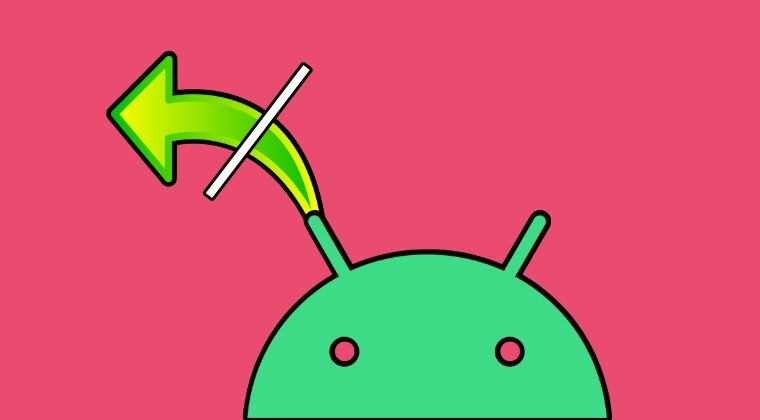
- Enable USB Debugging on your device and connect it to PC via USB cable.

- Then download and extract the Android SDK Platform Tools on your PC.

- Now type in cmd in its address bar and hit Enter. This will launch Command Prompt.

- Then type in the below command to disable the left-side back gesture:
adb shell settings put secure back_gesture_inset_scale_left 0
- Now type in the below command to disable the right-side back gesture:
adb shell settings put secure back_gesture_inset_scale_right 0
That’s it. These were the steps to disable the back gesture on your Android device. Let’s now make you aware of the steps to undo the change, aka re-enable the Back Gesture on your Android device.
How to Re-Enable Back Gesture on Android
- First off, make sure to checkmark all the aforementioned prerequisites.
- Then type in the below command to disable the left-side back gesture:
adb shell settings put secure back_gesture_inset_scale_left 1.33
- Now type in the below command to disable the right-side back gesture:
adb shell settings put secure back_gesture_inset_scale_right 1.33
That’s it. On that note, we round off this guide. If you have any queries concerning the aforementioned steps, do let us know in the comments. We will get back to you with a solution at the earliest.