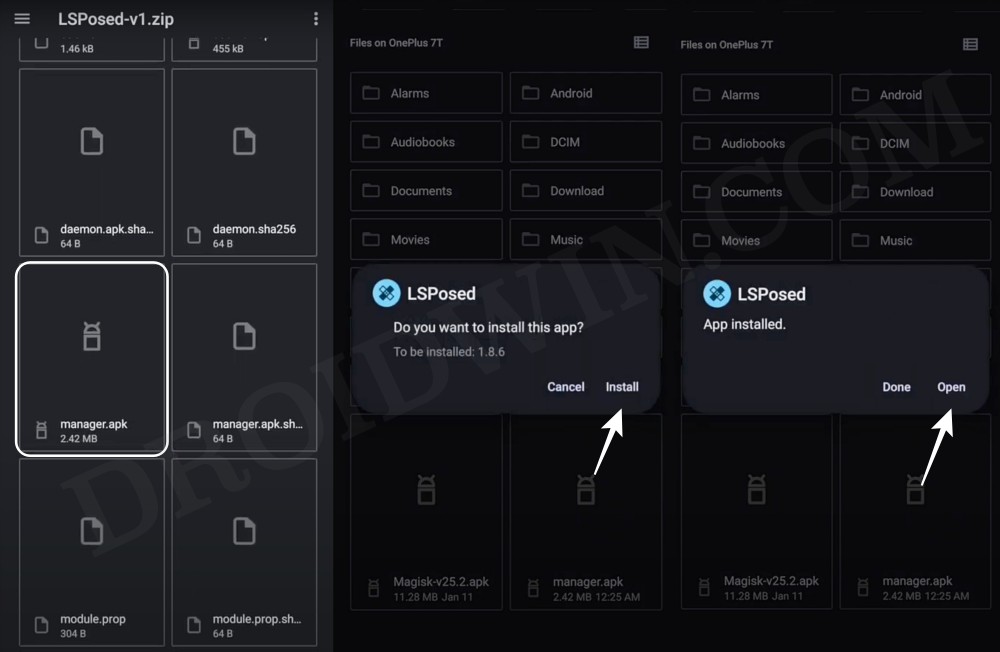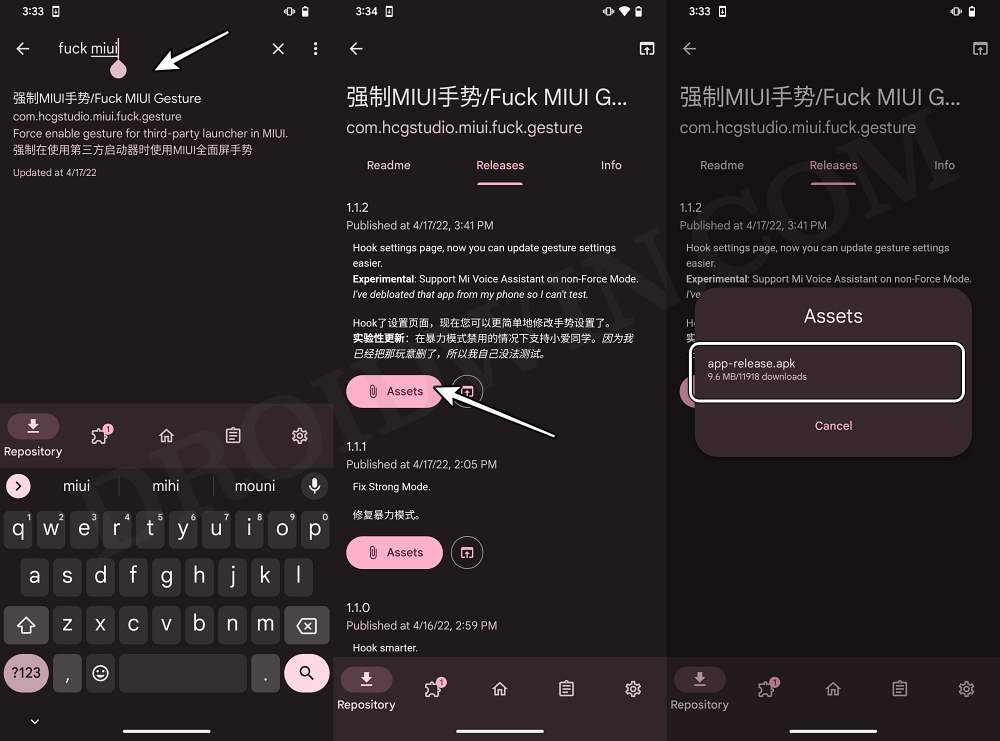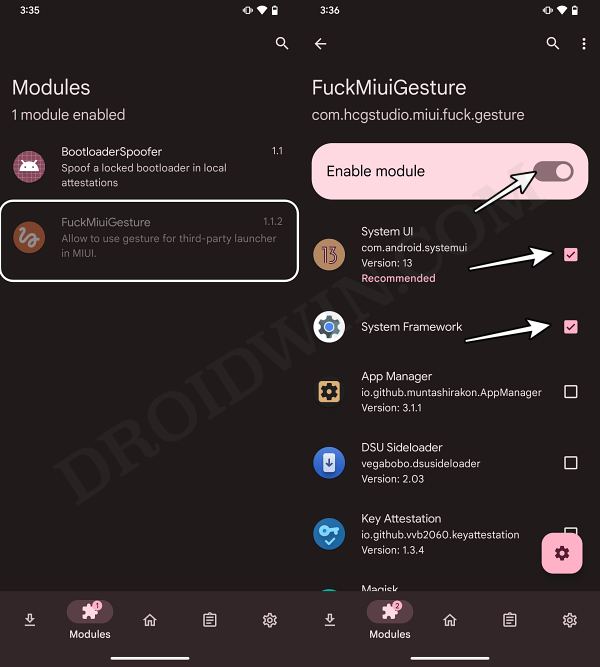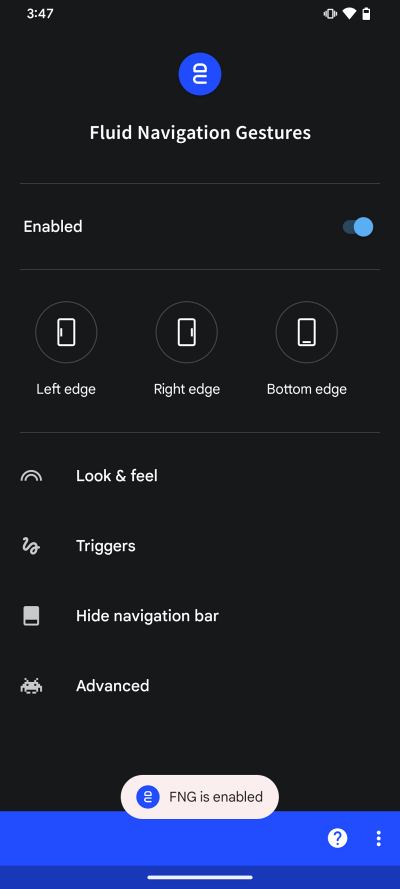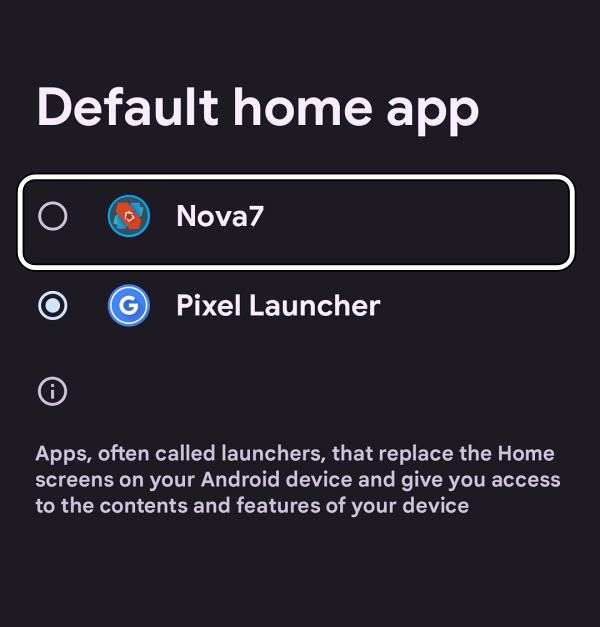In this guide, we will show you the steps to enable and use gestures with third-party launchers on Xiaomi. The built-in launcher that comes preinstalled in Xiaomi devices just about does its job but it’s in no way something that will leave a long-lasting impression on you. For that to happen, you might have to leave the MIUI ecosystem and go on the lookout for custom launchers, such as the likes of Nova.
However, the OEM would try its best to prevent this from happening and would prevent many roadblocks in place. Among them, the most infuriating one is the fact that you wouldn’t be able to use gestures with third-party launchers on your Xiaomi device. Well, not the official way, but there does exist a nifty workaround that should help you get this job done. So without further ado, let’s check it out.
How to Enable Gesture with Third-Party Launchers on Xiaomi

- To begin with, root your device via Magisk.
- Then install LSPosed Zygisk on your device.

- Now launch LSPosed and go to the Modules section.
- Then search F*ck MIUI, go to Releases, and tap on Assets.
- Now download the APK and install it onto your device.

- Then launch LSPosed, go to Modules, and select F*ck MIUI.
- Now enable the module, check System UI and System Framework, and restart your device.

- Then install the Vivid [Paid But Up to Date] or Fluid [Free but not updated] Navigation Gesture app.
- Now launch it and set it up as per your requirement.

- Then install the desired custom launcher [like Nova].
- Finally, set that custom launcher as the system launcher from Settings.

These were the steps to enable and use gestures with third-party launchers on Xiaomi. If you have any queries concerning the aforementioned steps, do let us know in the comments. We will get back to you with a solution at the earliest.