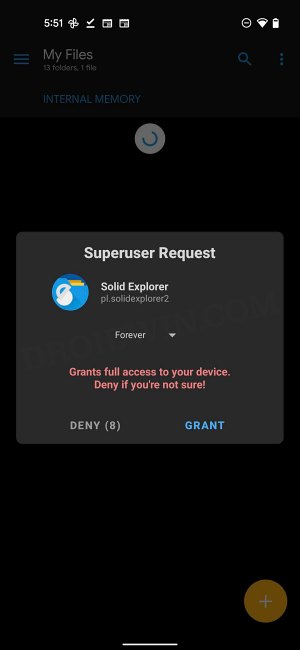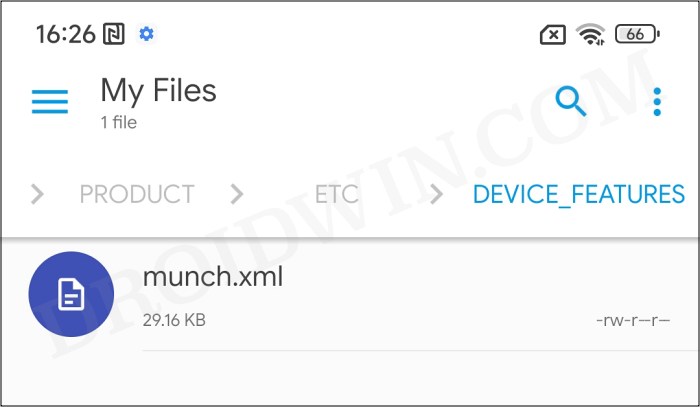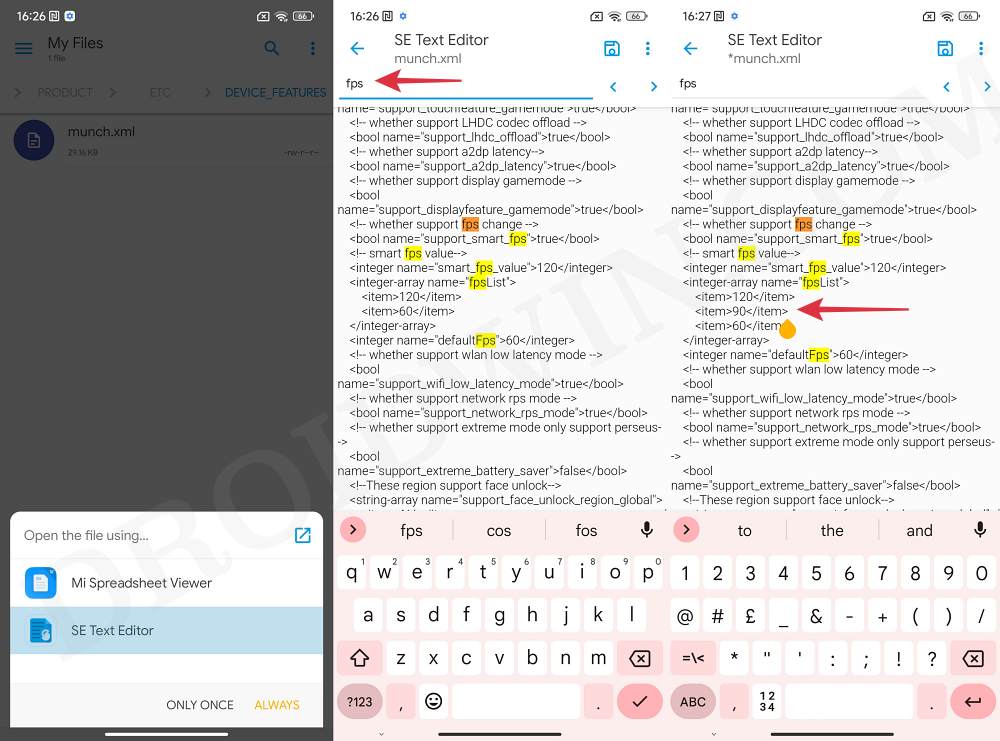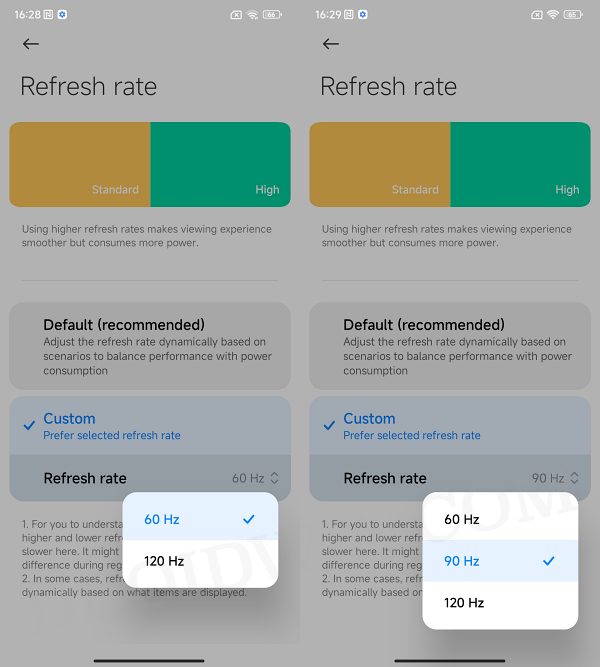In this guide, we will show you the steps to add the 90Hz refresh rate settings in Xiaomi. 120Hz refresh rate was once considered a luxury but over the due course of time, it has been adopted even by the mid-rangers. However, many OEMs still don’t give users granular controls over the same. If we talk about the Chinese OEM, then it only gives you the option to select either 60Hz or 120Hz and nothing in between.
For many, 60Hz doesn’t give the most fluid usage experience whereas 120hz is a tad bit strict when it comes to battery drainage. So they are on the lookout for an equilibrium level- that gives the best of both worlds. If you also echo a simial thought, then this guide should help you add the 90Hz refresh rate settings on your Xiaomi device. So without further ado, let’s get started.
How to Add 90Hz Refresh Rate Settings in Xiaomi
In order to get this job done, you’ll have to make changes to a system XML file, which, as you might have guessed, requires root. So if you haven’t yet done so, then refer to our guide on How to Root Android via Magisk Patched Init_Boot/Boot. Once done, you may then get started with the below steps:
- First off, you’ll have to make the system partition r/w using this guide.

- Then sownload and install a root-supported File Explorer like Solid File Manager.
- Now launch it, tap on the hamburger menu, and select the Root directory.
- You’ll get a Magisk prompt, tap Grant.

- Then go to the below location [codename will be your device’s codename]
/system/product/etc/device_features/codename.xml

- Now open this XML file and add the below lines [only the missing ones]
<integer name="smart_fps_value">120</integer> <integer-array name="fpsList"> <item>90</item> <item>120</item> <item>60</item> </integer-array> <integer name="defaultFps">60</integer>

- Finally, save the changes and restart your device once. That’s it.
- You will now be able to access the 90Hz refresh rate from the Settings menu.

Before and After
These were the steps to add the 90Hz refresh rate settings in Xiaomi. If you have any queries concerning the aforementioned steps, do let us know in the comments. We will get back to you with a solution at the earliest.