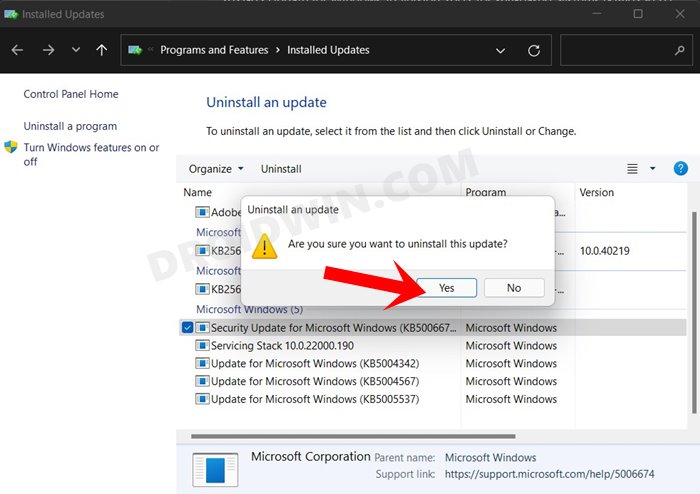In this guide, we will show you various methods through which you can fix the transparent taskbar issue after installing the latest Windows 11 KB5035853 Update. The latest update rolled out by the Redmond giant brings in a few nifty features, including the ability to edit your phone’s photos via the Snipping Tool as well as fixing the 0x800F0922 error which came with the KB5034765 update. However, let alone fixing issues, it seems to have brought a new one with itself.
In this regard, numerous users have voiced their concern that the taskbar on their PC has become transparent after installing the latest update. A slew of complaints are already lined up across numerous forums, including the likes of Reddit and the Microsoft community. If you are also in the same boat, then this guide will make you aware of a nifty workaround that should help you resolve this bug. So without further ado, let’s get started.
Fix Transparent Taskbar after Windows 11 KB5035853 Update
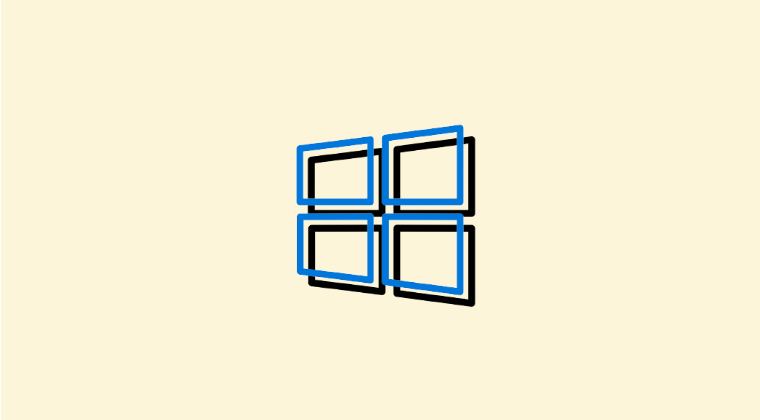
The culprit behind this issue is the taskbar customization app that you are using, the most prominent among which are the Explorer Patcher and the Explorer++ apps. So as of now, you should consider uninstalling the app from your PC and wait till the developers roll out a new patch.
Apart from that, you could also head over to the Explorer Patcher settings > go to the Updates section > Enable Pre-Release > Update it. Once you have downloaded and installed the update, you may then disable the pre-release. This should also help you get the job done.
However, if you are still facing this issue, then your last course of action should be to uninstall this update and downgrade to the earlier OS version. Here’s how it could be done:
- Bring up the Settings menu via the Windows+I shortcut.
- Then go to Windows Update and select Update History.

- Now choose Uninstall Updates > click on Uninstall next to the said update.
- Confirm your decision and restart the PC for the changes to be implemented.
That’s it. These were the three different methods that should help you fix the transparent taskbar issue on Windows 11 KB5035853 Update. If you have any queries concerning the aforementioned steps, do let us know in the comments. We will get back to you with a solution at the earliest.