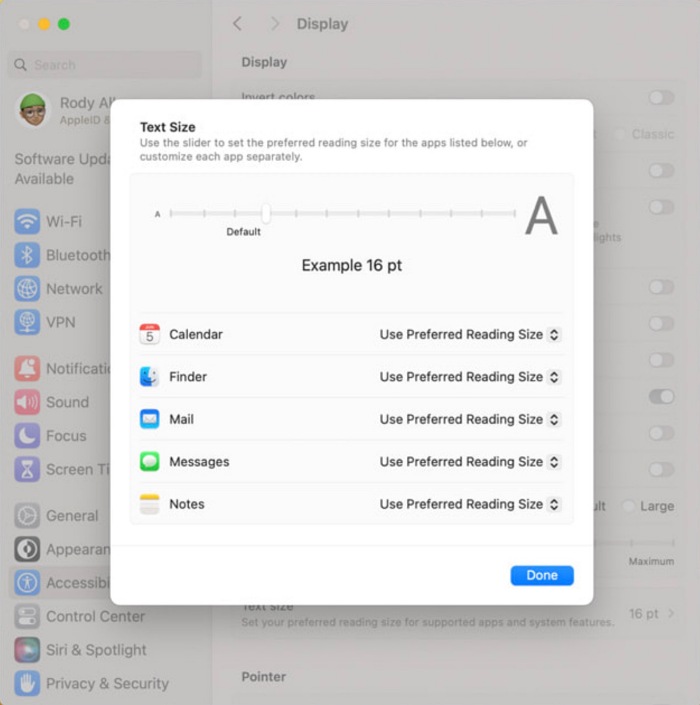In this guide, we will show you the steps to change the text size in macOS without changing the display resolution. While the OS from the Cupertino giant gives you the option to change the font size, however, it’s a long, complicated, and tedious process. For instance, you can press Command-Plus or Command-Minus under certain apps, and go to View > Show View Options to change the text size of the file name, among others.
However, all this seemed disoriented at large and a lack of continuity was clearly visible. But with the latest update, all this is about to change, and for good! You could now easily change the text size in macOS without the need to change the display resolution. For the unaware, Apple is currently testing a slew of accessibility features. These include the likes of cognitive accessibility, along with Live Speech, Personal Voice, and Point and Speak in Magnifier.
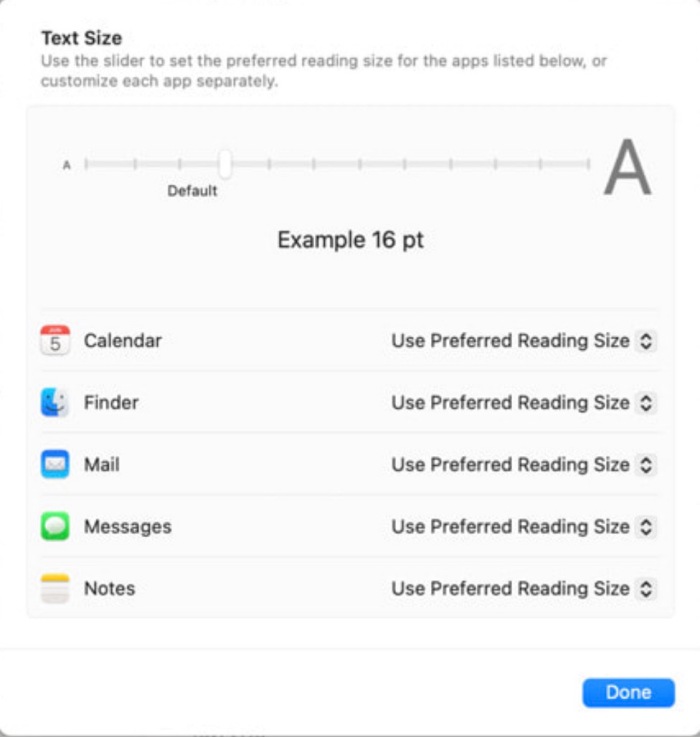
Out of the plethora of changes, one that caught our attention was the following line: “For users with low vision, Text Size is now easier to adjust across Mac apps such as Finder, Messages, Mail, Calendar, and Notes”. Granted it’s only a small list of apps and that too the stock Apple apps, but still it’s a step in the right direction. So without further ado, let’s show you the steps to try out this feature on your Mac.
How to Change Text Size in macOS without changing resolution
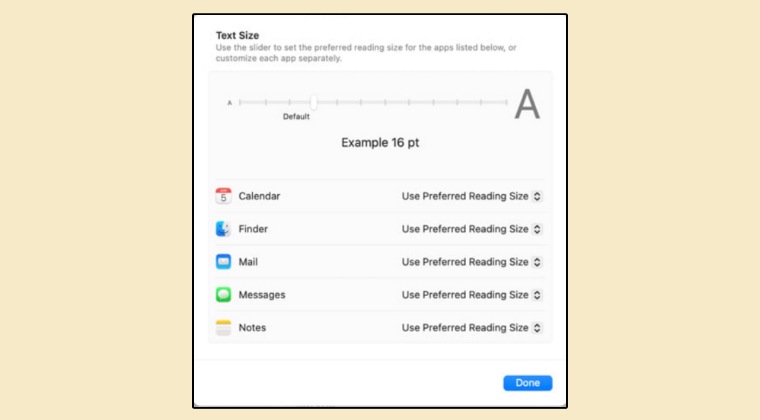
According to Apple, these accessibility features [which include the ability to change text size] will be rolling out “later this year”. When that happens, you could then access it as follows:
- Launch System Settings and select Accessibility on the left.
- Then go to Display and click on Text Size.
- You could now drag the slider to the desired pt [point].

Credits: Apple - Likewise, all apps will be set to Use Default reading size.
- You could click on them and tweak their font size as well.
That’s it. These were the steps to change the text size in macOS without changing the display resolution. As and when this feature is rolled out in the beta and subsequently stable state, we will update this post accordingly. Stay tuned! [Image Credits: Apple].