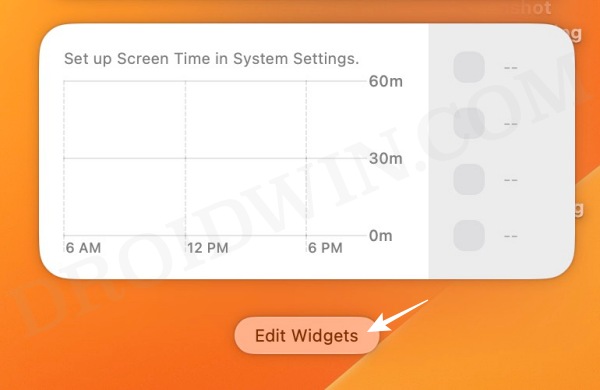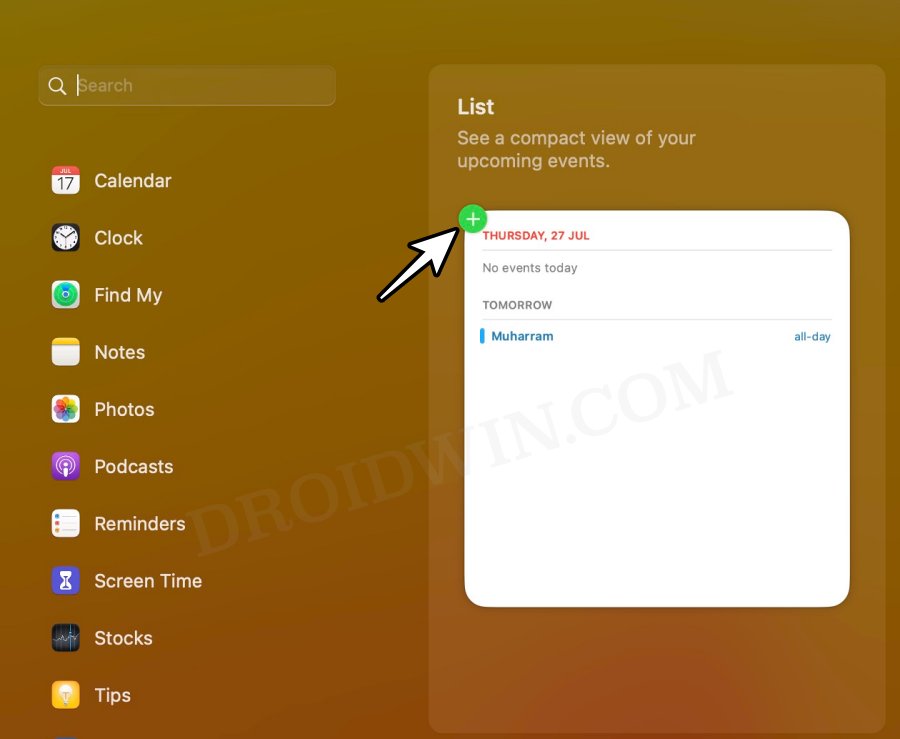In this guide, we will show you a nifty workaround to rectify the issue of widgets not working on macOS 14 Sonoma. The fourteenth iteration of the OS is currently in the beta stage, so a few bugs and issues are along the expected lines. In this regard, the Cupertino giant has recently released the fourth beta for the Mac which has bought in some new goodies in the form of redesigned Lock Screen and new screen savers.
Along the same lines, it has also quashed some of the bugs from the previous version but at the same time paved the way for a couple of new ones. Among them, the widgets seem to have taken a hit as they are currently not working on macOS 14 Sonoma Beta 4. Fortunately, this is a known bug and has been acknowledged by Apple too, with its official changelog listing it as follows:
Some widgets on macOS, especially those that use App Intents for Configuration, might not work properly the first time the system is started. (109518265)
With that said, if you are also facing this issue, then this guide will make you aware of a nifty workaround that should help you out. So without further ado, let’s check it out.
Fix Widgets not working on macOS 14 Sonoma
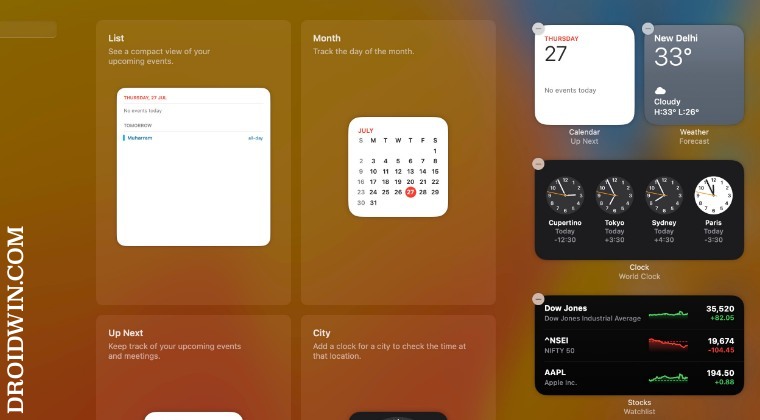
If you are looking for a temporary yet quick fix, then simply restart your Mac, and the widgets will be up and running again. However, the respite might be temporary. So to fix this bug for good, you’ll have to delete the issue-causing widgets, restart your Mac, and then re-add them. Here’s how it could be carried out:
- Bring up the Notification Center and press and hold the Options key.
- Now place the cursor over the widget that you need to remove.

- Then click on the minus sign and the widget will be deleted.
- Now restart your Mac and open up the Notification Center.
- Then click on the Edit Widgets button present at the bottom.

- Now place the cursor over the desired widget and click on the plus sign.

The widget will now be added and it should also fix the issue of widgets not working on macOS Sonoma. As far as the official stance on this matter is concerned, the developers are aware of this issue, and they have listed the official workaround which we have shared above. As far as the official fix is concerned, you should expect it to be rolled out with the fifth beta of Sonoma. So do make sure to grab hold of it from System Settings > General > Software Update as soon as it gets live.
UPDATE: iPhone Widgets not working on Sonoma
The Continuity feature is currently broken, which seems to prevent the iPhone widgets from being able to work on the latest stable macOS 14 Sonoma. Refer to our below-linked guide to know more about the same.