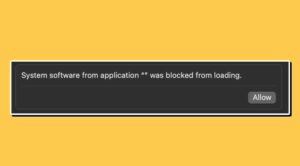The Cupertino giant has just rolled out the fourteenth iteration of its OS. With that, there are a truckload of intriguing goodies to look forward to. However, the OS has also been plugged with a plethora of issues, with a new one making its presence felt every other day [as is evident from this guide]. The latest bug to make its way is the fact that iPhone Widgets and Continuity features are not working along the expected lines on macOS 14 Sonoma.
iPhone Widgets and Continuity not working on macOS Sonoma
The Continuity feature allows for seamless integration between numerous Apple devices. One such example is the ability to use your iPhone widgets on your Mac, which, as of now is giving out quite a tough time to the end users. Either the widgets fail to load, refuse to refresh [both auto and manually], or weirdly enough, tend to open the iPhone itself, instead of the Mac. In the case of the latter, your device even would show you the prompt “Open <app> on iPhone to continue.” So this begs the all-important question-
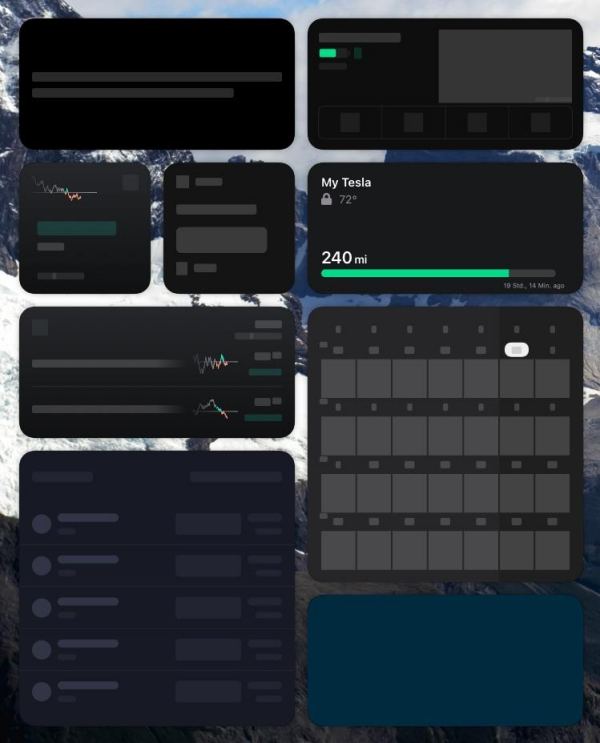
Is there a Fix?
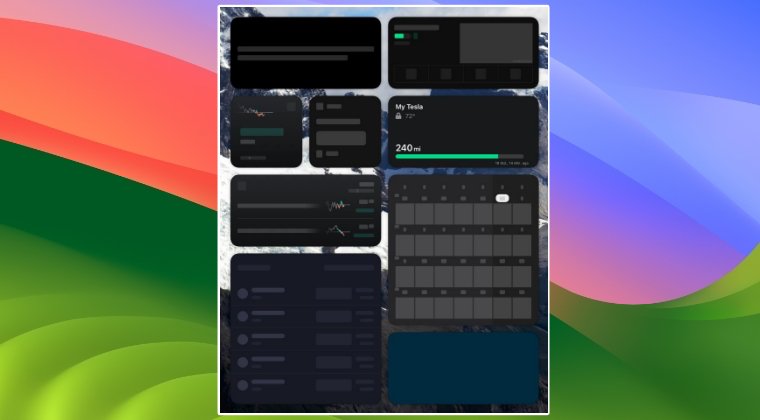
Unfortunately, no. As of now, there doesn’t exist any workaround that might help you mitigate or resolve this bug. One major reason for the same could be the fact that this issue hasn’t been in the limelight much and not many seem to have reported it either So it could either be lying down at the bottom spot of Apple’s bug fix list or even worse, they might not even be aware of this issue in the first place!
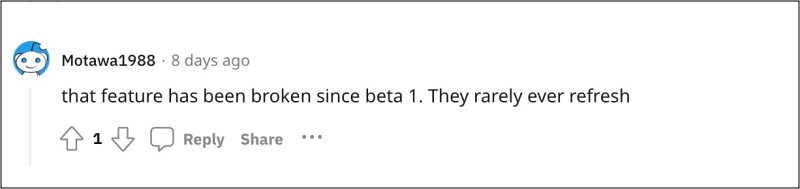
Henceforth, it is recommended that you file a bug report and make Apple aware of this issue at the earliest. Once that happens, one could expect a patch to roll out sooner than later which should fix the issue of iPhone Widgets not working on Sonoma. Once that happens, we will update this post accordingly. So stay tuned.