There have been numerous instances in the past wherein a process or two tends to consume an astronomical amount of system resources thereby slowing down the entire OS. However, we haven’t seen such an impact that XProtectRemediatorSheepSwap is currently causing across numerous Macs. We came across various user reports and depending on the RAM, it is hogging over 100% of the resources.
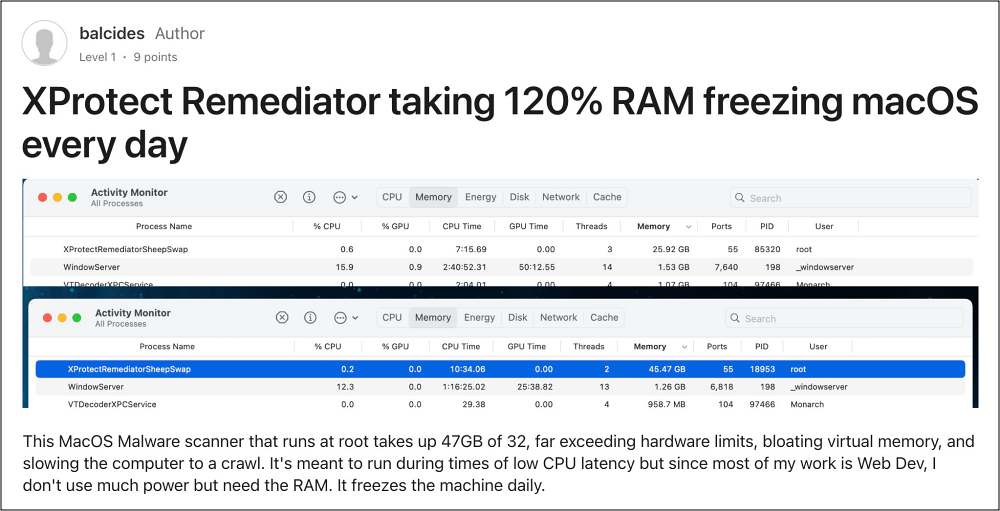
One user with 64GB RAM has reported that this service is consuming around 100GB of RAM, thereby using 60GB of swap [around 157%], and has made his Mac literally unusable. So what is the underlying driving force before this process that is leading to this dreaded situation? And more importantly, is there a fix? Let’s find out.
XProtectRemediatorSheepSwap RAM issue on Mac

The culprit behind this issue seems to be a system protection software, unfortunately, there isn’t any one particular name to which we could point our fingers, at least not for now. But if you have antivirus apps installed on your Mac [UPDATE: look out for any VPN, Cleaners, and Optimisers apps as well], then it is recommended that you uninstall them right away and then check out the results. If that doesn’t work out, then restarting your Mac is the only solution that will give you a temporary respite from this issue.
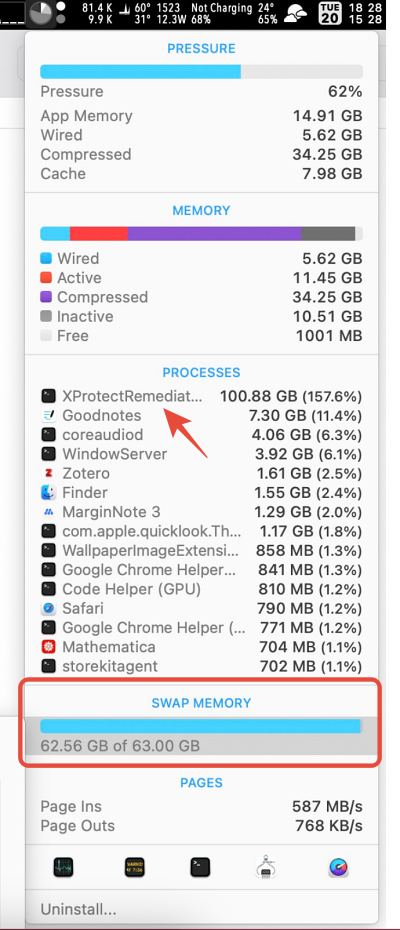
So try out these tweaks and check if they fix the XProtectRemediatorSheepSwap RAM issue on Mac. As far as the official stance on this matter is concerned, the developers are yet to acknowledge this issue, let alone give out any ETA for the rollout of a fix. As and when any of these two things happen, we will update this guide accordingly. In the meantime, the aforementioned workarounds are your best bet.







