In this guide, we will show you the steps to delete the files in the File Provider Ingest Folder in macOS. Over the past couple of days, there was an abnormal and astronomical increase in the storage space consumed on my Mac. Trying out the usual tricks up my sleeves didn’t yield any beneficial results as such. Upon further digging the depths of Finder, we ultimately managed to get hold of the culprit- it was the File Provider’s Ingest Folder.
What is File Provider Ingest Folder in macOS?
File Provider provides native support for accessing cloud-based file systems like Dropbox, Google Drive, and One Drive, among others. All third-party apps that use a cloud storage service make use of Apple’s File Provider Framework and hence the File Provider folder on your Mac. It is located in ~/Library/Application Support/FileProvider and stores the temporary cached files associated with that application. The location of the Ingest folder [in our case] which has the cached data is:
Library > Application Support > FileProvider > *alphanumeric character* > wharf > wharf > ingest.
How to Delete Files in File Provider Ingest Folder on macOS
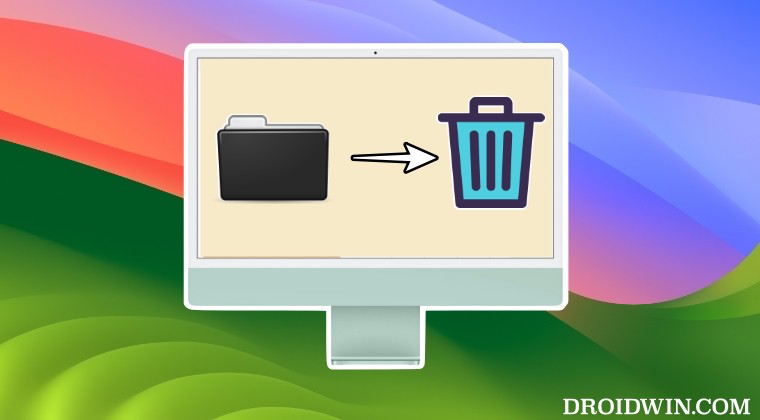
Deleting the File Provider Ingest Folder in macOS follows the same procedure as you delete any other file or folder on your Mac: just use the Command+Delete key to send the files to the Trash or the Option + Command + Delete shortcut keys to permanently delete the files from your Mac. While these are the cache files and your actual files are stored in the clouds online, but it is still recommended to exercise caution [and delete them at your own risk].
Moreover, to be on the safer side, you should first send these files to the Trash [instead of permanently deleting them], and then check if your files are still present in the clouds or not. If they are, then you could delete those files from the trash [or else recover them from there].
So on that note, we round off this guide regarding the steps to delete the files in the File Provider Ingest Folder in macOS. If you have any queries concerning the aforementioned steps, do let us know in the comments. We will get back to you with a solution at the earliest.







