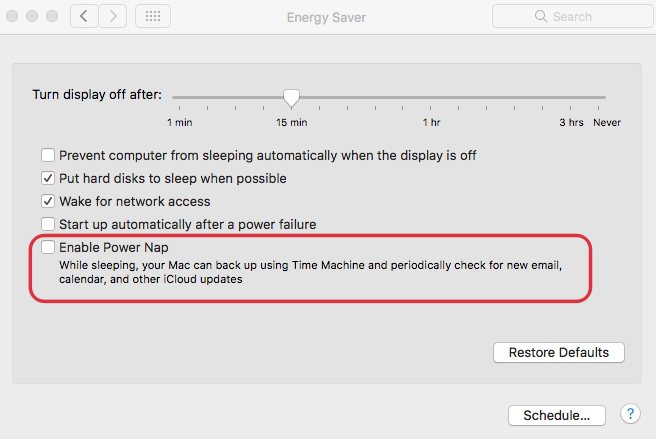In this guide, we will show you a nifty method to fix the issue of Mac not going to Deep Sleep. The fourteenth iteration of the OS has brought in a truckload of new goodies to the fore. Along with that, a few underhood enhancements and performance improvements are on the cards as well. However, there are still some rough edges that need polishing. One among them is the issue with its sleep cycle.
According to numerous users, up until Ventura, they could see spaces between the green bars in the Battery Chart, signifying that the system had gone into sleep when not in use during those time frames. However, that doesn’t seem to be the case with the latest OS build, signifying that their Mac running the latest Sonoma is not going to Deep Sleep when the laptop lid is closed.
As a result of this, it could result in a slightly faster battery drain and hence it needs to be addressed at the earliest. So without further ado, let’s check out how this could be carried out.
Table of Contents
Fix Mac Sonoma not going to Deep Sleep

It is recommended that you try out each of the below-mentioned workarounds and then see which one spells out success. So with that in mind, let’s get started.
FIX 1: Turn off tcpkeepalive
- Head over to Launchpad > Others > Terminal.
- Then type in the below command and hit Enter.
sudo pmset -b tcpkeepalive 0
- Check if Mac Sonoma is now going to Deep Sleep.
FIX 2: Turn off Power Nap
Power Nap allows your Mac to automatically wake up from sleep every now and then to run to update information or carry out administrative tasks. When enabled, it will prevent your Mac from going into a deep sleep state. Therefore, you should consider disabling this functionality using the below-listed steps and then check out the result:
- Head over to System Settings > Battery > Options.
- Click the pop-up menu next to Enable Power Nap.
- Then select Never from the drop-down menu.
- On Intel iMac, you can access it from Energy Saver.

That’s it. These were the two different methods that should help you fix the issue of Mac Sonoma not going to Deep Sleep. If you have any queries concerning the aforementioned steps, do let us know in the comments. We will get back to you with a solution at the earliest.