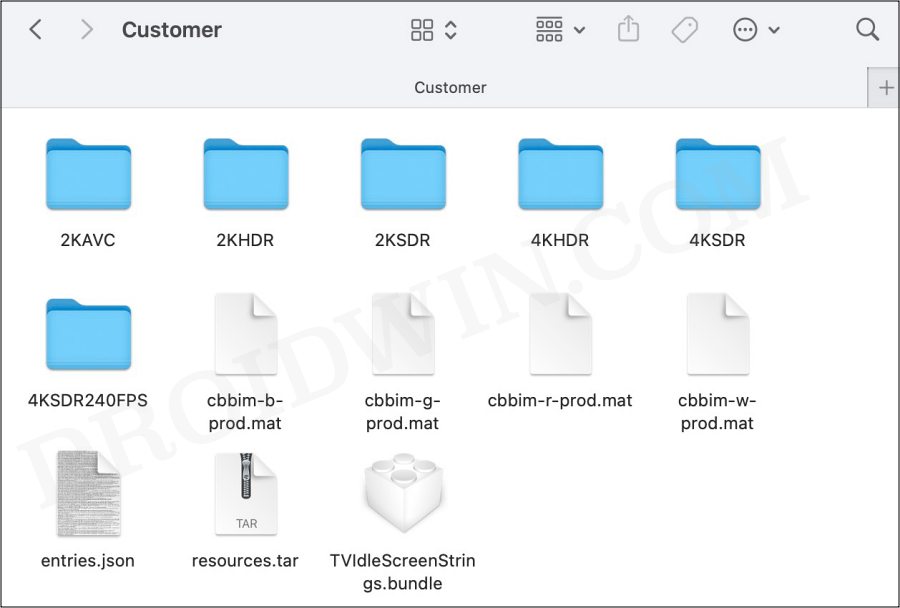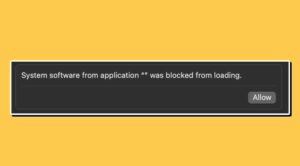[Updated the guide with a fix, scroll to the end to check it out] The latest OS build has recently been rolled out by the Cupertino giant and with that, there are a truckload of new goodies to look forward to. If we keep our attention on the customization domain, then the Cupertino giant has added over 100 video wallpapers and screensavers. The former is directly taken from the tvOS and is categorized into Landscape, Cityscape, Underwater, and Earth.
On the other hand, the latter consists of a range of animated “Picture” videos, similar to aerial videos on the Apple TV. So how does it work? Well, on paper, as soon as you wake your Mac from sleep, the screensaver slows down and seamlessly becomes a still image when you log in. However, if we talk about the practical use case scenario, then the seamless word seems to be non-existent.
Sonoma Aerial Screen Saver is Freezing many Macs

Numerous users have recently voiced their concern that the Aerial Screen Saver is freezing their Macs running Sonoma. For some, it tends to happen when they wake their Mac whereas for others, it happens even when their Mac is sleeping. In the case of the latter, they have to log in to their Mac and let the screen saver start again. So it seems that the entire workflow of these screen savers is currently broken, one way or the other.
According to a few other users, it seems to freeze on the last frame of the Aerial when it should change. They then head over to the System Settings and select another Aerial to force it to change. They can then put it back on Shuffle All and it will work for a few different Aerial wallpapers but will subsequently freeze again.
So all this begs an important question- is there a fix? Unfortunately, not. [see below] Since this issue has only been reported by a handful of users, Apple might not even be aware of this bug. Therefore, it is recommended that you file a bug report at the earliest. With that said., as and when there is any further development surrounding this story, we will update this post accordingly. So stay tuned.
UPDATE: A Fix is now available
You need to delete and then reinstall these wallpapers. Once done, you should then lock all the files in the /Library/Application Support/com.apple.idleassetsd/Customer folder and this should fix the Sonoma Aerial Screen Saver Freezing.
- Launch Finder and head over to the below location:
/Library/ApplicationSupport/com.apple.idleassetsd/Customer
- Then delete the wallpaper files from there and restart your Mac.

- The wallpapers will now be re-downloaded upon a reboot.
- Now launch Terminal and execute the below command:
sudo chflags -R schg /Library/Application\ Support/com.apple.idleassetsd/Customer
NOTE: If at any point in time, you want to undo the change and unlock all the files, then just execute the below command:
sudo chflags -R noschg /Library/Application\ Support/com.apple.idleassetsd/Customer