Numerous users have voiced their concern that they are getting the “System Software from application was blocked from loading” error on Mac. Making matters worse is that the error message does not list the name of the culprit app. Moreover, you only have the Allow button, there’s no option to Dismiss this prompt. If you are also facing this issue on your Mac, then this guide will make you aware of a nifty workaround that should help you rectify this bug. Follow along.
Fix System Software from Application was Blocked on Mac
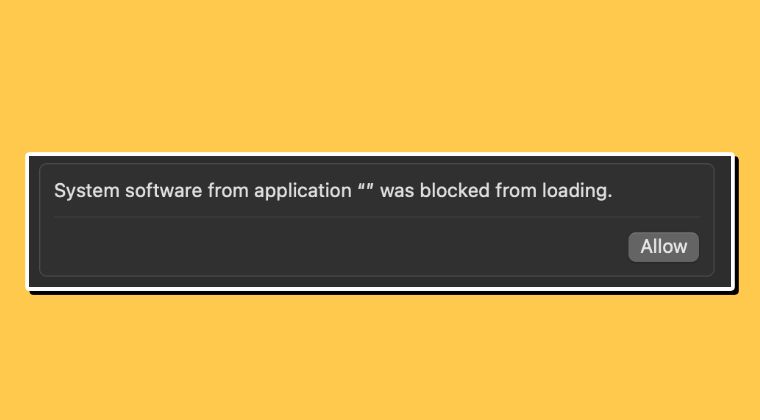
The culprit behind this error is a system extension. So let’s find out its name and then remove it from your Mac right away:
- Head over to the Launchpad > Other > Terminal.
- Then type in the below command and hit Enter:
systemextensionsctl list
- This will bring up a list of installed extensions.
- Go through the list, check for the app’s extension that shouldn’t be there, and uninstall it.
- Likewise, also delete it from the below location:
/Library/SystemExtension
- You could also uninstall it via the Terminal as well. The syntax for the same will be:
systemextensionsctl uninstall teamID name
- For instance, the output of systemextensionsctl list in our case was:
1 extension(s) --- com.apple.system_extension.cmio enabled active teamID bundleID (version) name [state] * 7GJANK3822 com.obsbot.OBSBOT_Center.mcext (1.0.0/217) com.obsbot.OBSBOT_Center.mcext [activated waiting for user]
- So the command will transform to:
systemextensionsctl uninstall 7GJANK3822 com.obsbot.OBSBOT_Center.mcex
That’s it. These were the steps to fix the “System Software from application was blocked from loading” error on Mac. If you have any queries concerning the aforementioned steps, do let us know in the comments. We will get back to you with a solution at the earliest.







