In this guide, we will make you aware of some of the best Finder alternatives for your Mac. The default file manager app in the macOS might be the app that you interact with the maximum number of times throughout your day-to-day usage of your PC. Unfortunately, this app has been on a downward spiral curve over the past couple of years. And for the users who have just made a switch from Windows, they might find it even more challenging to adopt this less customizable and restricted file manager app.
Add to it the inadequate sidebar, the lack of dual panes, the inability to add new groups of favorites to the sidebar, the fact that you cannot rename favorites, as well as Apple’s implementation of SMB file sharing with external servers are just some of the noteworthy reasons why users prefer to maintain a safe distance from Finder and are instead looking for its alternatives for their Mac. If you are also in the same boat, then this guide will help you out. Follow along.
Table of Contents
Best Finder Alternatives for Mac
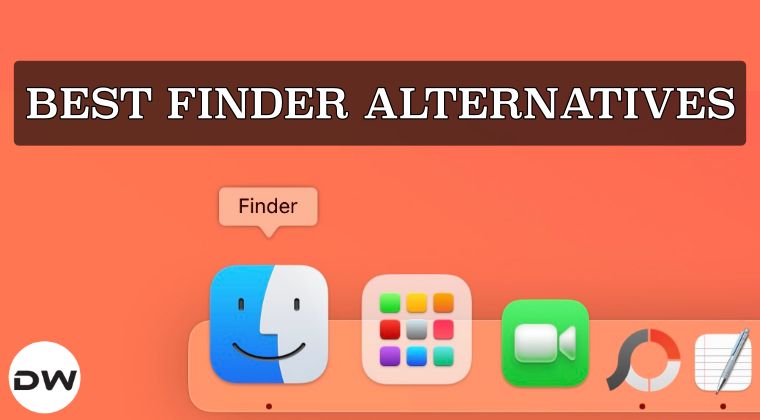
Do note that there’s no one particular player in this domain that stands out as the best. All of them have their fair share of perks and drawbacks, so go through the entire list and then make a decision accordingly.
Forklift
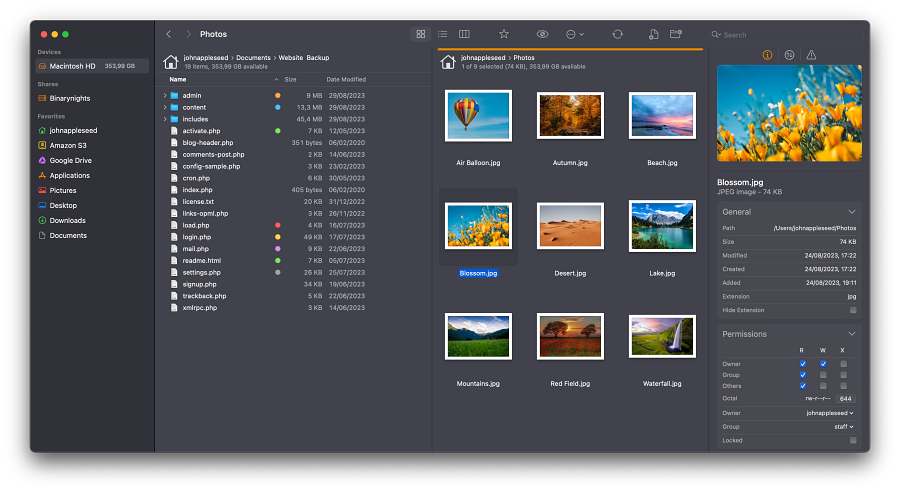
If you are looking for a generic file manager app that just about does its job without many fancy features, then this should be your go-to choice. Not to mention the fact that it beholds a Windows-style address bar as well, which might just be the tool that some users might be looking for. Likewise, it also supports remote FTP, SFTP, and SMB servers as well. Not to mention the fact that you get most of these goodies completely free, something that we can’t say for other entries in this list. All in all, it’s a must for everyday Mac users [though the advanced ones might feel left behind].
DOWNLOAD: Forklift
Ospace
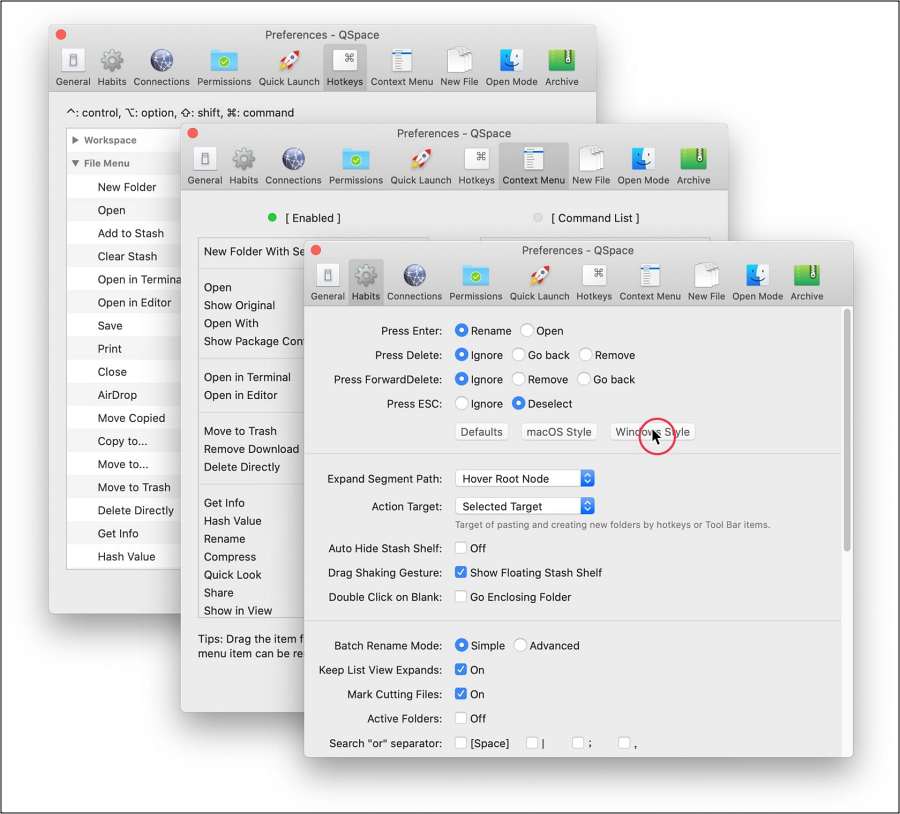
As opposed to Forklift, Ospace is specifically aimed at advanced users who are looking for tons of configuration options. While the regular users could give it a try as well, but it might spell out a tad bit complicated UI/UX for them.
DOWNLOAD: Ospace
Path Finder

Path Finder used to be the best Finder alternatives for Mac and if this list was curated a couple of years back, you would find it at the top of the priority order. However, Its occasional buggy behavior combined with the non-responsive developers, and the non-transparency in price [though you get a 30-day free trial], all lead to its downfall.
But still, owing to the plethora of useful features that it beholds [such as the dual-pane navigation support and the ability to assign keyboard shortcuts to every task] and being one of the oldest players in the town, it manages to maintain quite a stronghold in this domain. Oh, and it also has a temporary storage area wherein you can keep your files for a brief moment before you can transfer them to the desired location.
DOWNLOAD: Path Finder
Nimbus Commander
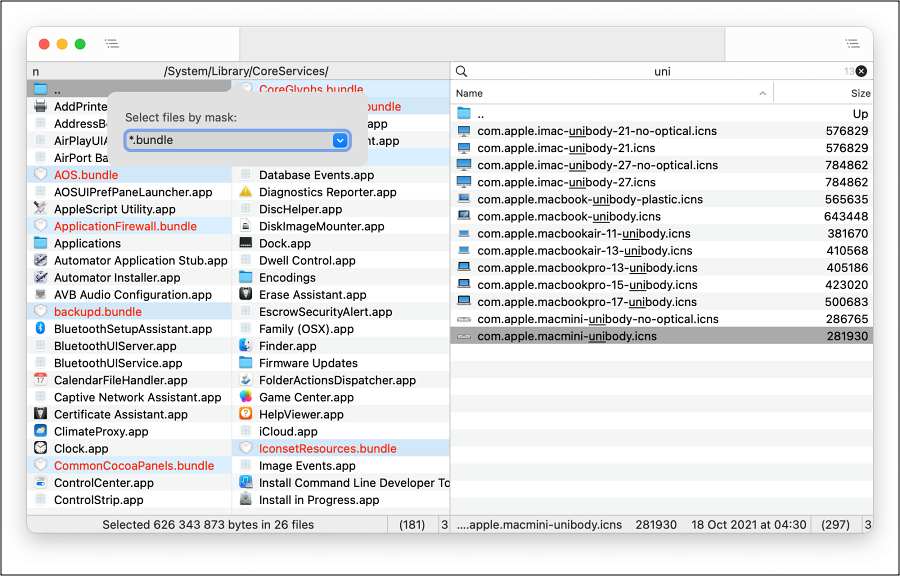
It completely streamlines the process of connecting via remote FTP, SFTP, and SMB servers. Apart from that, its dual-pane file manager, the ability to assign keyboard shortcuts for numerous tasks, and a few customization tweaks help it to make its presence felt in this list. The likes of batch renaming, file viewer, and archives handling are also some welcome additions to this app. Moroever, it also has an admin mode that offers unrestricted root access! Writeen in C++, this one has its eyes set on the tech geeks out there.
DOWNLOAD: Nimbus Commander
XtraFinder
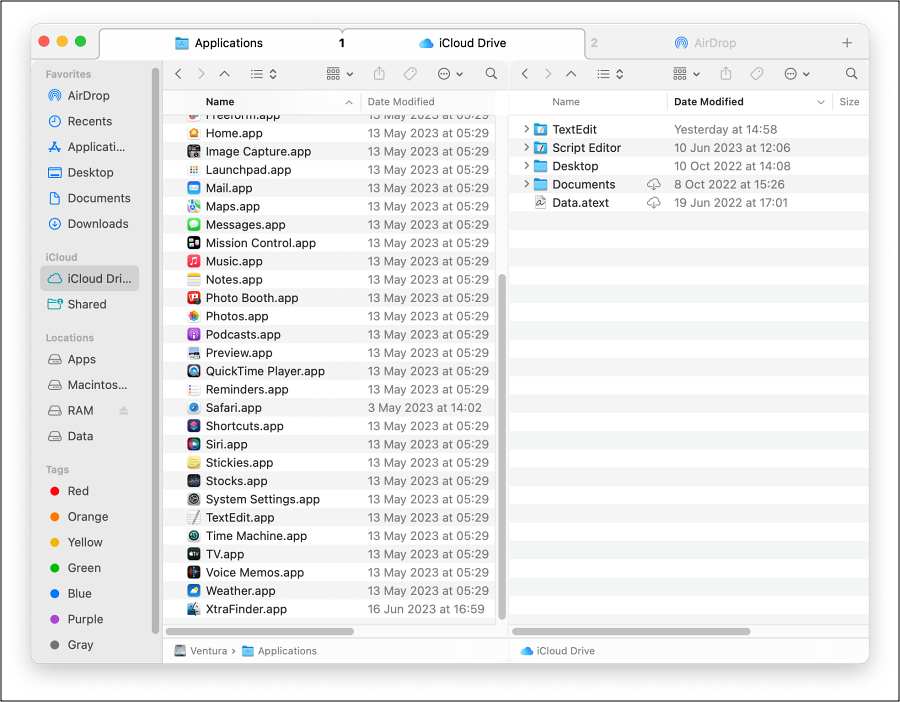
Rounding off this list is XtraFinder which is a simple file manager app for your Mac house all the basic features. One nifty functionality is its ability to offer quick access to several features available in the toolbar, menus, and contextual menu, which makes it quite easier to carry out smaller day-to-day tasks. Though it lacks on the customization front, but not everyone is looking to tweak their file manager app either, for some, it’s just the ability to easily organize and manage their files and folders, and in this regard, it does checkmarks the requirements with ease.
DOWNLOAD: XtraFinder
That’s it. These were some of the best Finder alternatives for your Mac. As already discussed before, there is no single entity that best fits the needs of all users, it ultimately boils down to your requirement, whether you prefer a simplified app or an advanced one, whether it is about tons of features or customizations, whether you are looking for a free app that is just basic or are ready to. shell out bucks to get the most out of the app’s capabilities, and so on. Whichever app you ultimately decide to settle for, do let us know in the comments section.







