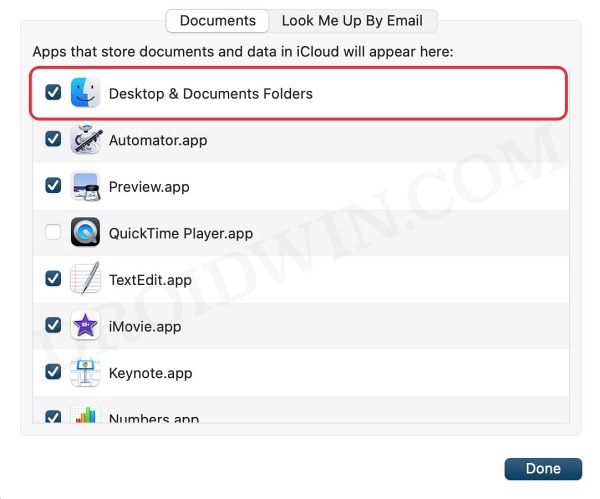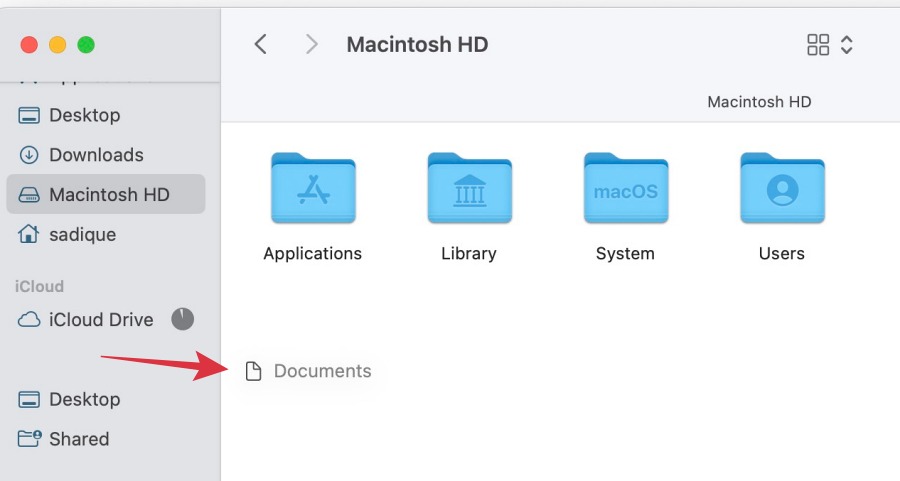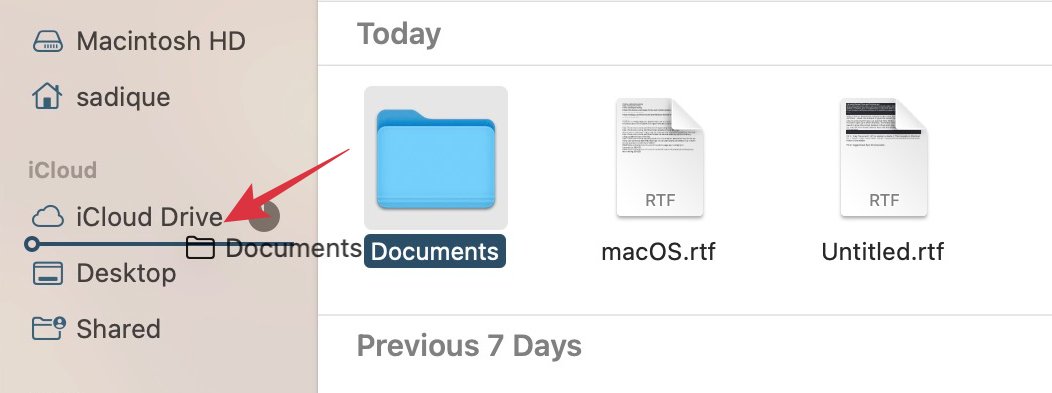In this guide, we will show you two different methods to fix the issue of the Documents folder being empty in Finder on Mac. A few users have voiced their concern that their Documents folder has suddenly gone empty, with no files or folders visible within it. If they search for a file via Spotlight Search, then that file is visible in the search results.
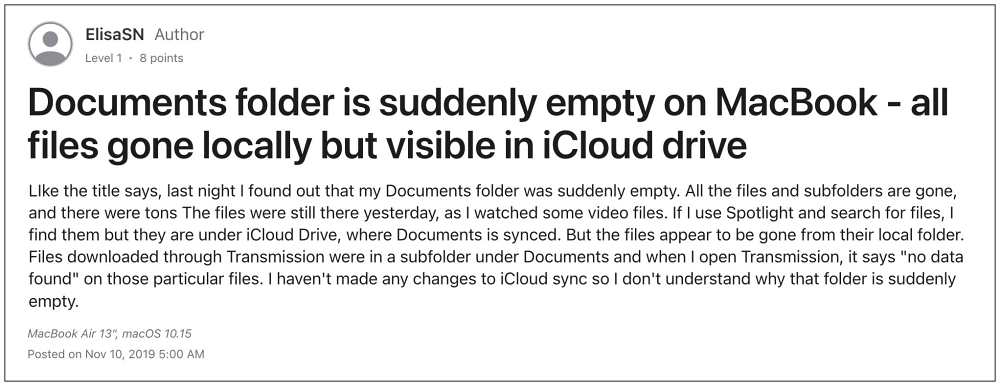
Likewise, users could access and open that file from the search results. However, the same cannot be done from the Finder window. All in all, the files are missing locally but are present in the iCloud Drive. So what is the root cause of this issue and more importantly how could it get rectified? Well, let’s check it out.
Table of Contents
Fix Documents folder empty in Finder on Mac [Fixed]

It is recommended that you try out each of the below-mentioned workarounds and then see which one spells out success for you. So with that in mind, let’s get started.
FIX 1: Disable iCloud Sync for Documents
The primary reason why you are not able to access the Documents folder via Finder is due to the fact that it is only available online on your iCloud Drive. So to make an offline copy available of the same, you should consider disabling the sync for the Documents folder and then check out the results. Here’s how it could be done:
- Open System Settings and select your Apple ID from the top left.
- Then go to iCloud Drive and click on Options.
- Now uncheck the Desktop & Documents folder.

- Check if it fixes the issue of the Documents folder being empty in Finder on Mac.
FIX 2: Re-Add Documents Folder to Finder
Next up, you. should consider removing and then re-adding the Documents folder to the Finder window. This will refresh its underlying settings and could well rectify the issue that we are currently dealing with. So refer to the below steps to try it out and then check out the results.
- Open Finder and drag the Documents folder from the left menu bar over to the right-hand side to remove it.

- Once done, go to Macintosh HD > Users > Username > Documents and drag the Documents folder to the left sidebar.

That’s it. These were the two different methods to fix the issue of the Documents folder being empty in Finder on Mac. If you have any queries concerning the aforementioned steps, do let us know in the comments. We will get back to you with a solution at the earliest.