In this guide, we will show you a nifty workaround to fix the keyboard latency/delay issue in macOS Sonoma. The fourteenth iteration of the OS has recently been rolled out by the Cupertino giant and while there are a slew of noteworthy goodies lined up, but on the flip side, a few issues have also managed to creep in. In this regard, we came across a minor yet highly infuriating bug that is giving a nightmare, especially to the keyboard warriors!
Numerous users have voiced their concern that they are witnessing high keyboard latency/delay issues right after installing the latest macOS Sonoma on their Mac. Some have been quoted as saying that they are around 1 to 1.5 words ahead on their keyboard than what’s actually showing up on the screen. If you are actually facing this issue, then this guide will make you aware of a nifty workaround that should help you out. Follow along.
Fix Keyboard Latency/Delay in macOS Sonoma
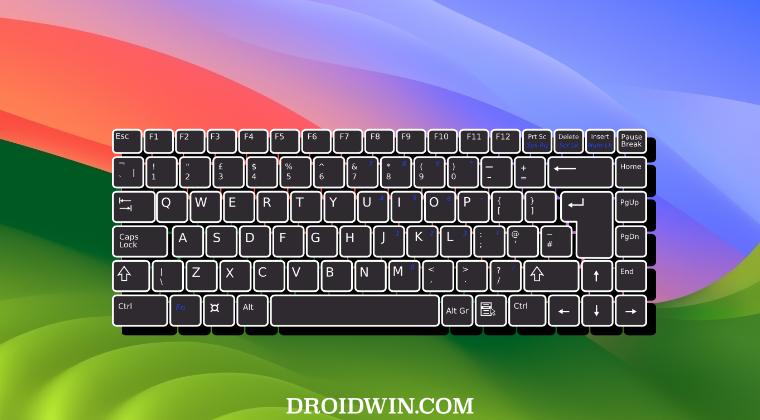
The culprit behind this issue is the Sidecar feature. For the unaware, this feature allows you to use your iPad as a second display for your Mac or use your iPad as a display that extends or mirrors your Mac desktop. But since this is currently leading to the latency bug, you’ll have to disable it. Here’s how it could be done:
- Launch System Settings and select Display from the left.
- Then click your iPad at the top of the window and end the session.
That’s it. Once you turn off Sidecar, it should fix the keyboard latency/delay issue in macOS Sonoma. If you have any queries concerning the aforementioned steps, do let us know in the comments. We will get back to you with a solution at the earliest.








Ricky
The issue is NOT the sidecar in macs that don’t have an ipad near it. The issue is that the keyboard buffer gets overwhelmed with sleep/wake functions. It’s a bug in the sonoma O/S 14.2.1 that I’m running. I simply forget the keyboard in the device settings, turn it off, turn it back on, let the mac discover it and problem solved. Rinse and repeat as necessary, until Apple nongineers fix it and break something else 🙂