In this guide, we will show you the steps to install the latest Kali Linux NetHunter ROM on OnePlus 8/Pro/8T. This Debian-based Linux distribution system is designed for digital forensics and penetration testing. Some of its noteworthy features include the likes of Vulnerability Analysis, Database Assessment, Password Attacks, Passwords Attacks, Wireless Attacks, Reverse Engineering, Snipping and Spoofing, and Exploitation Tools.
While the OS is usually installed as a dual boot or inside a virtual machine on a PC, but you could easily install it onto the eighth iteration of your OnePlus device as well. And in this guide, we will show you how to do just that. So without further ado, let’s get started with the steps to install the latest Kali Linux NetHunter ROM on your OnePlus 8/Pro/8T.
Table of Contents
Features of Kali Linux NetHunter ROM
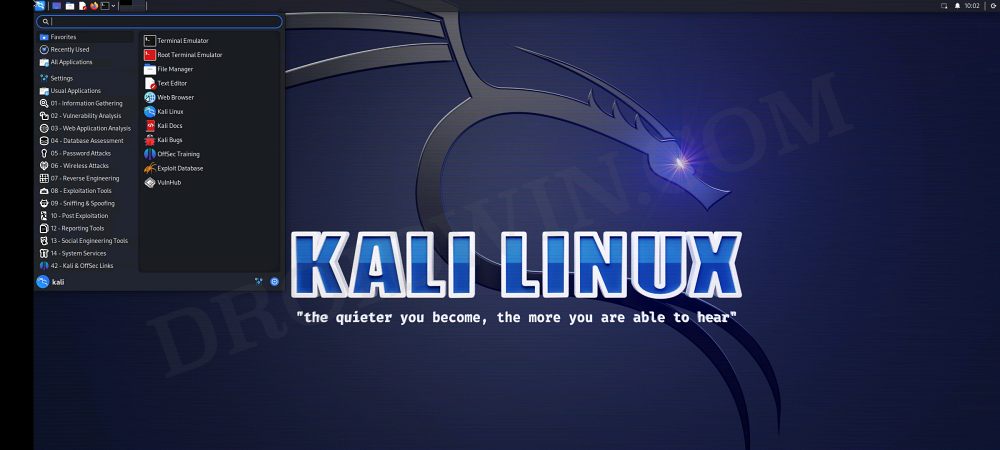
- WiFi injection
- Internal WiFi monitor mode
- AirSpy / HackRF (RTL-SDR)
- Bluetooth (RFCOMM)
- USB Arsenal
- External WiFi adapters from NetHunter’s support list
- HID attacks
- RFID platform support
- A11 version based on Neutrino’s kernel with CAF 4.19 and Linux-stable merged in
- A12 version based on crDroid kernel with CAF 4.19 and Linux-stable merged in
- Disabled Android Paranoid Network mode to allow access to all networking features for PostgreSQL, apt, ping, and other commands
How to Install Kali Linux NetHunter ROM on OnePlus 8/Pro/8T

This guide is only for education purposes and should only be used for non-malicious activities. Moreover, please take a backup of all your data beforehand. Droidwin and its members wouldn’t be held responsible in case of a thermonuclear war, your alarm doesn’t wake you up, or if anything happens to your device and data by performing the below steps.
STEP 1: Install TWRP Recovery on OnePlus 8/8 Pro/8T
First off, you’ll have to install TWRP Recovery onto your device. For that, you could refer to our detailed guide on How to Install TWRP Recovery on OnePlus 8/Pro/8T/9R [Android 13].
STEP 2: Root OnePlus 8/8 Pro/8T
Next up, root your device via Magisk patched boot.img, as explained in this guide: How to Root OnePlus 8, 8 Pro, and 8T via TWRP and Magisk. In short, simply flash the Magisk via TWRP, boot to OS, and do a Direct Install via Magisk.
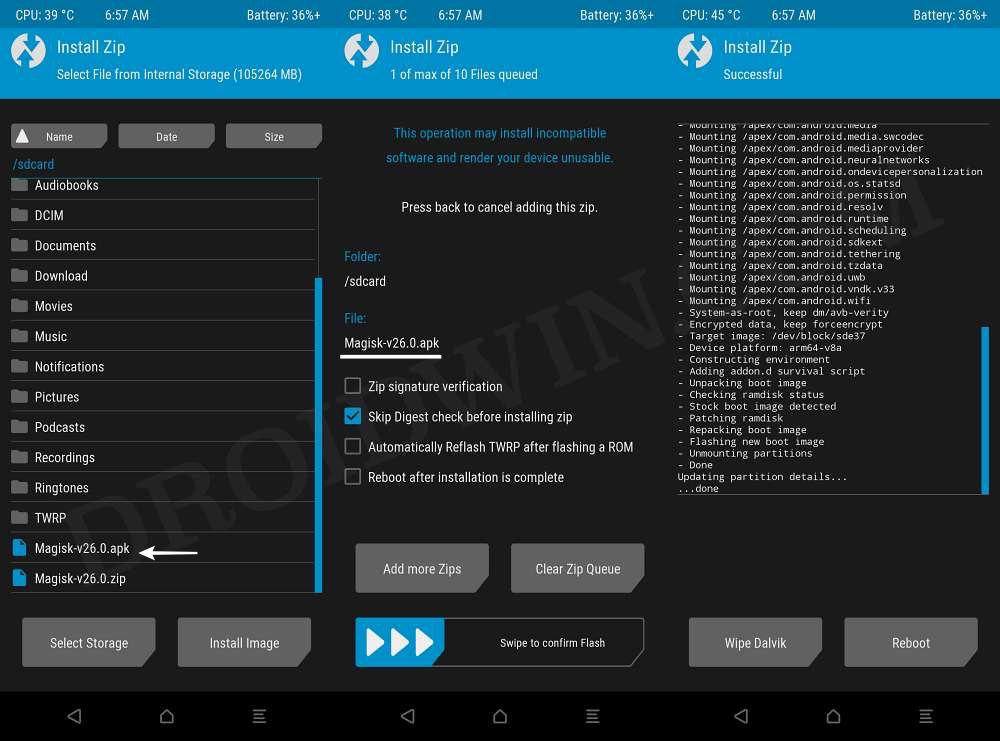
STEP 3: Format Data
- Boot your device to TWRP, go to Wipe, and select Format Data
- Then type in YES in the space provided and hit the blue check.

- Now go to Reboot and select Recovery. The device will boot to TWRP.
- Then select Reboot > System. Your device will boot to the OS.
STEP 4: Make System Partition Read/Write on OnePlus
Next up, you’ll have to mount the system partition as writeable. For that, you could refer to our guide on How to Make System Partition Read Write on Android. [Opt for the TWRP Method].

STEP 5: Flash Kali Linux NetHunter ROM
- First off, download the NetHunter ROM and Kernel from below:
NetHunter ROM | NetHunter Kernel
- Then launch Magisk, flash the NetHunter ROM, and hit Reboot.
- Now boot your device to TWRP and flash the NetHunter Kernel.

- Finally, select Reboot > System. Your device will boot to the OS.
These were the steps to install the latest Kali Linux NetHunter ROM on OnePlus 8/Pro/8T. If you have any queries concerning the aforementioned steps, do let us know in the comments. We will get back to you with a solution at the earliest.
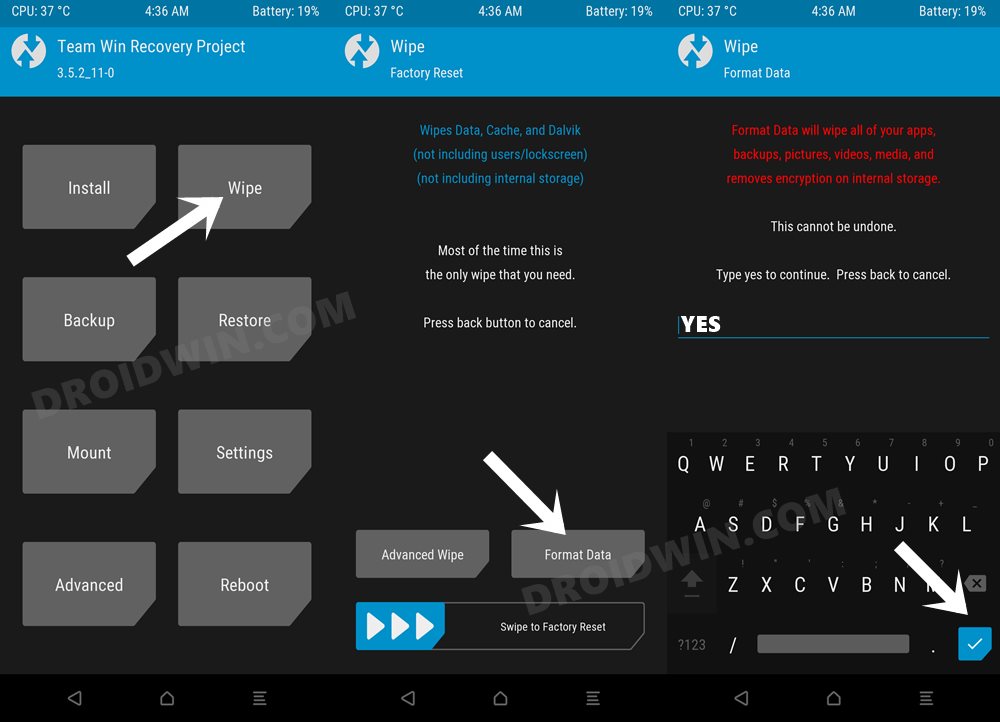









samy
i did all steps carefully , and everytime flashing the kernel messes all up !!! i had to do an msm recovery for at least 5 times.
Aswarth Kanuri
When I install Nethunter kernel the device bricks every time. I am on Android v13 and followed the exact same procedure. Everything works including installing Kali ROM with magisk. But when installing kernel it bricks my device
Lazlo
make a video please
arbaz
AsslamUalaikum ,sir how to contact with you , insta id or anything ?