In this guide, we will show you the steps to install the latest Nameless AOSP ROM onto your OnePlus 8/Pro/8T/9R. When it comes to custom development, then there’s no denying the fact that the devices from OnePlus have always occupied the topmost position in the pecking order [well, at least until the 9th series]. In this regard, its eighth iteration are among the most active players and have been blessed with a plethora of custom ROMs.
Among them, the Nameless AOSP ROM has firmly established itself as the go-to ROM for tech enthusiasts. And there’s no hidden secret as to why that is the case. Maintaining an equilibrium between the number of features that it has incorporated and overall system stability, it seems to have checked all the important prerequisites. So on that note, let’s make you aware of the steps to install the Nameless AOSP ROM based on Android on OnePlus 8/Pro/8T/9R.
Table of Contents
Install Nameless AOSP ROM on OnePlus 8/Pro/8T/9R [Android 13]
Before starting with the process, make sure to take a complete device backup beforehand. Droidwin and its members wouldn’t be held responsible in case of a thermonuclear war, your alarm doesn’t wake you up, or if anything happens to your device and data by performing the below steps. NOTE: Your OnePlus 8/8 Pro/8T/9R should be on the latest OxygenOS 13 Android 13 firmware.
STEP 1: Install Android SDK
First and foremost, you will have to install the Android SDK Platform Tools on your PC. This is the official ADB and Fastboot binary provided by Google and is the only recommended one. So download it and then extract it to any convenient location on your PC. Doing so will give you the platform tools folder, which will be used throughout this guide.

STEP 2: Enable USB Debugging and OEM Unlocking
Next up, you will have to enable USB Debugging and OEM Unlocking on your device. The former will make your device recognizable by the PC in ADB mode. This will then allow you to boot your device to Fastboot Mode. On the other hand, OEM Unlocking is required to carry out the bootloader unlocking.
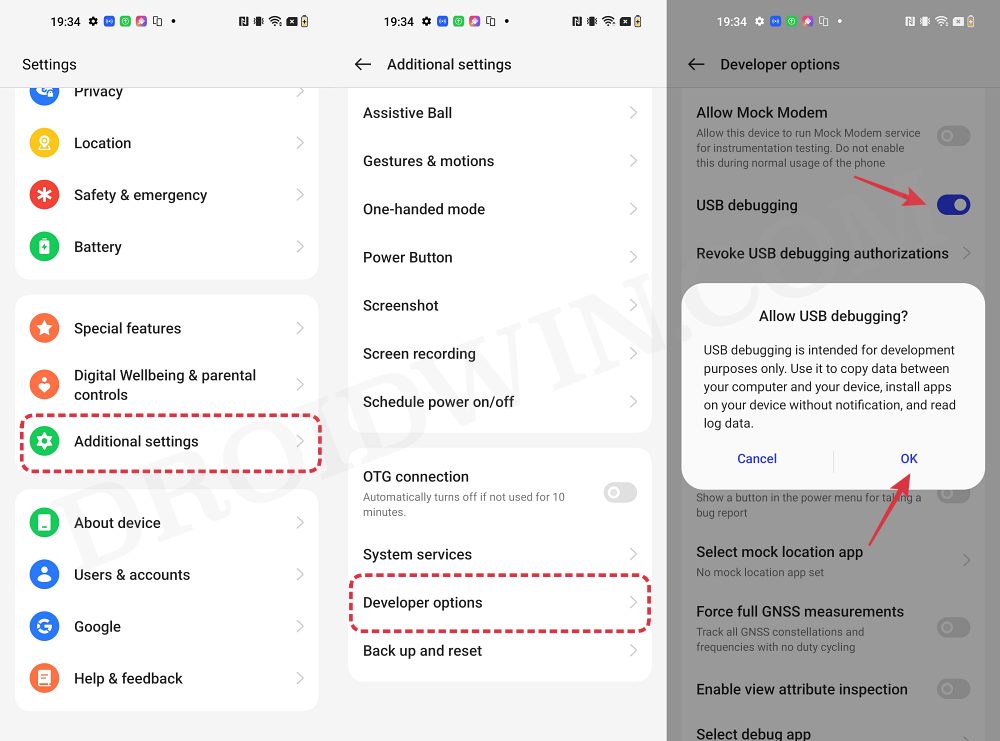
So head over to Settings > About Phone > Tap on Build Number 7 times > Go back to Settings > System > Advanced > Developer Options > Enable USB Debugging and OEM Unlocking.
STEP 3: Unlock Bootloader
Next up, you will also have to unlock the device’s bootloader. Do keep in mind that doing so will wipe off all the data from your device and could nullify its warranty as well. So if that’s all well and good, then please refer to our detailed guide on How To Unlock Bootloader of OnePlus 8, 8 Pro, and 8T.
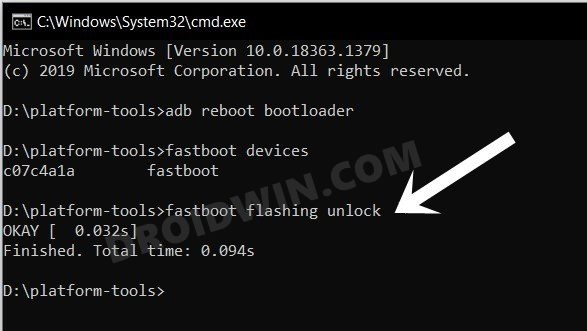
STEP 4: Flash Android 13 Firmware
You’ll now have to flash the Android 13 firmware across both slots on your device. For that, you could refer to our guide on How to Flash Firmware on any OnePlus Device.
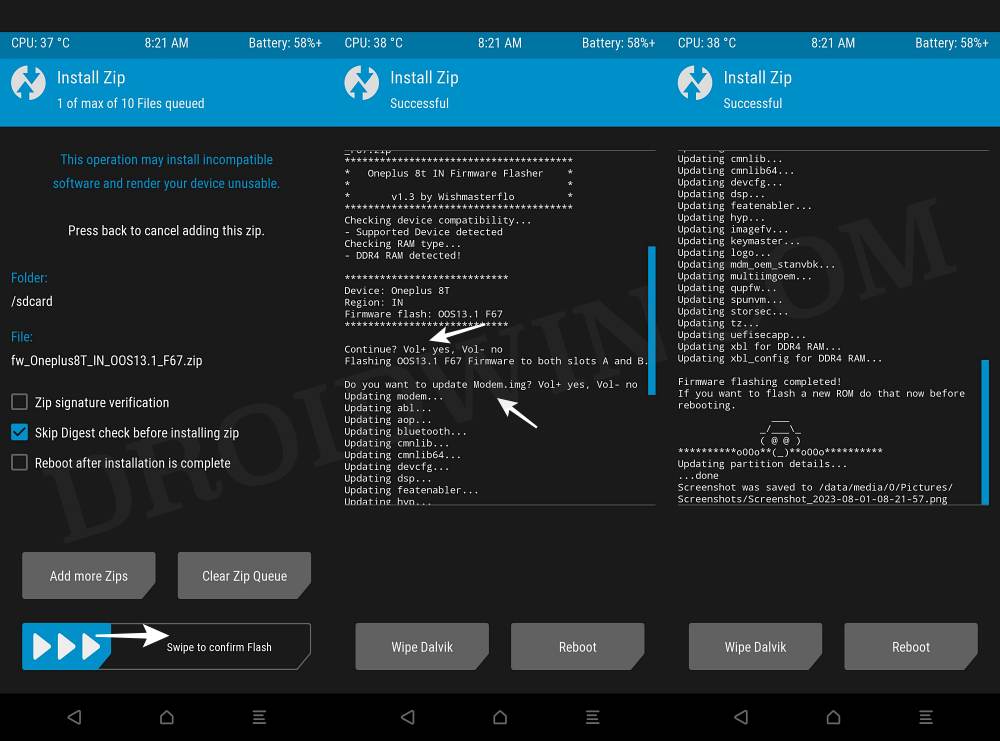
STEP 5: Download Nameless AOSP ROM and Other Files
- Now, get hold of all the required from below [GApps is optional]
OnePlus 8: Nameless AOSP ROM | Recovery | boot | vbmeta | vbmeta_system OnePlus 8 Pro: Nameless AOSP ROM | Recovery | boot | vbmeta | vbmeta_system OnePlus 8T: Nameless AOSP ROM | Recovery | boot | vbmeta | vbmeta_system OnePlus 9R: Nameless AOSP ROM | Recovery | boot | vbmeta | vbmeta_system
- The ROM will be present as a ZIP whereas the boot, recovery, vbmeta, and vbmet_system will be IMG files.
- Once you have downloaded all these files, transfer them to the platform-tools folder on your PC.
STEP 6: Boot to Fastboot Mode
- Connect your device to the PC via a USB cable. Make sure USB Debugging is enabled.
- Then head over to the platform-tools folder, type in CMD in the address bar, and hit Enter. This will launch the Command Prompt.
- After that, type in the following command in the CMD window to boot your device to Fastboot Mode
adb reboot bootloader

- To verify the Fastboot connection, type in the below command and you should get back the device ID.
fastboot devices

- If you don’t get any serial ID, then please install Fastboot Drivers from here.
STEP 7: Flash Boot, Vbmeta, and Recovery
- First off, type in the below command to flash boot.img
fastboot flash boot boot.img

- Then execute the following command to disable verity using vbmeta
fastboot flash --disable-verity --disable-verification vbmeta vbmeta.img
- Now type in the below command to disable verity using vbmeta_system
fastboot flash --disable-verity --disable-verification vbmeta_system vbmeta_system.img
- Then type in the below command to flash the recovery.img
fastboot flash recovery recovery.img

STEP 8: Flash Nameless AOSP ROM on OnePlus 8/Pro/8T/9R
- First off, type in the below command to boot your device to Nameless Recovery
fastboot reboot recovery
- Then select “Install update” -> “ADB Sideload”.

- Now type in the below command in the CMD window to flash/sideload the ROM:
adb sideload rom.zip

- Once done, go to “Factory reset” -> “Format data/factory reset” -> “Format data”.
- Finally, select Reboot System. Your device will now boot to the newly flashed OS.
That’s it. These were the steps to install the latest Nameless AOSP ROM onto your OnePlus 8/Pro/8T/9R. If you have any queries concerning the aforementioned steps, do let us know in the comments. We will get back to you with a solution at the earliest.
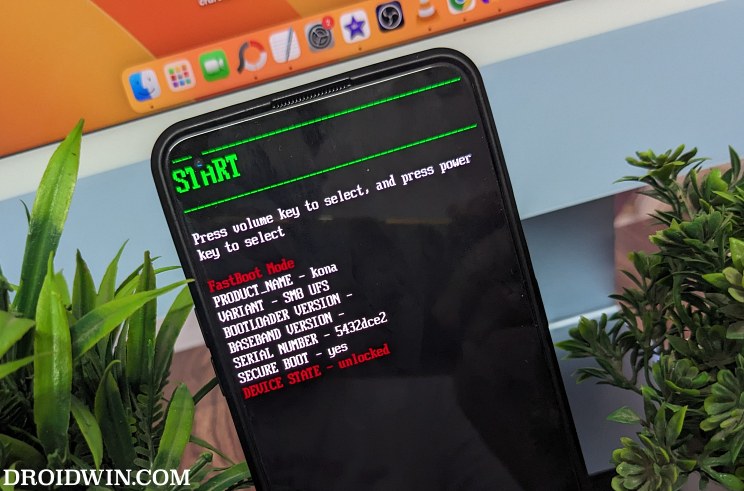
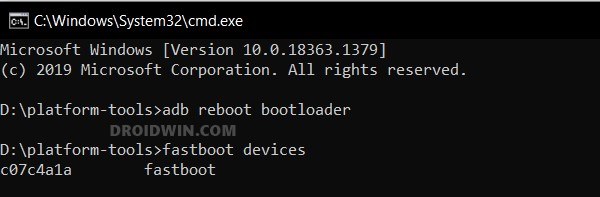
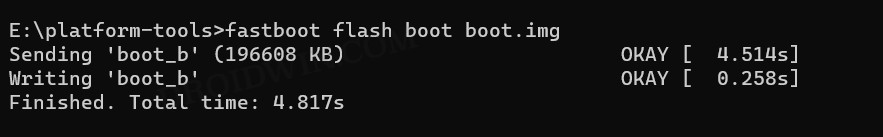
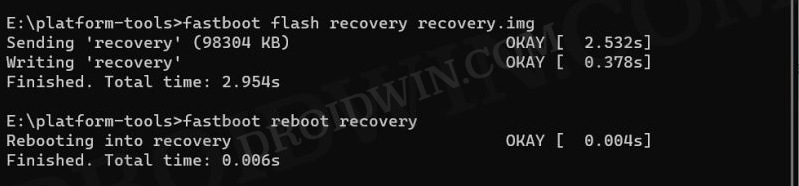

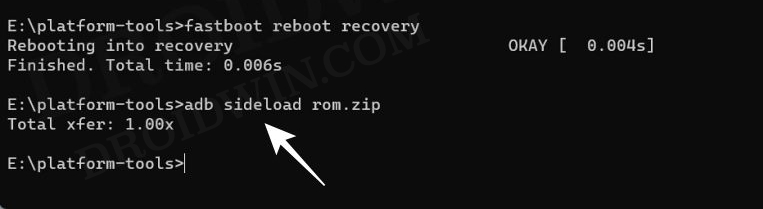








Robin Dewan
Bro can I flash nameless rom on twrp throw..and how to do please help me my device OnePlus 8 IN2015.. THANKS 🙏