In this tutorial, we will show you the steps to root OnePlus 8, 8 Pro, and 8T via TWRP and Magisk. To begin with, we will unlock the device’s bootloader, then install and boot your device to TWRP. Finally, the Magisk Installer ZIP file will be flashed via this TWRP Recovery. Do keep in mind that we have already covered an extensive coverage on How to Root OnePlus 8, 8 Pro, and 8T without TWRP (via Magisk). So if you are not looking to flash TWRP, then you should head over to that method.
The latest offering from OnePlus has added three impressive additions to its eight generations. While there are a few eyebrows raised due to the look and feel of the latest OxygenOS skin (proximity to OneUI 3.0???), yet when it comes to custom development, it’s still the same big player in this domain. Right from unlocking the bootloader to flashing custom ROMs, there’s a lot to try out. Along the same lines, you could replace the device stock recovery with a custom one like TWRP.
Then the ever-favorite option of gaining administrative rights is right there at the top. This ability to root your device opens the floodgates to the plethora of options. Right from flashing a custom kernel, to installing Magisk Modules, trying out Xposed Framework, or even installing Substratum Theme engine, there’s a lot to try. And in this guide, we will show you how to make full use of these tweaks. In other words, we would list out the steps to root OnePlus 8, 8 Pro, and 8T via TWRP and Magisk.
- How to Install OxygenOS OTA on Rooted OnePlus devices
- Download Stable Android 11 OxygenOS 11 for OnePlus 8/ 8 Pro
- How to Extract Stock Boot.img from OnePlus OxygenOS Stock ROM
Table of Contents
Why Should You Root via TWRP

This is a pretty obvious question that a lot of you might ask. Since there are two different methods to root any Android device (with TWRP or without TWRP), why should we take the TWRP route? Here’s why! To root any Android device without TWRP, you would first have to download the complete stock firmware of your device. Then you would have to extract the stock boot.img file from it. And this is no easy task.
Gone are the days when the firmware came in a ZIP format. Nowadays, OEMs like OnePlus and Google packs these partition files (vbmeta, system, boot, etc) inside the payload.bin file. [READ: How to Extract payload.bin and get the stock boot image file]. Along the same lines, Realme and Oppo pack these files inside the OZIP package. [READ: How to Extract OZIP Realme Stock ROM (Firmware)]. Extracting them requires Python and also a decryption tool in some instances.
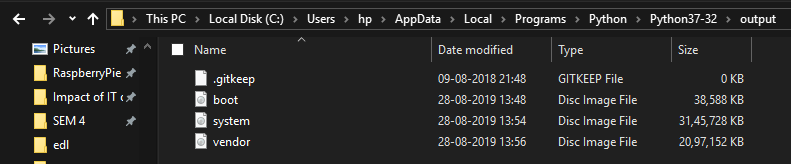
Anyways. once you get the stock boot.img file, you will then have to install Magisk Manager APK and then patch this boot.img file via it. Once that is done, you will have to flash this file via Fastboot Commands. Phew, doesn’t that calls for a lot of effort? This is one major reason why users prefer to root their device by taking the help of TWRP. And if you echo these thoughts as well, then this guide is just for you. Given here are the steps to root OnePlus 8, 8 Pro, and 8T via TWRP and Magisk.
How to Root OnePlus 8, 8 Pro, and 8T via TWRP and Magisk
There are a few prerequisites that your device needs to qualify. Make sure you go through them before proceeding with the instruction steps.
Prerequisites | Downloads
- To begin with, we would suggest you take a complete device backup. While rooting doesn’t wipe off data but unlocking the bootloader does. “But I have already unlocked my device’s bootloader”? Well, no issues, still take a backup to be on the safer side.
- Likewise, enable USB Debugging on your device. This will be needed so that your device gets recognized in ADB Mode. But why ADB mode? So that we could then boot your device to Fastboot Mode. So head over to Settings > About Phone > Tap on Build Number 7 times > Go back to Settings > System > Advanced > Developer Options > Enable USB Debugging. [Don’t Miss: Enable USB Debugging on a Broken Android Device’s Screen? Here’s a Workaround!].

- Next up, install Android SDK platform Tools on your PC. This will provide you with the necessary ADB and Fastboot binary files.
- Also, download the latest Magisk Installer ZIP. This will be needed to patch the stock boot.img file.
- Finally, download the TWRP Recovery for your device: TWRP for OnePlus 8 | TWRP for OnePlus 8 Pro. Credit goes to XDA Recognized Developer mauronofrio.
Unfortunately, as of now, there is no TWRP for the OnePlus 8T. So for now, if you own that device, you could instead root OnePlus 8T without using TWRP. As and when an active TWRP for this device gets available, we will update this post accordingly.TWRP for OnePlus 8T (Kebab) is now available, download it from here-TWRP IMG | TWRP ZIP. [Credits: XDA Senior Member theincognito]
That’s it. These were all the required files. You may now proceed with the steps to root OnePlus 8, 8 Pro, and 8T via TWRP and Magisk.
- [GUIDE] Flash ROMs/Magisk/TWRP/Kernels on A/B Partition Devices
- Everything About Magisk- Manager, Modules and More
- Best Magisk Modules of 2020 [PART-1]
- Fix Magisk Module Bootloop without TWRP Recovery
STEP 1: Unlock Bootloader on OnePlus 8, 8 Pro, and 8T
First and foremost, you will have to unlock the bootloader on your OnePlus device. Do keep in mind that it may make the warranty null and void and would wipe off data from your device. So create a backup beforehand. With that obligatory warning message out of the way, here’s our guide on How To Unlock Bootloader of OnePlus 8/8T/8 Pro. The shorter version: execute fastboot oem unlock command to unlock the device’s bootloader.
STEP 2: Install TWRP Recovery on OnePlus 8, 8 Pro, and 8T
- It’s now time to install the TWRP recovery on your OnePlus device. So get hold of TWRP from the above Downloads section.
- Then transfer the recovery to the platform-tools folder, where you had installed the ADB. Furthermore, you should rename the recovery to twrp, so the complete name becomes twrp.img.
- Now connect your OnePlus to PC via USB cable. Make sure USB Debugging is enabled.
- Head over to the platform-tools folder, type in CMD in the address bar, and hit Enter. This will launch the Command Prompt.

- Type in the following command in the CMD window to boot your OnePlus to Fastboot Mode:
adb reboot bootloader
- Now, if you are looking to temporarily boot your device to TWRP (for one-time usage), then use the following command:
fastboot boot twrp.img
- On the other hand, execute the following command to permanently install TWRP Recovery on OnePlus 8, 8 Pro, or 8T (make sure you have renamed the recovery file to twrp):
fastboot flash recovery twrp.img
- Once that is done, it’s time to boot your device to TWRP. Since you are currently booted to Fastboot, use the Volume Keys to bring up the Recovery option and hit the Power key to confirm the decision.
- As soon as your OnePlus boots to TWRP, it will ask to decrypt data. Simply enter your phone’s password/PIN to proceed ahead.
STEP 3: Root OnePlus 8, 8 Pro, and 8T using Magisk
- Finally, it’s time to root your OnePlus 8, 8 Pro, and 8T via Magisk.
- Since your device is booted to TWRP, head over to the Install section.

Sample Image - Now navigate to the downloaded TWRP Recovery, select it, and perform a right swipe to flash it.
- Once that is done, you may now reboot your device to the OS. For that, go to Reboot and tap System.

That’s it. These were the steps to root OnePlus 8, 8 Pro, and 8T via TWRP and Magisk. If you have any queries, do let us know in the comments.
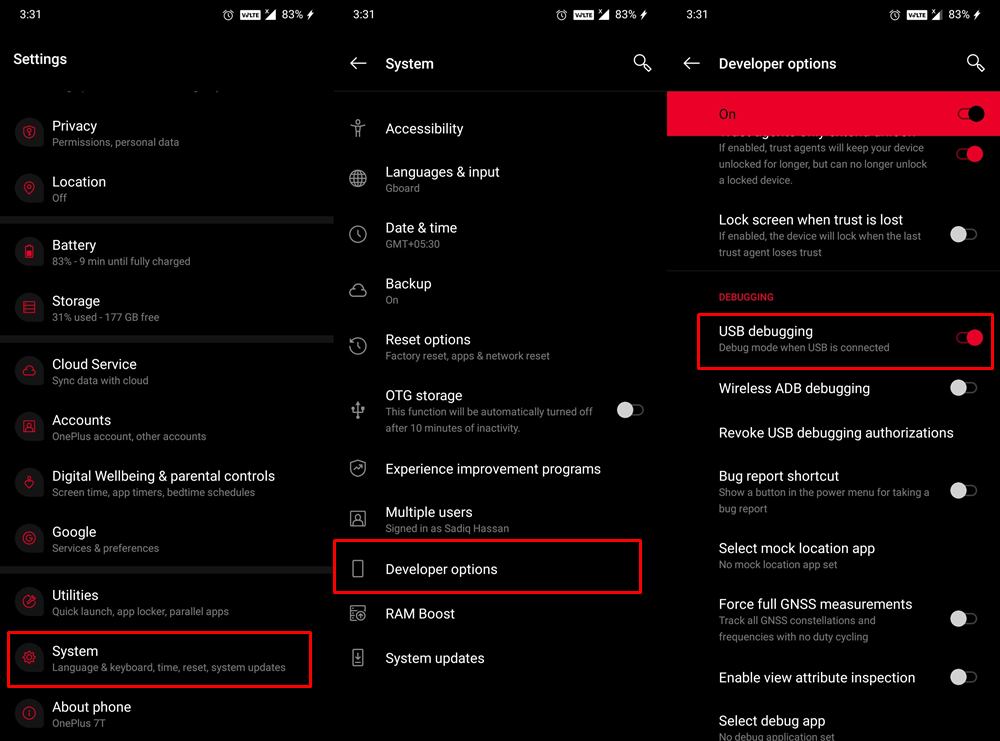
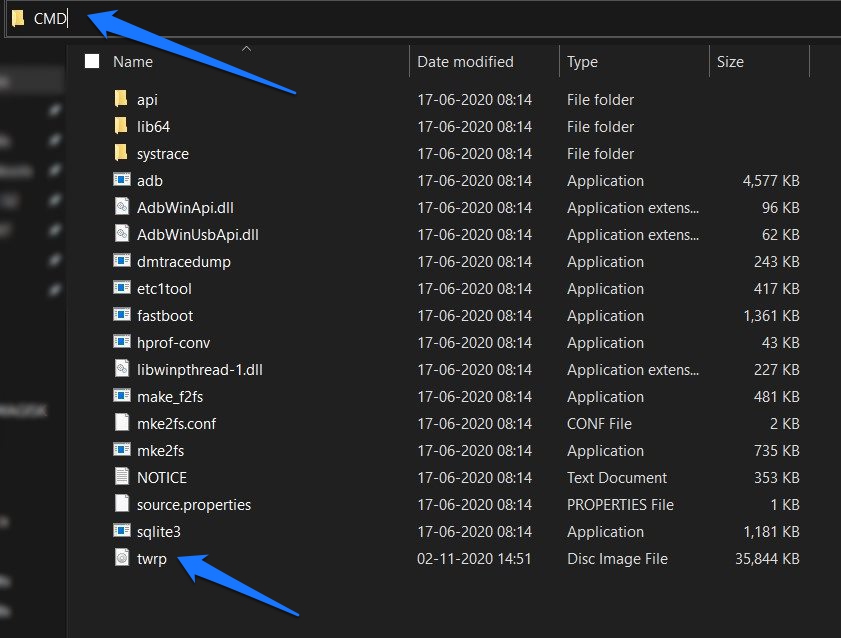
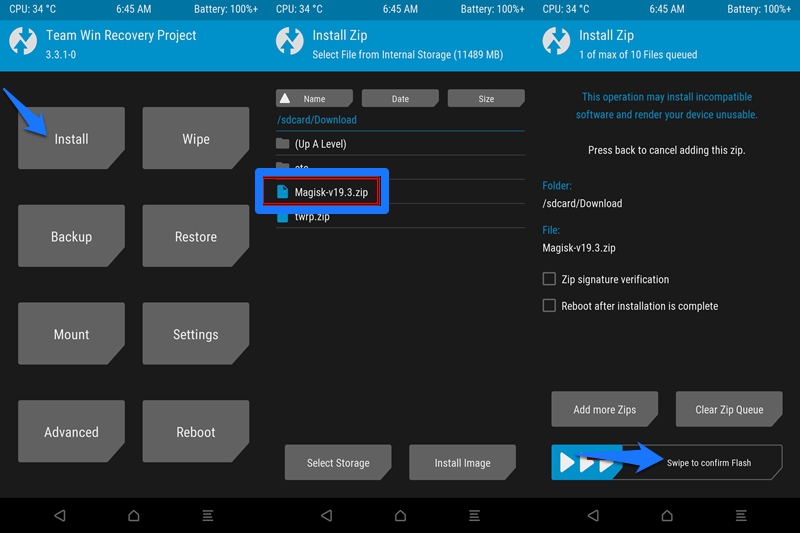
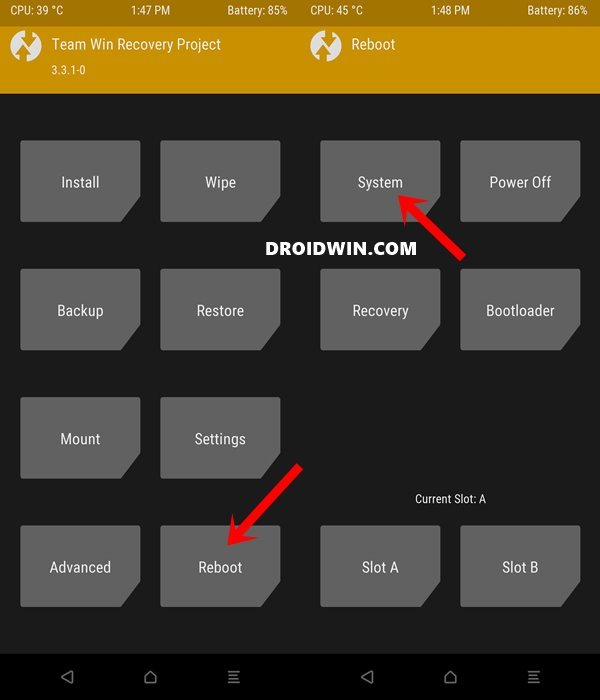








Jean-Noël HAMON
Hello
Is this tutorial valid for installing TWRP on a oneplus 8 Pro with Oxygen Os 11.0.8.8 and Magisk 23 installed?
Thank you in advance for your return…
Best regards
Jean-Noel
HAMON Jean-Noël
Hello
Can I apply your guide on a Oneplus 8 Pro smartphone, rooted with Magisk (version 23) and Oxygen OS 11.08.8?
If so, will all the data on the Oneplus be erased (app and data, video, text messages, photos, etc.)?
Thank you for your information.
Best regards
Jean-Noël
Stef
Is there still no TWRP for OnePlus 8T available? If not will there ever be?
John Doe
Sorry, I am confused. At one point, article says TWRP is not available for Oneplus 8T. But rest of the article suggests TWRP can be installed in Oneplus 8T as well. Is TWRP available for Oneplus 8T now? If yes, can you please update the link?
Sadique Hassan
First off, sorry for the late reply (and the confusion as well). The thing is TWRP is not yet available for OnePlus 8T, it is only available for OnhePlus 8 and 8 Pro. As soon as TWRP gets live for 8T as well (official or unofficial), I will update the guide accordingly. In the meantime, you will have to use the non-twrp root method (patching stock boot.img and flashing it via Magisk)