From this guide, you can download and install all the released versions [both beta and stable] of OxygenOS 14 based on Android 14 onto your OnePlus device. The bandwagon carrying the fourteenth iteration of the OS has picked up the pace and OnePlus is the latest member to jump into it. As a result of this, you are about to welcome a slew of intriguing goodies and new features to the fore.
Apart from that, there will be a few changes to the UI/UX as well [which would again lead to a raging debate about the device actually being closer to Oppo’s ColorOS than ever before]. Anyways, keeping that aside, let’s make you aware of the features and the steps to download and install the latest OxygenOS 14 based on Android 14 onto your OnePlus device.
Table of Contents
What’s New in OxygenOS 14 based on Android 14

Here are some of the noteworthy features of the latest OxygenOS 14 build:
Trinity Engine
A new Trinity Engine that optimizes hardware performance via CPU, RAM, and ROM virtualization. This in turn will balance the overall performance and battery consumption, and give you a fast and smooth usage experience.
HyperRendering, HyperTouch, HyperBoast
All these three features will enhance your overall gaming experience. HyperRendering will optimize the graphics quality, HyperTouch will improve the touch experience, and HyperBoast will maintain a stable frame rate.
Aquamorphic Design 2.0
The second iteration of Aquamorphic Design brings in a slew of intriguing changes to the UI/UX, animations, music, and interactions, among others.
Which OnePlus Devices will receive OxygenOS 14 Android 14?

Here’s the complete list of devices that are slated to be blessed with the fourteenth iteration of the OS:
- OnePlus 11 5G
- OnePlus Pad
- OnePlus Nord 3 5G
- OnePlus 11R 5G
- OnePlus 10 Pro 5G
- OnePlus 10T 5G
- OnePlus 10R 5G,
- OnePlus 9 Pro 5G
- OnePlus 9 5G
- OnePlus 9R 5G
- OnePlus 9RT 5G
- OnePlus 8T 5G
- OnePlus Nord CE 3 5G
- OnePlus Nord CE 3 Lite 5G
- OnePlus Nord N30 5G
- OnePlus Nord 2T 5G
- OnePlus Nord CE 2 Lite
- OnePlus Nord N20 SE
OnePlus OxygenOS 14 Android 14 Timeline

October 2023
OnePlus 11 5G, OnePlus Pad, OnePlus Nord 3 5G, OnePlus 11R 5G, OnePlus 10 Pro 5G, and OnePlus 10T 5G will receive the first Open Beta in October [UPDATE: Released].
November 2023
OnePlus 10R 5G, OnePlus 9 Pro 5G, OnePlus 9 5G, OnePlus 9R 5G, OnePlus 9RT, 5GOnePlus 8T 5G, OnePlus Nord CE 3 5G, OnePlus Nord CE 3 Lite 5G, OnePlus Nord N30 5G, OnePlus Nord 2T 5G, and OnePlus Nord CE 2 Lite will receive the Open Beta 1 in November. On the other hand, the Nord N20 SE will directly receive the stable OxygenOS 14 update.
Which OnePlus Devices will not receive OxygenOS 14 Update?
OnePlus 8, OnePlus 8 Pro, OnePlus Nord 2, Nord CE, and Nord CE 2 will not receive the OxygenOS 14 update based on Android 14.
Download OxygenOS 14 Android 14 for OnePlus
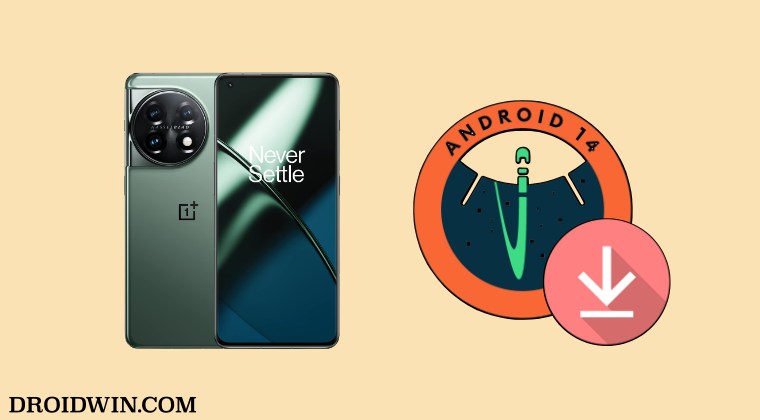
You can now grab hold of all the released OxygenOS 14 Android 14 for your OnePlus device from below. Make sure to go through their bug list once before installing the desired update.
OnePlus Pad
DOWNLOAD LINK
OnePlus 11
DOWNLOAD LINK
OnePlus 11R
DOWNLOAD LINK
OnePlus 10 Pro
DOWNLOAD LINK
OnePlus 10T
DOWNLOAD LINK
OnePlus 10R
DOWNLOAD LINK
OnePlus 9 Pro
DOWNLOAD LINK
OnePlus 9
DOWNLOAD LINK
OnePlus 9R
DOWNLOAD LINK
OnePlus 8T
DOWNLOAD LINK
OnePlus Nord 3
DOWNLOAD LINK
OnePlus Nord 2T
DOWNLOAD LINK
How to Install OxygenOS 14 Android 14 on OnePlus

Before starting, please take a backup of all the data on your device and also make sure that you are on the latest available OxygenOS 13.1 firmware. Moreover, you might come across a few terminologies that OnePlus uses, so let’s explain them right away:
- MP version is the Stable Official version.
- OBT Version is the Open Beta version.
- CBT Version is the Closed Beta version.
Install OxygenOS 14 Android 14 on OnePlus [NORTH AMERICA]
We will be doing an upgrade from MP [Stable Official] to OBT [Open Beta] [i.e. OxygenOS 13.1 Stable to OxygenOS 14 Beta]. The steps are only applicable to the North American variant.
- First off, make sure that you are on the latest OxygenOS 13.1 firmware.
- Then download the Open Beta file from above and transfer it to your device.
- Now install the OnePlus Local Update APK.
- Then launch it and tap on the settings icon at the top right.
- Now select the Open Beta file and it will be installed. Once done, hit Reboot.
- Your device will now reboot to the newly updated OS!
Install OxygenOS 14 Android 14 on OnePlus [EUROPE AND INDIA]
We will be doing an upgrade from MP [Stable Official] to OBT [Open Beta] [i.e. OxygenOS 13.1 Stable to OxygenOS 14 Beta]. The steps are only applicable to the EU and IN variants.
- Download and transfer the OxygenOS 14 ZIP to your device’s internal storage, but not inside any folder.
- Then head over to Settings -> About device -> Version -> Click Build number 7 times. This will enable Developer Options.
- Now Go back to Settings -> About device -> Up to date -> Click the top right button -> Local install.

Reference Image - Select the OxygenOS 14 ZIP -> Extract -> Upgrade -> wait for the upgrade to finish. Once done, hit Restart.
That’s it. We will be continuously updating this guide with OxygenOS 14 Android 14 builds for your OnePlus 11 as soon as they are released. So Stay tuned! Moreover, If you have any queries concerning the aforementioned steps, do let us know in the comments. We will get back to you with a solution at the earliest.
How to Downgrade OnePlus from Android 14 to Android 13
If the bugs are way too much to deal with or you are facing app compatibility issues, then your best bet is to downgrade your OnePlus 11 to Android 13. To do so, please take a backup of all the data and then refer to our below guide:
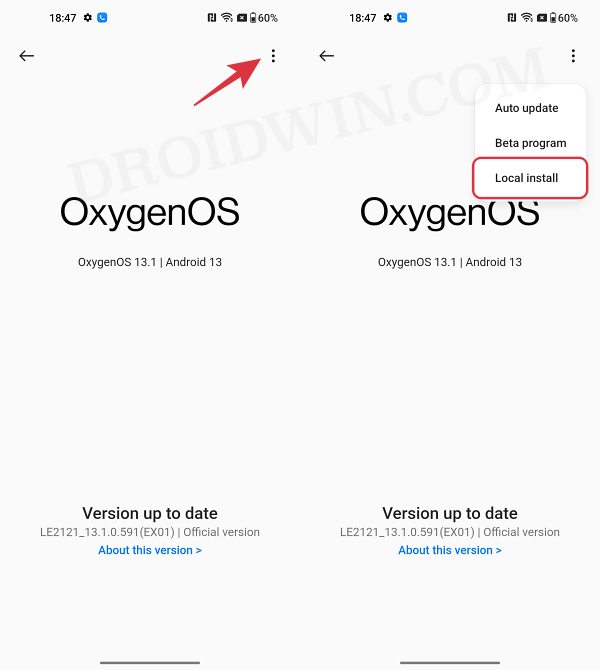








devil
where is android 14 update for 1+ 10R 5g
Abhishek Kumar
One plus Nord ce2 lite 5G oxygen OS 14