In this guide, we will show you the steps to download and install the latest OxygenOS 14 based on Android 14 onto your OnePlus 9/Pro. The fourteenth iteration of the OS build brings in a slew of noteworthy goodies and some intriguing changes to the fore. These include the likes of Aquamorphic Design 2.0, Trinity Engine which optimizes hardware performance, and a combination of HyperRendering, HyperTouch, and HyperBoast, among others.
Going by the official timeline, the first Open Beta for the device will be released somewhere in November, but the exact date is yet to be specified. Well, guess what, you don’t need to wait any longer we have managed to grab hold of that official update package! So without further ado, let’s get started with the steps to download and install the OxygenOS 14 based on Android 14 onto OnePlus 9 Pro.
Table of Contents
Download OxygenOS 14 Android 14 for OnePlus 9/Pro

As of now, we only have the India variant but will soon try to capture other builds as well. In this regard, ensure you are on the latest OxygenOS 13.1 build and that your device is LE2121. If that’s well and good, then you may grab hold of the update from below [we will be updating this section as soon as the latest build goes live!].
Do note that the alpha releases [the very first builds] are unstable and you will come across a few bugs and issues as well. So proceed ahead understanding the risks and drawbacks involved. Stable builds are now live, so you should download them only.
OnePlus 9 Pro
Make sure to update the firmware to LE2121_13.1.0.592(EX01) beforehand.
STABLE RELEASE: LE2121_14.0.0.211(EX01) H.14 ALPHA RELEASE 1: LE2121_14.0.0.54(EX01) H.05 ALPHA RELEASE 2: LE2121_14.0.0.55(EX01) H.06
OnePlus 9
Make sure to update the firmware to LE2111_13.1.0.592(EX01) beforehand.
STABLE RELEASE: LE2111_14.0.0.201(EX01) H.14
How to Install OxygenOS 14 Android 14 on OnePlus 9 Pro
Before starting, please take a backup of all the data on your device. Droidwin and its members wouldn’t be held responsible in case of a thermonuclear war, your alarm doesn’t wake you up, or if anything happens to your device and data by performing the below steps.
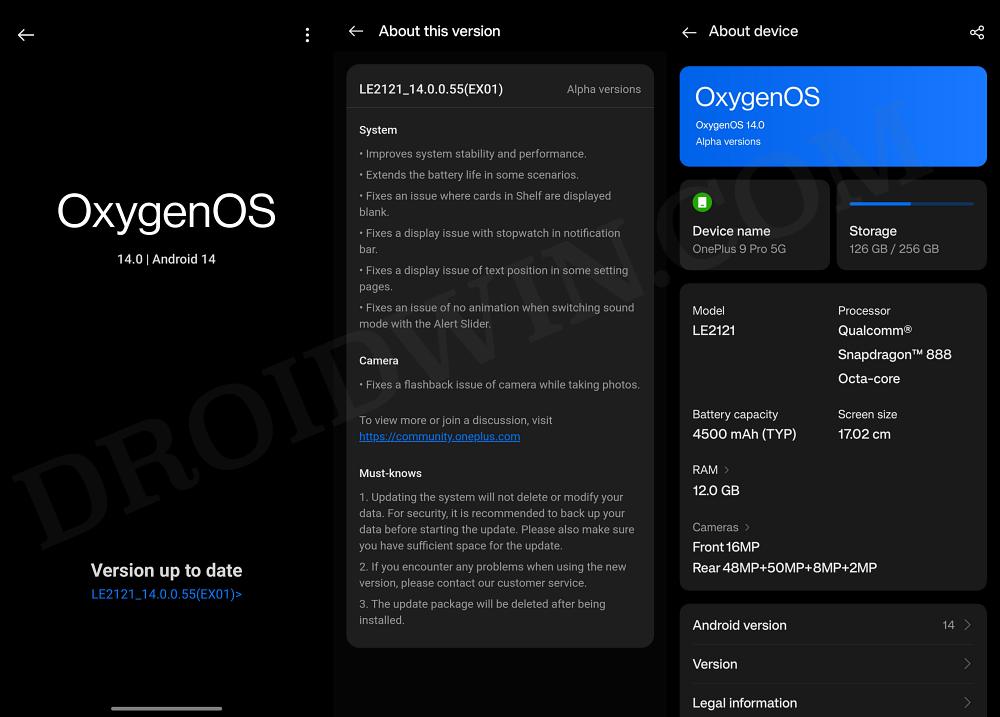
- To begin with, download the OxygenOS 14 firmware from above.
- Then place it onto your device’s Internal Storage [not inside any folder].
- Now download and install the OPLocalUpdate.apk onto your device.
- Then open the “OP Local Update” app and select the OxygenOS 14 file.
- The update process will now start. Once done, restart your device.
That’s it. These were the steps to download and install the latest OxygenOS 14 based on Android 14 onto your OnePlus 9 Pro. If you have any queries concerning the aforementioned steps, do let us know in the comments. We will get back to you with a solution at the earliest. We will be updating this post with new builds as and when they are live, so stay tuned!
UPDATE 1: OnePlus 9 Pro OxygenOS 14 Android 14 Open Beta 1
The first Open Beta for OxygenOS 14 based on Android 14 is now live for your OnePlus 9 Pro. Here’s how to get hold of the same:
- Head over to Settings > About Device > tap on OxygenOS
- Now tap on the overflow icon and select Beta Program > Beta.

- Then tap on Apply Now and enter your phone number.
- Finally, check I have read and agreed… and hit Submit.

- You will receive the update as an OTA shortly.
UPDATE 2: OnePlus 9/Pro Receives Stable OxygenOS 14 Android 14
Both the OnePlus 9 and 9 Pro have received the latest OxygenOS 14 Android 14 Stable update. OnePlus 9 comes with the firmware version LE2111_14.0.0.201(EX01) H.14 whereas OnePlus 9 pro accompanies the firmware version LE2121_14.0.0.211(EX01) H.14. You may get hold of them from the above Download section.
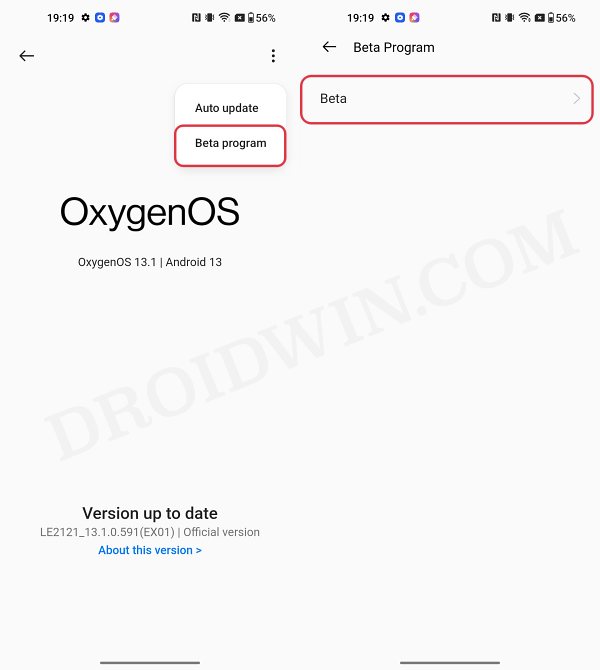
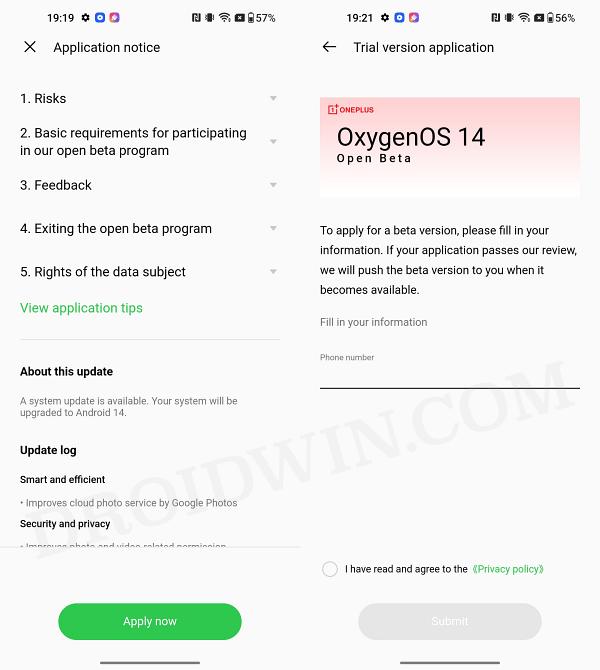








Osama
When I install the OTA Android 13 APK it says that “app not installed as package conflicts with an existing package”.
Can you please help me with this?