In this guide, we will show you how to bypass Xiaomi account verification using the Mi Unlock Tool. There are many reasons why you would need your Mi Account. One among them is the ability to back up all the important data including pictures, images, videos, and documents. This way if you have purchased a new phone, then you just need to sign in with that account, and all your data will be restored. Along the same lines, in many custom developments, you need to erase data on your device.
For example, while installing a new ROM, more often than not you need to format data via TWRP. In some instances, you could perform an Advanced Wipe via TWRP as well. But all this will again lead to loss of data. However, if you have created the backup with your Mi Account, there’s nothing to worry about. Well, there are more advantages associated with this tool. Beginning with Android 5.0 Lollipop, Google has incorporated the Factory Reset Protection. This prevents your device from getting accessed by unauthorized users and hence an unauthorized format.
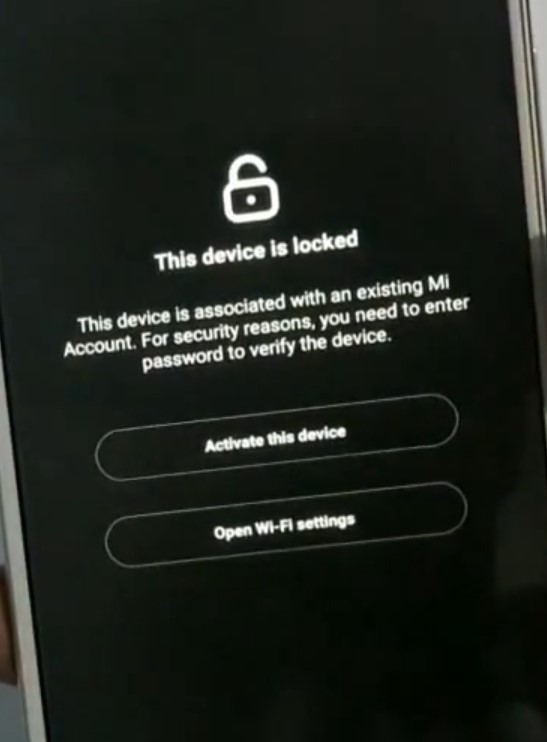
Until and unless you enter your account credentials, you wouldn’t be able to access the device after the format. Then Xiaomi has also blocked the ability to unbrick your device via EDL mode and Mi Unlock Tool. Until and unless the Authorized Mi Service Center personnel signs in with his credentials, your device would stand bricked. But could this Mi Unlock Tool be able to unbrick Redmi Note 7, Note 8, Note 9, and other Redmi Note series devices? Well, we will let you know that as well.
All well and good up to this point. But what if you, the rightful owner of this device, forgets the password of your account. Well, it would straightaway translate to the inability of the device owner to access their device. This is where this guide shall help you out. Today, we will show you how to bypass the Xiaomi account verification using the Mi Unlock Tool. If you ever forget the password of your Xiaomi account, just refer to the instructions given here and you would be able to access all the device’s functionalities. Follow along for the detailed instructions.
- How to Flash Xiaomi Fastboot ROM without Mi Flash Tool
- Download Xiaomi USB Drivers for Windows
- How to Unlock Bootloader on any Xiaomi Device
- How to Install Orangefox Recovery project on Xiaomi Devices
Table of Contents
How to Bypass Xiaomi Account Verification via Mi Unlock Tool
One query that might come to your mind is the fact if we have forgotten the password of our account, couldn’t we use the Forgot password option. Well, you could definitely use that option. But unfortunately, not everyone could. This is because to make full use of this feature you will have to know your Mi Account ID.
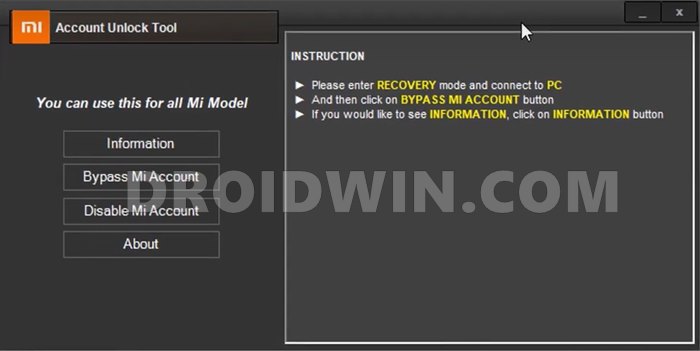
If any user doesn’t know that as well, then they wouldn’t be able to use the Forgot Password feature. This is where the below steps to bypass the Xiaomi account verification using the Mi Unlock Tool will come in handy. Likewise, these instructions will also help you fix the “this device may be associate with an existing Mi account” Error. So with that said, let’s get on with the instructions. Droidwin and its members wouldn’t be held responsible in case of a thermonuclear war, your alarm doesn’t wake you up, or if anything happens to your device and data by performing the below steps.
- How to Pass Magisk SafetyNet on Rooted Android 11
- Root Android 11 via Magisk Patched boot.img (without TWRP)
- Fix Magisk patched boot.img issue while Rooting Android 11
- Disable DM-Verity or Android Verified Boot without TWRP
Instructions to bypass Xiaomi Account Verification via Mi Unlock Tool
- First and foremost, download and install the Mi Unlock Tool on your PC. Here’s the link for the same: Download Link
- Likewise, download and install the Android SDK Platform Tools on your PC. This will provide you the necessary ADB and Fastboot binary files.
- Now boot your device to the Recovery Mode. For that, you will have to make use of the hardware key combinations of your device. Most Xiaomi devices use the “Volume up + Power” key combinations (after the device has been powered off).


- Once booted to the Recovery Mode, connect your device to the PC via USB cable.
- Now launch the Mi Unlock Tool on your PC.


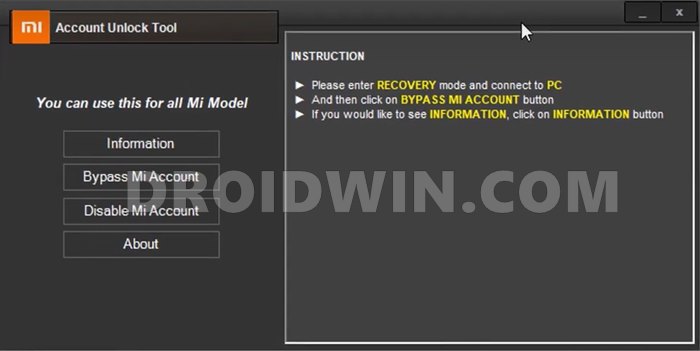
- Click on the Information button and it should display all the information about your device. If it doesn’t, then it means the connection between your device and PC isn’t successfully established. So reverify that the device is successfully booted to Recovery Mode you have installed the necessary ADB drivers. Likewise, you could also try switching to a different USB port (preferably USB 2.0) or use a different USB cable.

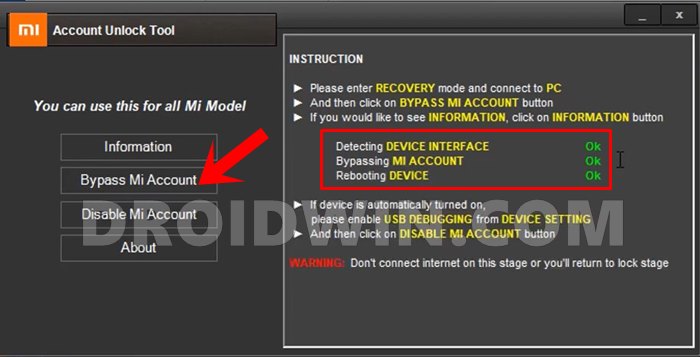
- Moving on, now just click on the bypass Mi Account button and the process shall now begin. It will first detect the device interface, then bypass the Mi account and finally reboot your device once the process stands complete.
Once your device reboots, you may remove it from your PC and close the tool as well. That’s it. These are the steps to bypass the Xiaomi account verification using the Mi Unlock Tool. Now let’s address the elephant in the room: could we use it to unbrick your device. Only the users that have a bricked device, should refer to this section,. if you have successfully bypassed the Mi Account in your device and it is up and running, then you may skip the below technicalities and enjoy your device!
- Mi Unlock Tool Errors and their Fixes
- How to Fix Error: Cannot load recovery.img
- Fix TWRP Error 7 (While Flashing Custom ROM via TWRP)
- How to Fix FAILED (remote: unknown command) Error
Mi Unlock Tool to Unbrick Xiaomi/Redmi: Fix Account Unauthorized Issue?
After Xiaomi blocked the EDL mode, users are getting the following error messages while trying to unbrick their device via Mi Flash Tool:
Mi Flash Tool Unauthorized for this Operation OR Your Account is Unauthorized for this operation OR Authorized Service Account required OR Device is stuck on DA mode.
So could you fix this Unauthorized Xiaomi Account issue via the mi Unlock Tool? Well, unfortunately, the answer is in a negative tone. You cannot unbrick your device using this tool. But why? This is because this tool is only used to bypass an already signed in Xiaomi account. In no way is this tool authorized to provide a genuine Xiaomi account that will help you unbrick your Redmi Note 7, Note 8, Note 9, or other such devices. Unfortunately, this is how things work with this tool and we don’t really have a say.
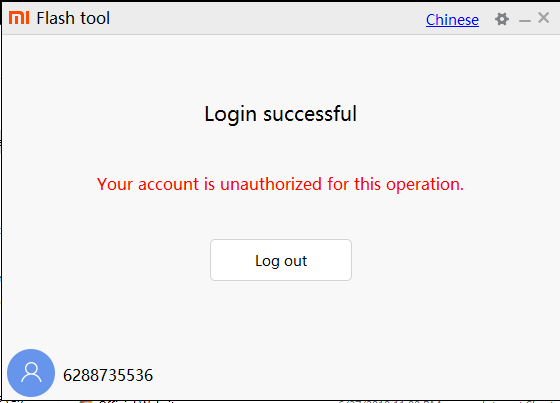
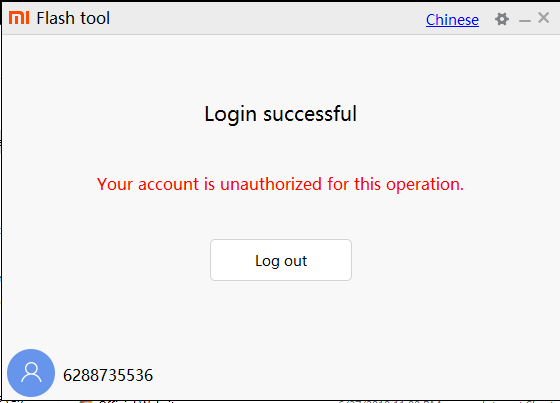
Even then there are some users who have fixed this issue using our below articles. So if you are also facing this issue, then it is highly recommended that you go through our below articles unbrick your Redmi Note series devices. Again, let me be honest, the result was average. While some were able to unbrick their device using the Patched Firehose File (prog_emmc_firehose.mbn), others weren’t so lucky. But still, since your device is already bricked, there’ no harm in trying it out, after all, fortune favors the brave!
- Unbrick Redmi Note 7 | Note 8 | Note 9 Series: The Fix?
- Fix Mi Account Authorization | Unbrick Xiaomi | EDL Mode?
- Download Patched Firehose File (prog_emmc_firehose.mbn) for 600+ Android Devices
Unbrick Xiaomi, Mi, and Redmi Devices without Patched Firehose File
If your device is in a bootloop or soft bricked, then you don’t need the Patched Firehose File (prog_emmc_firehose.mbn) or the prog_firehose_ddr_unbrick.elf file. Well, you wouldn’t even need the Mi Flash Tool or the authorized Mi Account. You could easily unbrick your Xiaomi/Mi/Redmi Devices by using the device-specific Fastboot Commands. Just refer to the guide specific to your device and your device will be up and running again. (If your device is missing from the below list, do let me know in the comments sections of any of these guides, I will quickly cover it up).
- How to Unbrick Xiaomi Mi A1 via Fastboot Commands
- How to Unbrick Xiaomi Mi A2 via Fastboot Commands
- How to Unbrick Xiaomi Mi A3 via Fastboot Commands
- How to Unbrick Redmi Note 7/7S via Fastboot Commands
- How to Unbrick Redmi Note 7 Pro via Fastboot Commands
- How to Unbrick Redmi Note 8 via Fastboot Commands
- How to Unbrick Redmi Note 8 Pro via Fastboot Commands
- How to Unbrick Redmi Note 9 via Fastboot Commands
- How to Unbrick Redmi Note 9 Pro via Fastboot Commands
Unbrick Xiaomi Devices by Bypassing SP Flash Tool Authentication
If your Xiaomi/Mi/Redmi device comes with a MediaTek chipset, then there’s now a possibility to bypass the Xiaomi account verification using the Mi Unlock Tool. For that, we will be using an exploit via Python to bypass the SLA and DAA Authorization on the SP Flash Tool. Your device will then be booted to Download Mode and the required firmware will be flashed to unbrick it. Here are all the required instructions for the same: Bypass MediaTek SP Flash Tool SLA DAA Authentication.
That’s it. These were the steps to bypass the Xiaomi account verification using the Mi Unlock Tool. Likewise, we had also discussed whether you could unbrick your Xiaomi device via the Mi Unlock Tool. If you still have any queries, do let us know in the comments section below. We will get back to you with a solution at the earliest.








Irisdel
Como se puede hacer permanente esta liberación, en métodos anteriores l conectarlo a Internet se bloquea nuevamente. Saludos
Shiva
Can you share fastboot cmd for POFO F1?
Amir
Hey Friend! THANKS for your in-depth tutorial. My problem is that I have soft-bricked Redmi7A phone with bootloader locked and unauthorized Mi account that i dont remember… Do i have a shot at this still?