In this guide, we will show you the steps to install the latest HyperOS ROM onto your Xiaomi 13/Pro/Ultra device. The Chinese OEM has recently rolled out a revamped version of its OS skin with a few noteworthy features and some under-the-hood changes. Along with that, there are a few minor UI/UX changes as well.
While the real reason behind ditching MIUI and then bringing a new UI that has an eerie similarity to MIUI doesn’t add up, but hey, we do have something new to welcome abode onto our device. However, you shouldn’t expect much respite in terms of bloatware and system ads.
So this then begs the all-important question: why should you install the HyperOS ROM onto your Xiaomi 13/Pro/Ultra? Well, this is because the HyperOS ROM that we are sharing has been vastly improved, enhanced, and performance-optimized by the Xiaomi EU ROM developers [which hardly needs an introduction of any sort].
Apart from that, the devs have also removed all the crapware from the OS and added tons of intriguing goodies to it. All in all, a fast, stable, and snappy OS is on the cards. So on that note, let’s make you aware of the steps to install the latest HyperOS ROM onto your Xiaomi 13/Pro/Ultra.
Table of Contents
Install HyperOS ROM on Xiaomi 13/Pro/Ultra [Fastboot/Recovery]
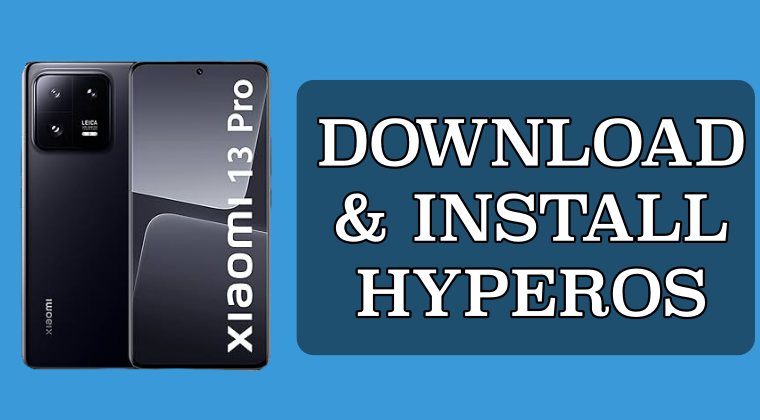
There exist two different methods to flash this ROM- via TWRP Recovery and using Fastboot Commands. We have listed both these methods below, you may refer to the one that is in sync with your requirements. Do note that both these methods will wipe off all the data on your device, so please take a complete device backup beforehand. Droidwin and its members wouldn’t be held responsible in case of a thermonuclear war, your alarm doesn’t wake you up, or if anything happens to your device and data by performing the below steps.
Flash HyperOS ROM on Xiaomi 13/Pro/Ultra via Fastboot
DOWNLOAD LINK + INSTALLATION STEPS + VIDEO GUIDE
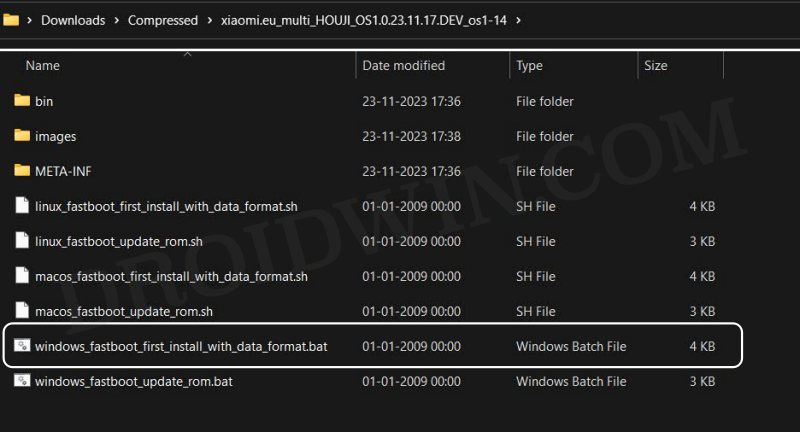
Flash HyperOS ROM on Xiaomi 13/Pro/Ultra via Recovery
DOWNLOAD LINK + INSTALLATION STEPS + VIDEO GUIDE

So these were the steps to install the latest HyperOS ROM onto your Xiaomi 13/Pro/Ultra. If you have any queries concerning the aforementioned steps, do let us know in the comments. We will get back to you with a solution at the earliest.
- What is Xiaomi EU ROM | How to Flash Xiaomi EU ROM
- Xiaomi HyperOS Unlock Bootloader? Forget about it!
- How to Flash Xiaomi Fastboot ROM without Mi Flash Tool
- Calls not working on Xiaomi EU ROM [Fixed]
- Google Play System Update bug on Xiaomi EU ROM [Fixed]
- Force 120Hz Refresh Rate in any Android via ADB Commands







