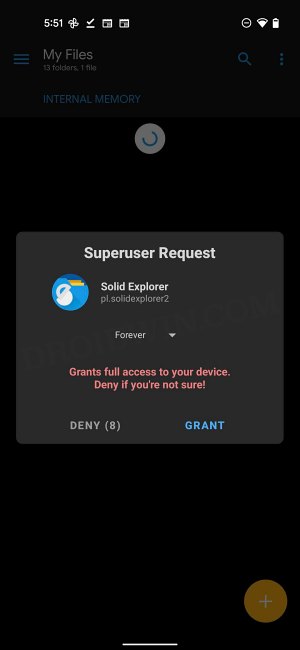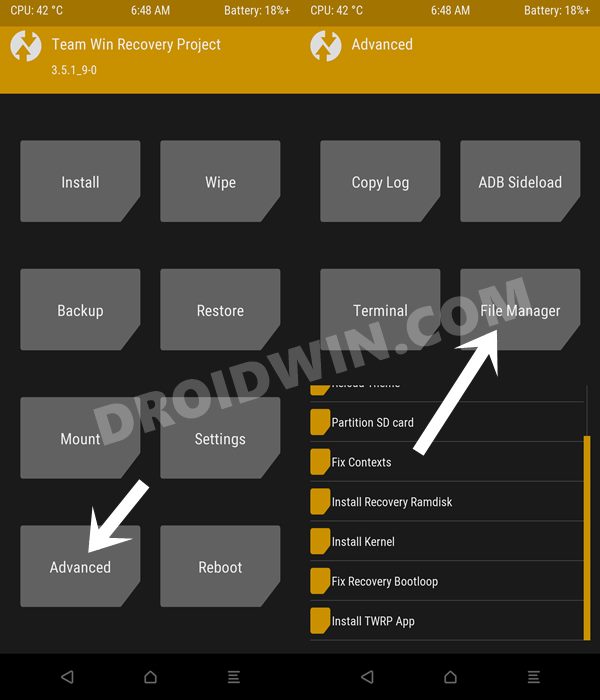In this guide, we will show you a nifty method to fix the Google Play System Update bug on Xiaomi EU ROM. These updates are directly delivered by Google in the form of modules that are installed directly from the Play Store. The best part about these updates is that the Silicon Valley giant doesn’t have to be dependent on the OEMs. Google would ship them even if your phone manufacturer is slow to roll out updates.
As you might have guessed, these updates are linked with security patches either [as the latter is under the control of the OEM]. However, the latest update seems to have done more harm than good. Numerous users have voiced their concern that right after installing the latest Google Play System Update on their Xiaomi EU ROM, their device got plagued with a plethora of issues, with the likes of camera, sound, haptics, and third-party apps frequently crashing. If you are also facing these issues, then this guide will help you out. Follow along for the fix.
Table of Contents
Fix Google Play System Update bug on Xiaomi EU ROM
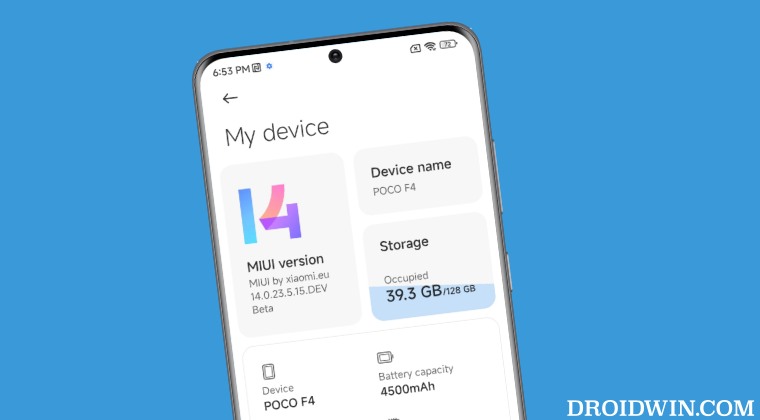
Every time Google Play System Update automatically downloads the update, it stores it inside the “/data/apex/active/” directory with the file name: “com.android.media.swcodec(at)340818112.apex”. So to rectify this issue, you’ll have to delete this apex file. Here’s how it could be done:
For Rooted Users
- Download and install a root-supported file manager app like Solid Explorer.
- Then launch the app and access the root directory. You’ll get a SuperUser prompt, tap Allow.

- Now head over to the /data/apex/active/ location > directory.
- Finally, delete the com.android.media.swcodec(at)340818112.apex file.
For Non Rooted Users
- Boot your device to TWRP and go to Advanced > File Manager.

- Then head over to the /data/apex/active/ location > directory.
- Finally, delete com.android.media.swcodec(at)340818112.apex.
That’s it. These were the two different methods to fix the Google Play System Update bug on Xiaomi EU ROM. If you have any queries concerning the aforementioned steps, do let us know in the comments. We will get back to you with a solution at the earliest.