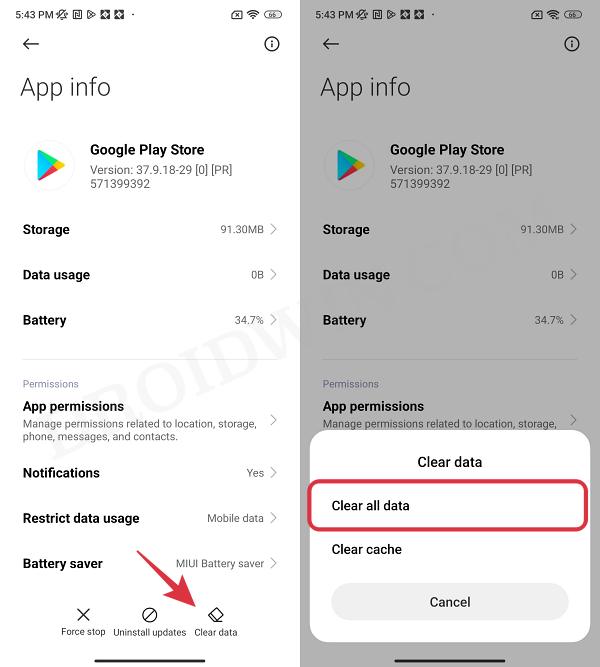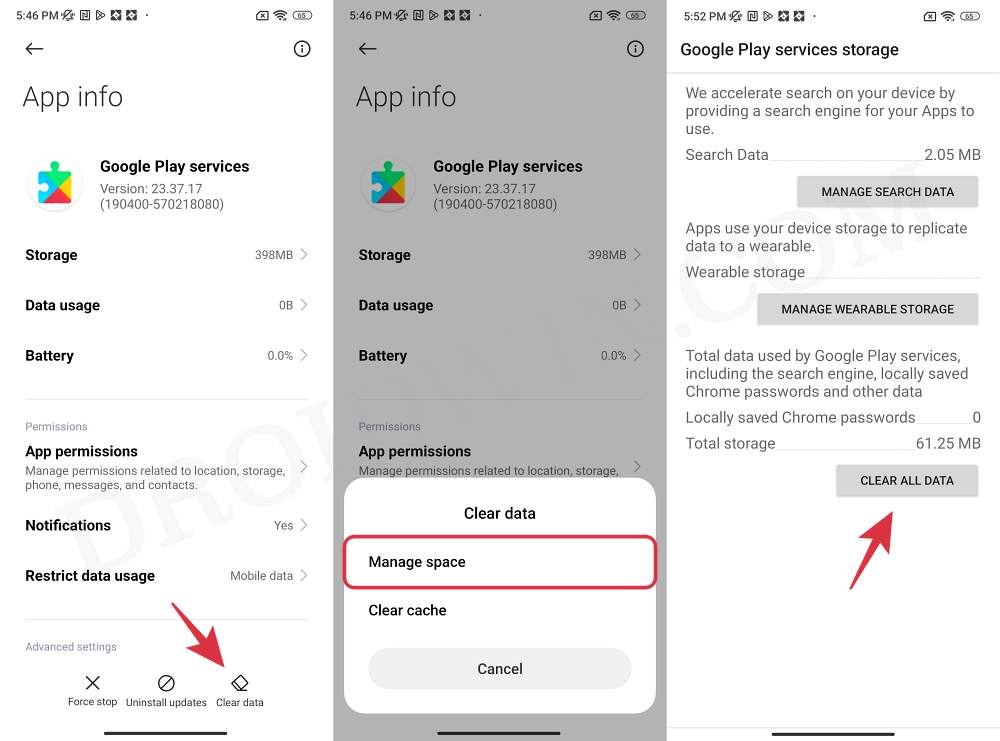In this guide, we will show you a couple of methods to fix the “Your Device is not Certified” error on Xiaomi EU ROM. The devices from the Chinese OEM have always been known to be among the most active players in custom development, with a plethora of AOSP ROMs available at your fingerprint. However, if you aren’t looking to leave behind the MIUI ecosystem and at the same time, want a more refined, stable, snappy, and optimized OS, then your best bet is to welcome abode the EU ROM.
However, flashing this ROM comes with its fair share of caveats as well. The most prominent is the fact that Play Protect Certification will now list that “Your Device is not Certified”. As a result of this, banking and payment apps, games like Pokemon Go, and WideVine DRM content like Netflix Full HD might not work along the expected lines. Therefore, this error needs to be rectified at the earliest, and in this guide, we will help you. with just that. Follow along.
Table of Contents
Fix “Your Device is not Certified” error on Xiaomi EU ROM
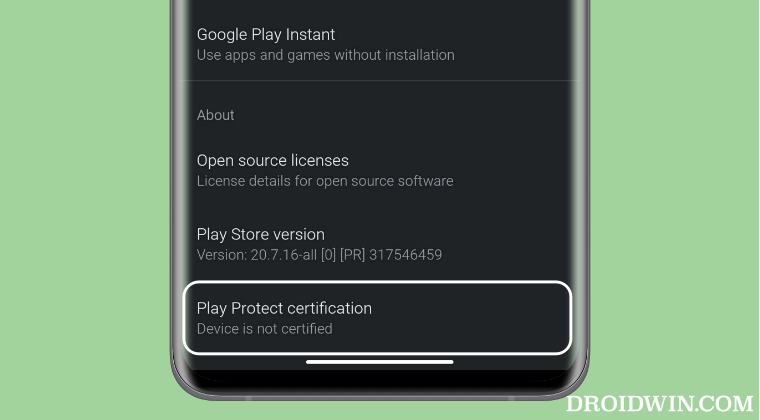
It is recommended that you try out each of the below-mentioned workarounds and then see which one spells out success. So with that in mind, let’s get started. Droidwin and its members wouldn’t be held responsible in case of a thermonuclear war, your alarm doesn’t wake you up, or if anything happens to your device and data by performing the below steps.
FIX 1: Delete Data
Your first course of action should be to delete the data of the Google Play Store and Google Play Service and then check if it fixes the “Your Device is not Certified” error on Xiaomi EU ROM. Here’s how it could be done:
- To begin with, head over to Settings > Apps > Manage Apps.
- Then select Google Play Store and tap on Clear Data > Clear All Data.

- Now tap on the overflow icon at the top right and select Show All Apps.
- Then select Google Play Service and tap on Clear Data > Manage Space > Clear All Data.

- Finally, restart your device and check if it fixes the underlying error.
FIX 2: Pass SafetyNet Test
You should also be able to rectify this issue by passing SafetyNet on the EU ROM. So refer to our guide on How to Pass SafetyNet on Rooted Xiaomi EU ROM [Video] and get this job done right away.
That’s it. These are the two different methods that should help you fix the “Your Device is not Certified” error on Xiaomi EU ROM. If you have any queries concerning the aforementioned steps, do let us know in the comments. We will get back to you with a solution at the earliest.