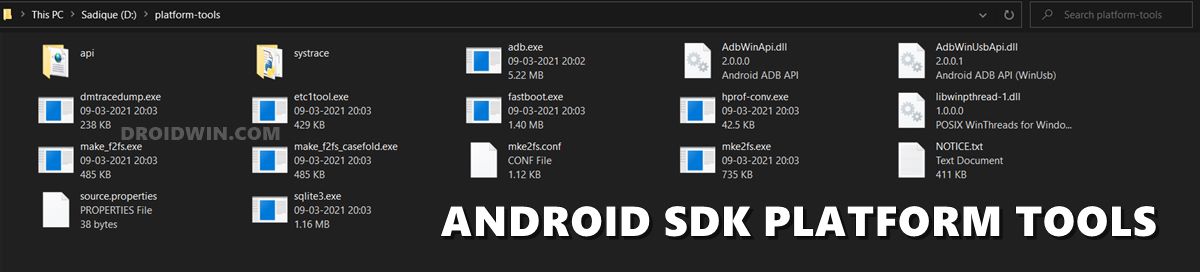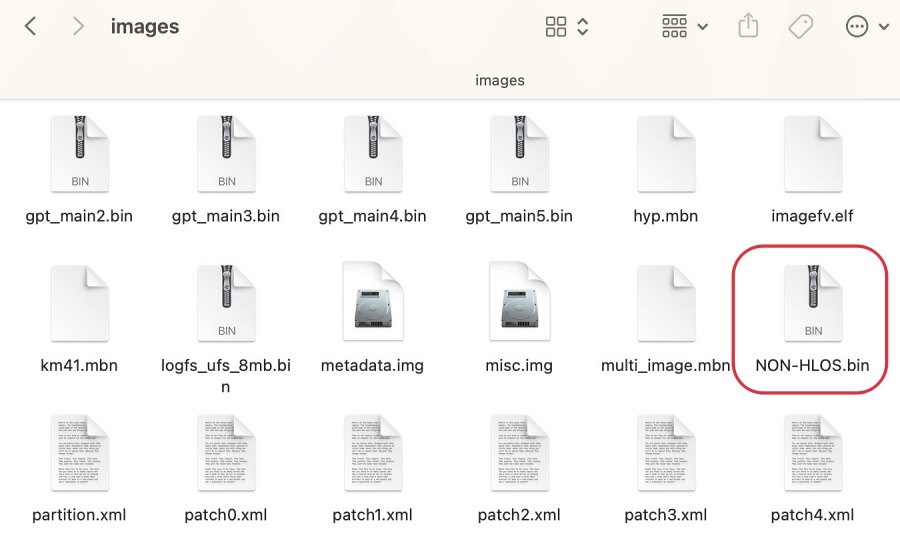In this guide, we will show you the steps to fix the issue of the network not working after flashing EU ROM on the Chinese variant [CN] of your Xiaomi device. While the underlying OS skin is still MIUI, but there are some noticeable differences in the EU and Chinese build of the stock OS. One among which is the tons of unnecessary bloatware and ads incorporated into the latter.
To resolve this, users straightaway unlock the bootloader and then flash the Global EEA/EU version of the ROM. However, doing so might have a few repercussions as well, and in most cases, it tends to affect the modem. As a result of this, users are no longer able to make and receive calls and SMS or use carrier data. If you are also in the same boat, then this guide will make you aware of the steps to rectify this issue once and for all. Follow along.
Fix Network not working after flashing EU ROM on Chinese Xiaomi

You are facing this issue because Xiaomi has different variants of modems in the global and Chinese versions of the ROM. So to rectify it, you’ll have to flash the modem from the Global EEA version. Here’s how it could be done:
- First off, download and extract Android SDK Platform Tools on your PC.

- Then download the Global EEA Fastboot ROM which corresponds to the same version of the EU ROM.
- Now extract the ROM, copy the modem.img or NON-HLOS.bin [whichever is present], and transfer it to the platform-tools folder.

- Then type in CMD in the platform-tools folder address bar and hit Enter. This will launch Command Prompt.
- Now type in the below command in the CMD window to boot your device to Fastboot Mode:
adb reboot bootloader

- Then type in the below command to flash the modem file:
fastboot flash modem_ab modem.img
- Or type in the below command to flash the NON-HLOS file:
fastboot flash modem_ab NON-HLOS.bin
- Finally, boot your device to the OS via the below command:
fastboot reboot
That’s it. These were the steps to fix the issue of the network not working after flashing EU ROM on the Chinese variant of the Xiaomi device. If you have any queries concerning the aforementioned steps, do let us know in the comments. We will get back to you with a solution at the earliest.