In this guide, we will show you various methods to fix the Redmi Note 12 Turbo network issue on Global/EU ROM. The Chinese edition of the Poco F5 beholds the same features and specs sheet as its global counterpart. However, there is just one differentiating factor- the presence of a few additional bloatware in the Chinese version. As a result of this, we have seen many instances in the past wherein users tend to cross-flash the Global firmware.
However, with the latest Note series, this process is giving quite a tough time to the end users. While they are able to flash the Global/EU ROM successfully on their Redmi Note 12 Turbo, but their device is then bugged with a slew of network-related issues. The cellular signal tends to fluctuate constantly, the USSD Code is not working, they are unable to receive or make calls/SMS most of the time, the signal randomly drops to zero, and the list goes on.
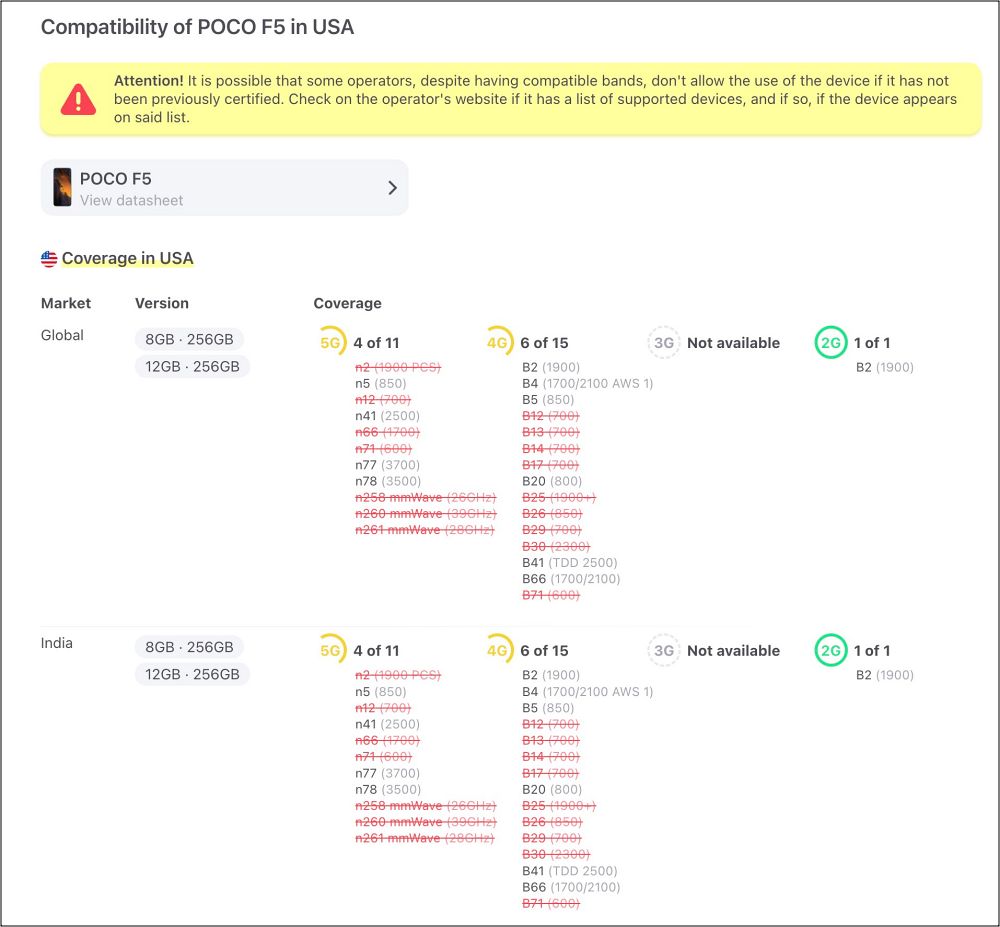
However, for once, we cannot really blame the OEM. This is because these stats are always there on the internet and one should go through them once before making any decision. Consider this- a slew of complaints has been lined up regarding the fact that the network is not working along the expected lines on Redmi Note 12 Turbo [which was launched for China, just to be specific].
But upon verifying its 4G/5G., it’s quite evident that only a few 4G/5G bands are supported in the US. So if you are also getting bugged by any of these issues, then this guide will help you out. Follow along for the various fixes.
Table of Contents
Fix Redmi Note 12 Turbo Network Issue on Global/EU ROM

It is recommended that you try out each of the below-mentioned workarounds and then see which one spells out success. So with that in mind, let’s get started. Droidwin and its members wouldn’t be held responsible in case of a thermonuclear war, your alarm doesn’t wake you up, or if anything happens to your device and data by performing the below steps.
FIX 1: Flash CN ROM Modem
Many users were able to rectify this issue after flashing the CN ROM modem, especially the version number V14.0.20.0.TMRCNXM. So let’s give it a try using the below-listed steps and then check out the results.
- First off, unlock the bootloader on your device via Mi Unlock Tool.

- Then enable USB Debugging on your device and connect it to the PC.
- Now download and extract Android SDK Platform Tools on your PC.

- Then download the Fastboot ROM V14.0.20.0.TMRCNXM and extract it.
- Now copy the modem.img from there and transfer it to the platform tools folder.
- Then open CMD inside the platforms tools folder and type in the below command
fastboot flash modem_ab modem.img
- It will now flash the modem. Once done, reboot to the OS via the below command:
fastboot reboot
- Check if it fixes the Redmi Note 12 Turbo network issue on Global/EU ROM.
FIX 2: Use a Verizon or Chinese SIM
- Insert a Verizon SIM Card. Then bring up a dialer and type in the below code:
##4636## - Now change the Preferred Network Type to “NR/LTE”.
- Check if it rectifies the network-related bugs.
- If not, then use a Chinese SIM and enable Roaming.
- It should switch over to the T-Mobile network. Now check out the results.
FIX 3: Flash Xiaomi EU ROM
Next up, you could also consider flashing the Xiaomi EU ROM as the issue is not present in that ROM. For the unaware, Xiaomi EU ROM is based on MIUI but is much better optimized in terms of performance, speed, and features. So you could flash it onto your device using this guide and the bug stands rectified.

That’s it. These were the two different methods that should help you fix the Redmi Note 12 Turbo network issue on Global/EU ROM. If you have any queries concerning the aforementioned steps, do let us know in the comments. We will get back to you with a solution at the earliest.
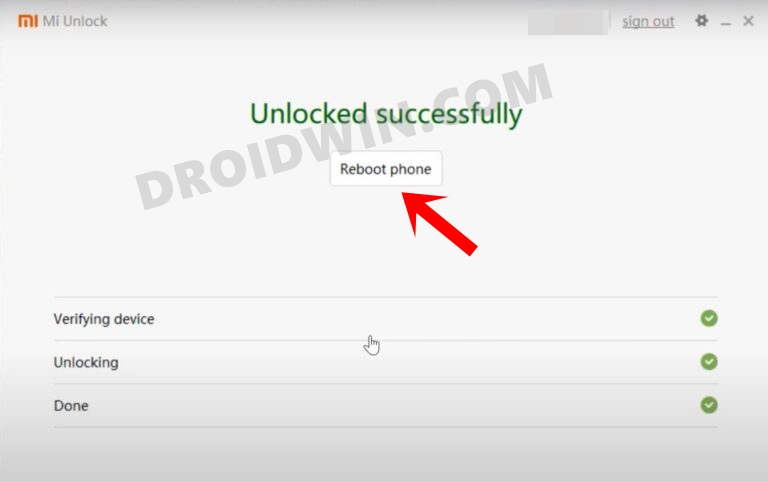
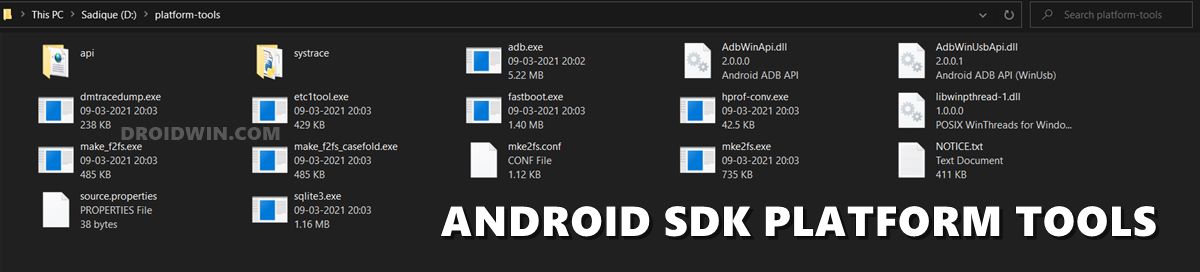








Saxob
Is it really that EU Rom has no sim error?