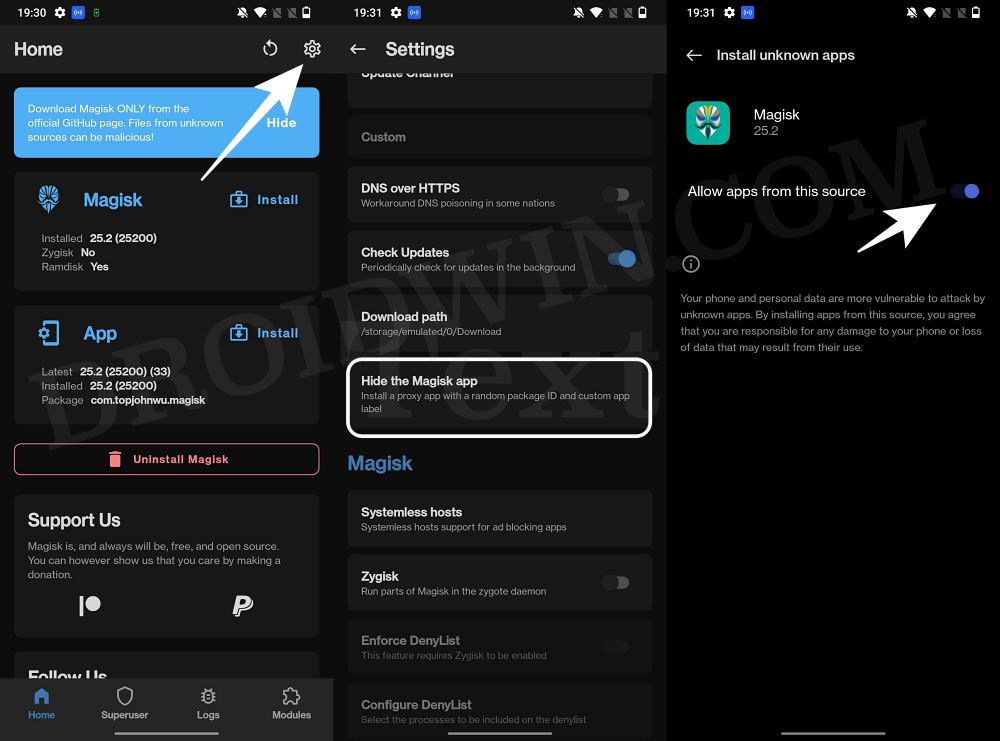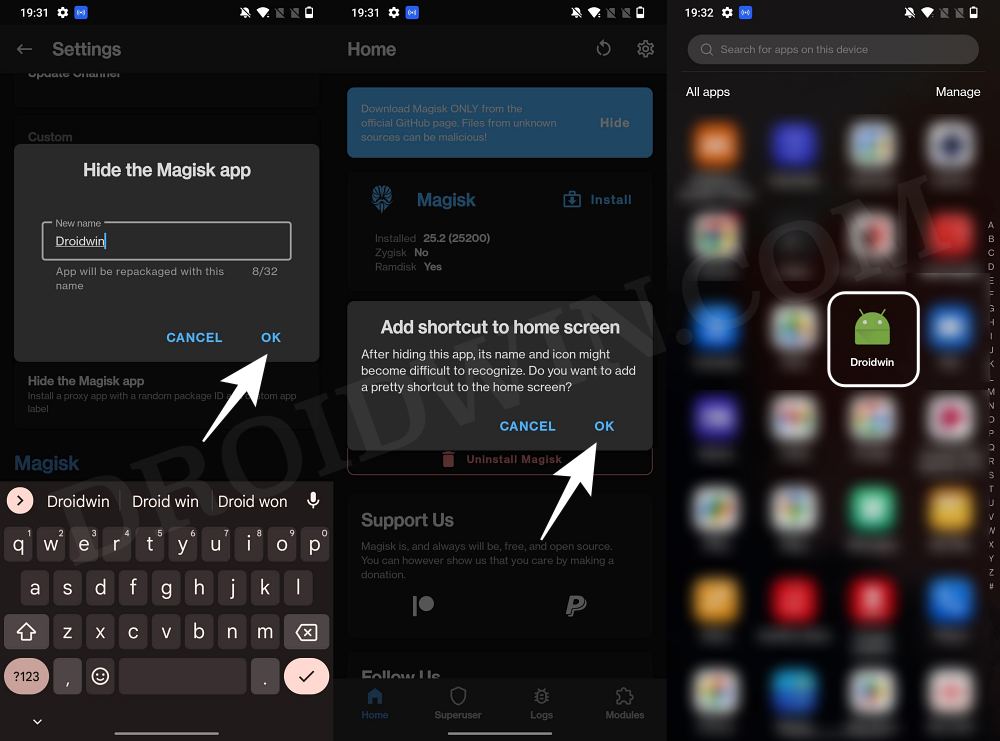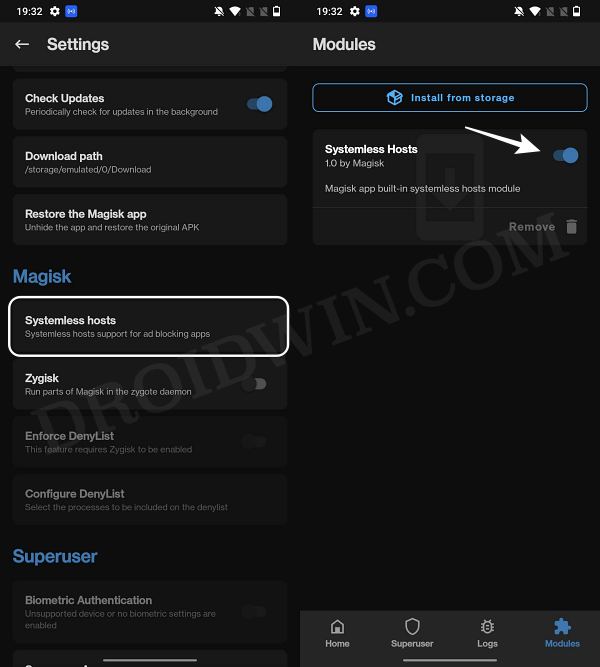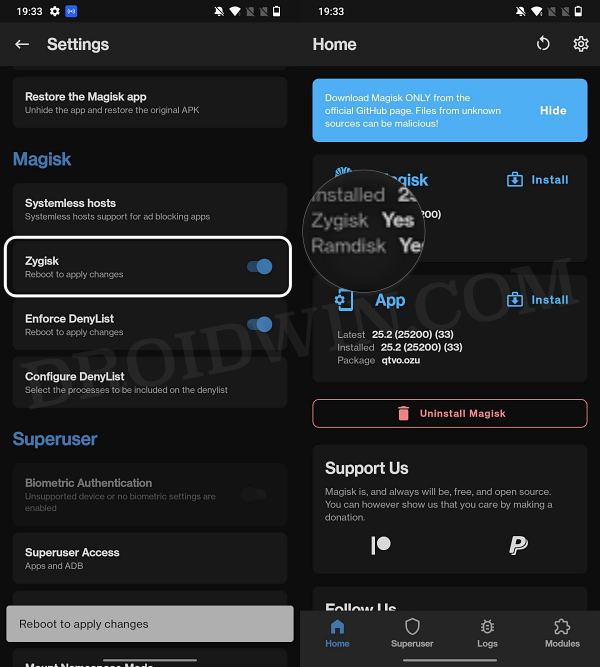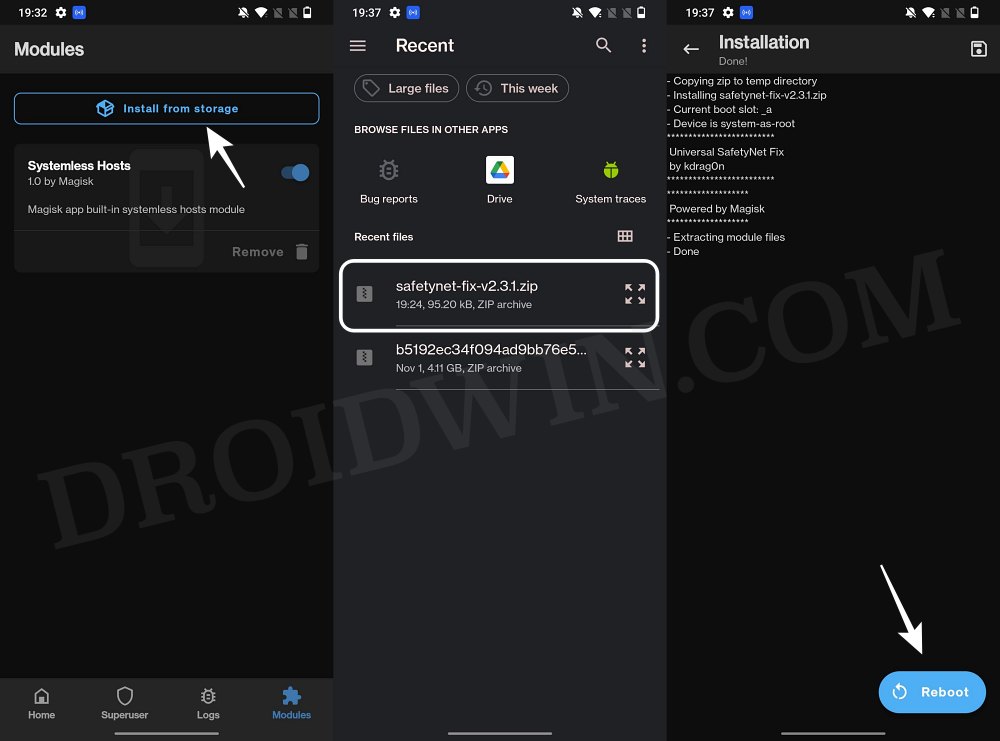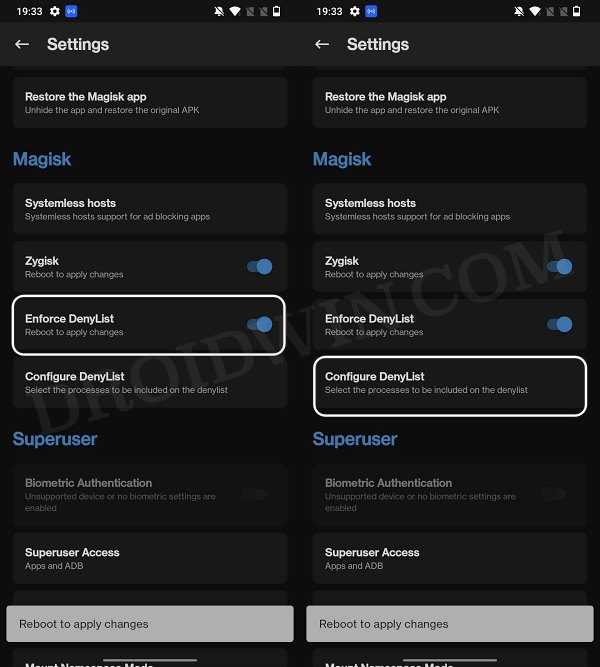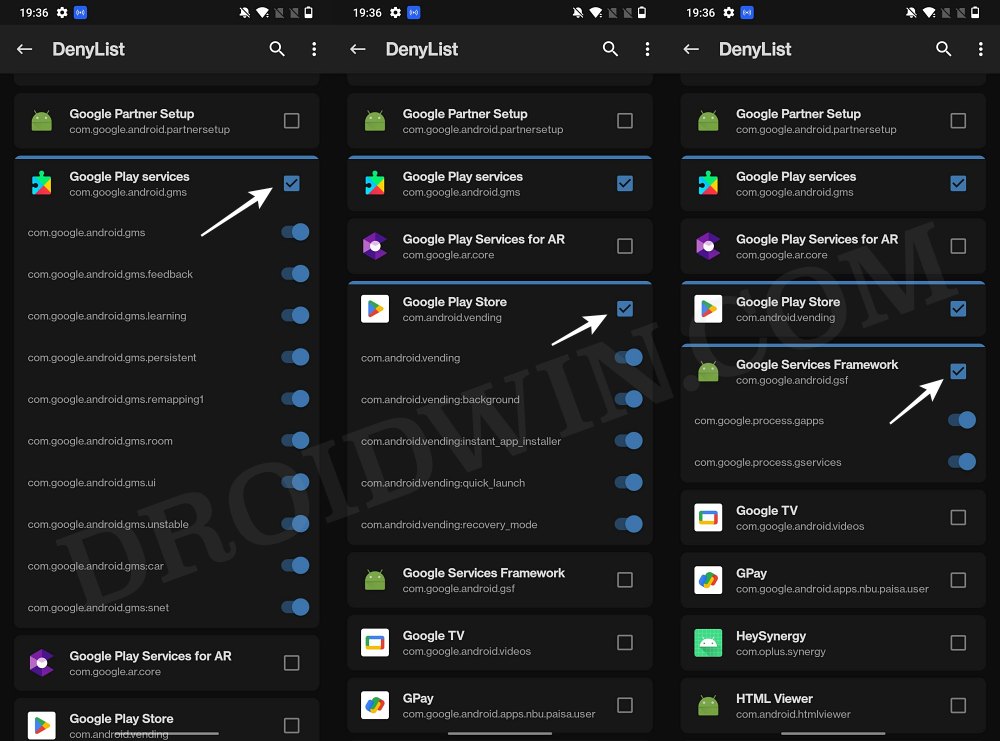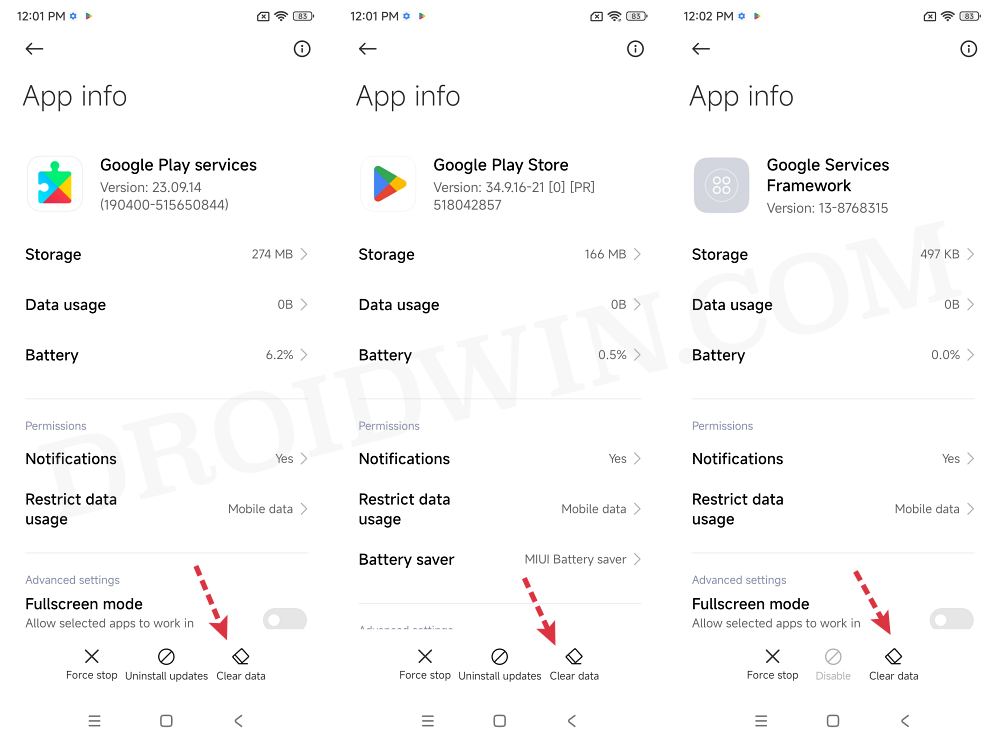In this guide, we will show you the steps to pass the SafetyNet Test on your rooted Xiaomi EU ROM. When it comes to custom ROM development, then the devices from Xiaomi/Redmi/Poco are at the top of the priority queue, They are already blessed with a plethora of AOSP and non-AOSP ROMs. If we talk about the latter one, then the EU ROM is without a shadow of a doubt the most popular player in this domain.
Although it comes built-in with some intriguing features, you do have the option to further expand this arsenal by adding a plentitude of other noteworthy functionalities by rooting the ROM via Magisk. However, doing so will end up triggering the SafetyNet flag, thereby resulting in your inability to use banking and payment apps.
With that said, there does exist a nifty workaround that should help you pass the SafetyNet Test on the rooted Xiaomi EU ROM. So without further ado, let’s show you how this could be carried out.
Table of Contents
What is SafetyNet and why my Device should Pass it?
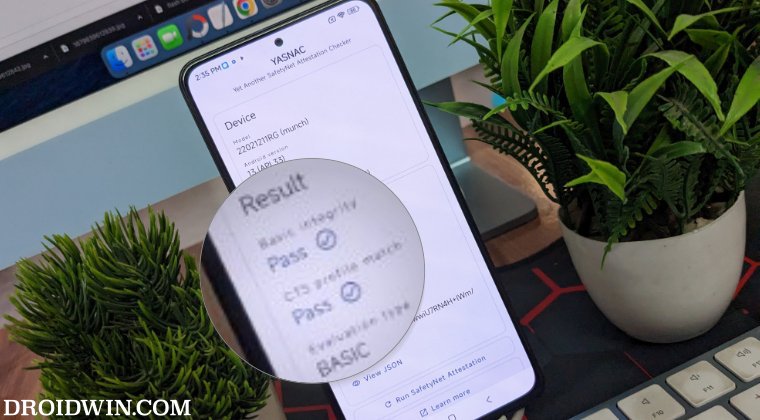
For the unaware, SafetyNet is an API that is embedded into your device by Google in order to check if your device has been modified or not. So if your device has been tampered with [rooted], the test will fail and you will not be able to use banking and payments apps or try out games like Pokemon Go. Likewise, Widevine L1 Certification will drop to L3, thereby resulting in your inability to stream DRM content in Full HD.
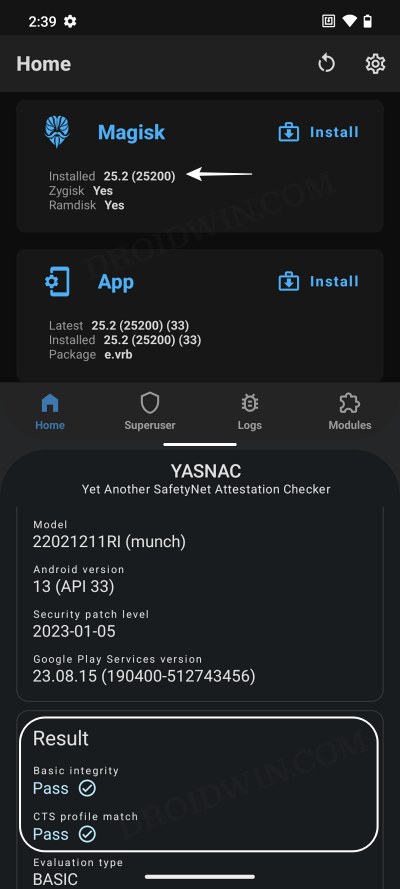
To make it even more difficult for us to pass this test, Google has switched from the Basic to the Hardware-based Attestation. But by changing the device’s fingerprint to an older Pixel device, you could spoof your device to basic attestation. This in turn will allow you to easily pass the Safetynet and hide root from the desired apps on your rooted Xiaomi EU ROM. So without further ado, let’s check out how all of this could be carried out.
How to Pass SafetyNet on Rooted Xiaomi EU ROM [Video]
The below instructions are listed under separate sections for ease of understanding. Make sure to follow the same sequence as mentioned. Droidwin and its members wouldn’t be held responsible in case of a thermonuclear war, your alarm doesn’t wake you up, or if anything happens to your device and data by performing the below steps.
STEP 1: Hide Magisk App
- Launch the Magisk App and tap on the settings icon at the top right.
- Then tap on Hide the Magisk App > Enable the toggle next to Allow apps from this source.

- Assign a new random name to this Magisk app and hit OK.
- It will now ask for a home-screen shortcut, tap OK [recommended].

STEP 2: Enable Systemless Hosts
- Launch the Magisk App and tap on the settings icon at the top right.
- Then tap on Systemless hosts.
- Now go to the Modules section and verify that it has been added.

STEP 3: Enable Zygisk
- Launch the Magisk App and tap on the settings icon at the top right.
- Then enable the toggle next to Zygisk and restart your phone.
- Now launch Magisk and make sure that it says YES next to Zygisk.

STEP 4: Flash Universal SafetyNet Fix Module
- Download the new Universal SafetyNet Fix module from below:
safetynet-fix-v2.3.1.zip [Source: GitHub] SafetyNet Fix module v2.3.1-MOD_3.0 [NEW]
- Then launch Magisk, go to the Modules section and tap on Install from Storage.

- Navigate to the downloaded safetynet module and select it.
- It will now be flashed. Once done, hit Reboot.
STEP 5: Configure Denylist
Denylist is the new name for the traditional Magisk hide. You could use this functionality to hide root from the desired apps, apart from the three compulsory apps listed below.
- Launch the Magisk App and tap on the settings icon at the top right.
- Then enable the toggle next to Enforce Denylist. Now tap on Configure Denylist.

- Then expand the following apps and checkmark all its services
Google Play Service Google Play Store Google Service Framework Google Play Protect Service [if present]

- After that, do the same for the banking/payment app of your choice.
- NOTE: Sometimes, the Google Service Framework might get unchecked and Google Play Services might be missing from the DenyList. This is just a UI bug and nothing to worry about [as they are still active in the backend].
STEP 6: Delete Data
You will now have to delete the app data of all the apps from which you have hidden root. These include the compulsory Google apps and the desired apps of your choice.
- Head over to Settings > Apps and select Google Play Service.
- Then go to its Storage section and tap on Manage Space > Clear all data.
- After that, delete the data of Google Play Store and Google Play Protect Service [if present].
- Then tap on the overflow icon at the top right and select Show System.

- This will bring up the system apps. Select Google Service Framework and delete its data.
- Finally, delete the data of the banking/payment apps from which you have hidden root. Once done, restart your device [compulsory].
STEP 7: Check SafetyNet Test Results
- Download and install the YASNAC app from Play Store.
- Then launch it and tap on Run SafetyNet Attestation.
- You should now get Pass under both Basic Integrity and CTS Profile Match.

That’s it. These were the steps to pass SafetyNet on your rooted Xiaomi EU ROM. If you have any queries concerning the aforementioned steps, do let us know in the comments. We will get back to you with a solution at the earliest.