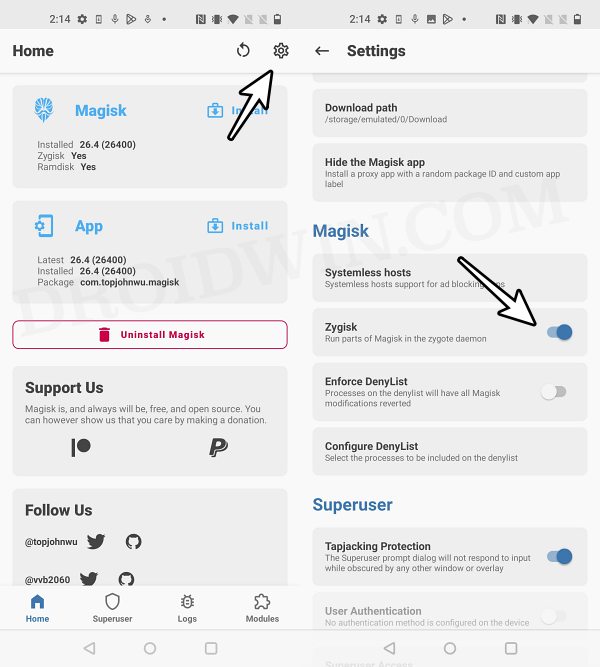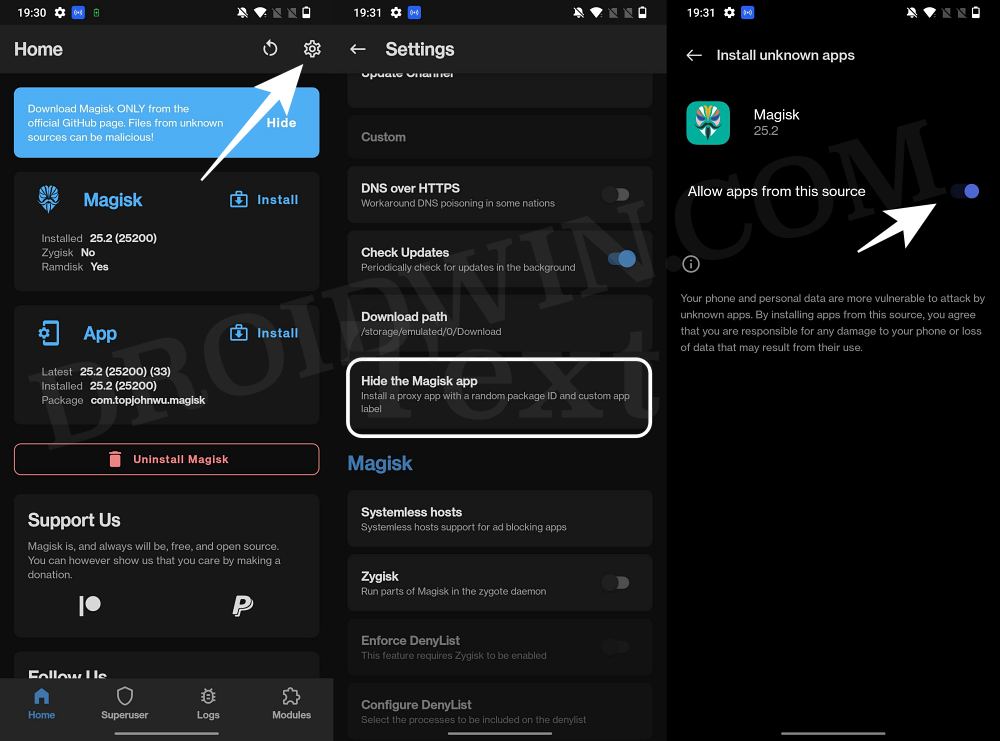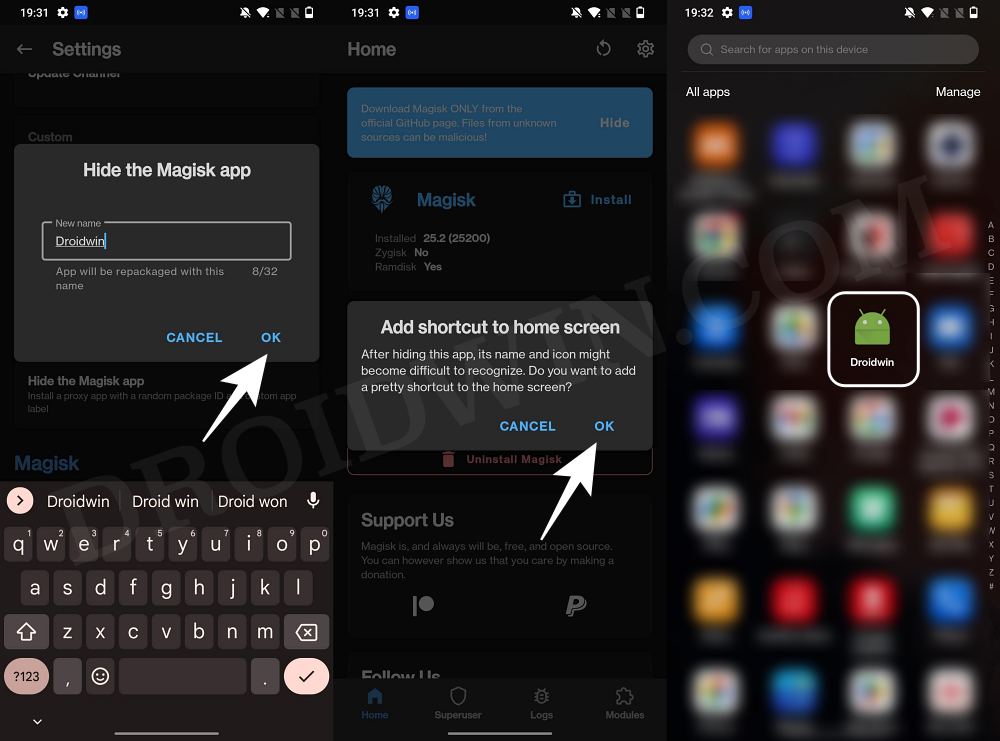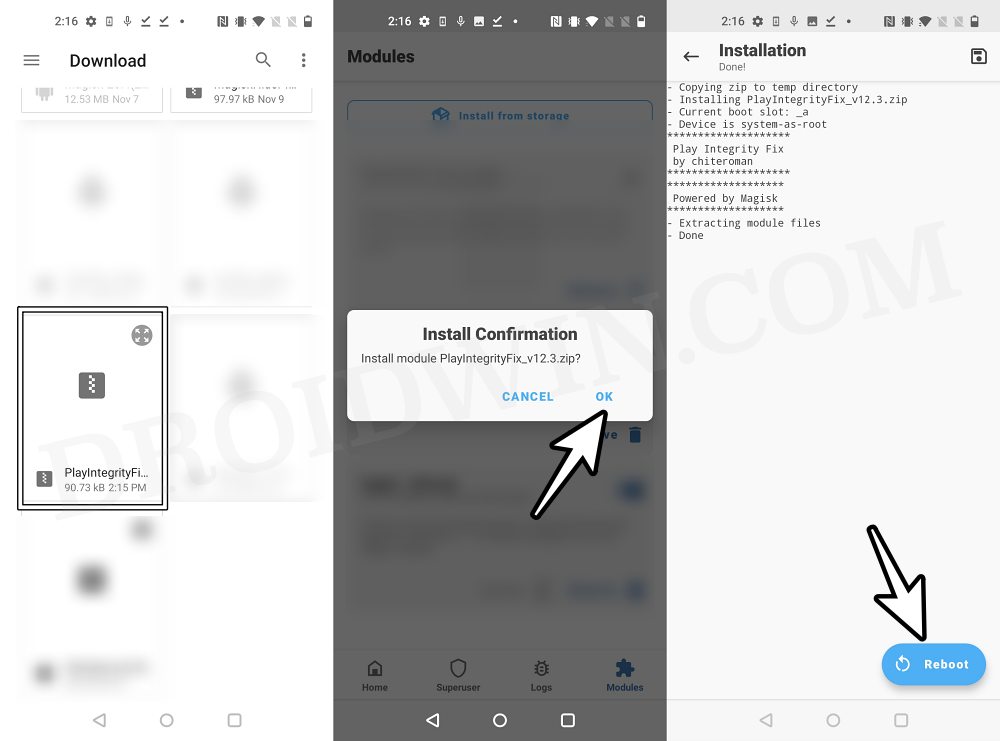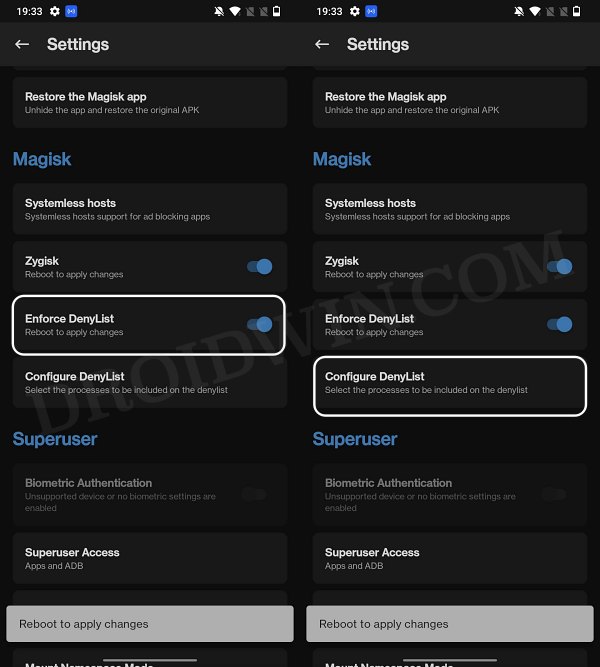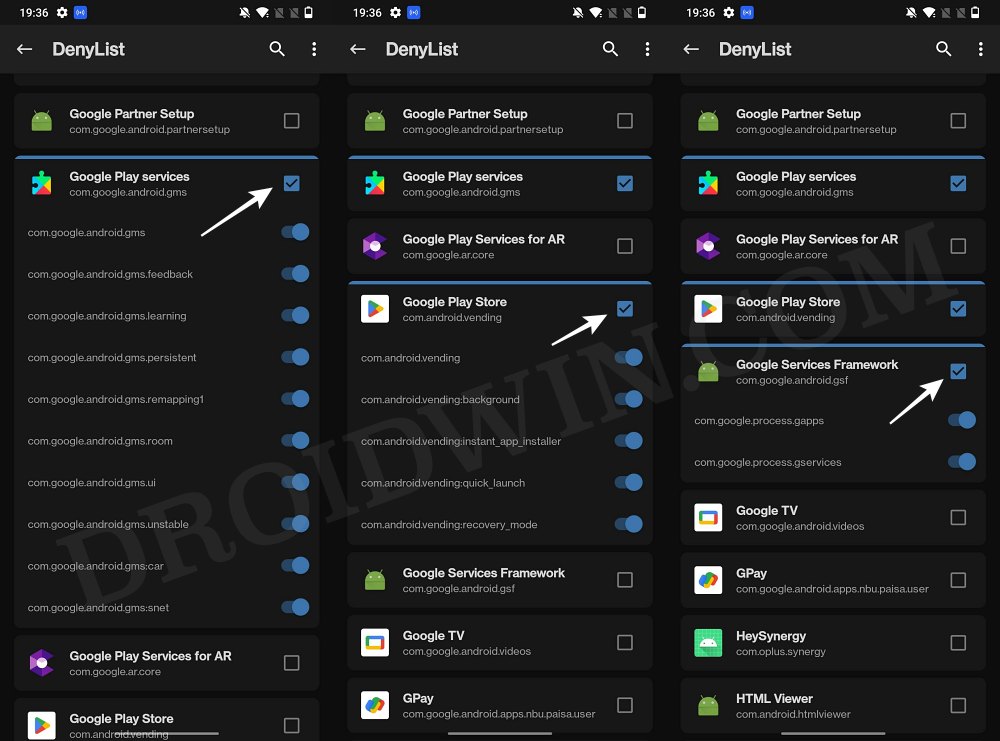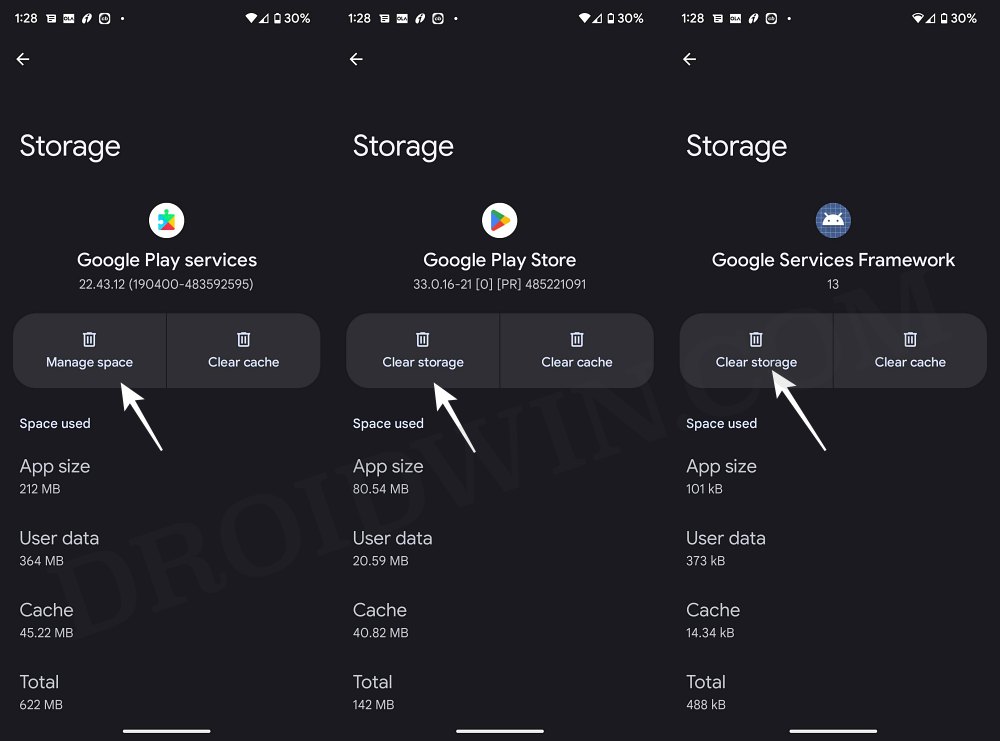In this guide, we will show you various methods to pass the Play Integrity on LineageOS ROM. There has always been a love-hate relationship between Google and tech enthusiasts. While the former keeps on implementing restrictive measures, the latter manages to find a loophole to bypass that limitation only for it to be patched by Google once again and this cat-and-mouse game goes on. However, Play Integrity has to be the most complicated development in this domain to date.

For the unaware, if you are running a custom ROM or rooted stock firmware, then your device is most likely to fail Device Integrity, Basic Integrity, and Strong Integrity. In simpler terms, this translates to the fact that you will no longer be able to use banking and payment apps [and even the likes of Uber and McDonald’s!]. To rectify this problem, you have to pass the first two tests, aka Device Integrity and Basic Integrity [Strong Integrity can only be passed on a locked bootloader].
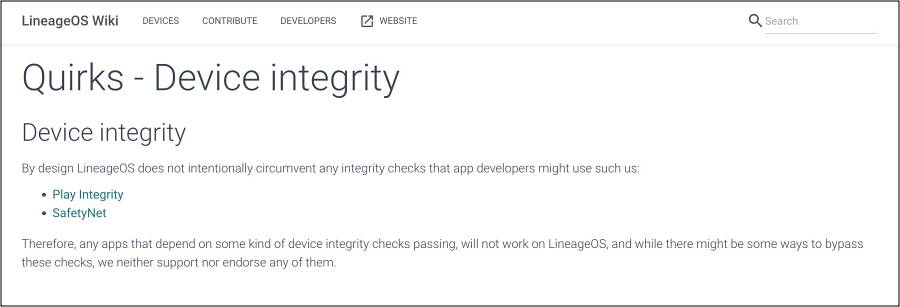
However, this is proving to be easier said than done. This is because every time we come up with a new fingerprint from a random device’s build.prop file, Google manages to patch it in no time whatsoever. Moreover, since the module responsible for helping us pass this test is open source, Google tends to easily get hold of the associated fingerprint and ban it in one go. But fret not. We still have a few nifty tweaks up our sleeves that should help you pass the Play Integrity on LineageOS ROM. So without further ado, let’s check them out.

Table of Contents
How to Pass Play Integrity on LineageOS ROM [any version]
Before starting with any of these methods, please take a complete device backup beforehand. Moreover, you’ll have to root your custom ROM, or else none of the below-listed methods will work. So make sure to checkmark that requirement before proceeding ahead. Droidwin and its members wouldn’t be held responsible in case of a thermonuclear war, your alarm doesn’t wake you up, or if anything happens to your device and data by performing the below steps.
Via Module
This is the easiest of all the methods, however since this module is open source, the fingerprints might end up being patched sooner than later. In that case, it’s completely up to the developer when he releases a new build [if the existing one gets patched]. Keeping that in mind, here’s what you need to do:
- Launch the Magisk App and tap on the settings icon situated at the top right.
- Then enable the toggle next to Zygisk.

- Now tap on Hide the Magisk App > Enable the toggle next to Allow apps from this source.

- Assign a new random name to this Magisk app and hit OK.
- It will now ask for a home-screen shortcut, tap OK [recommended].

- Now download the “latest version” [extremely important] of Play Integrity Fix from GitHub.
- Then flash the module via Magisk and restart your device.

- Then enable the toggle next to Enforce Denylist. Now tap on Configure Denylist.

- Then expand the following apps and checkmark all its services
Google Play Service Google Play Store Google Service Framework Google Play Protect Service [if present]

- Likewise, do the same for the banking/payment apps of your choice.
- Finally, delete the data from all the apps from which you have hidden root.

- Once done, restart your device [compulsory] and check out the result.
Via Pixel Flasher
Initially, Pixel Flasher gave us the platform to directly upload the build.prop JSON file that is passing the Play Integrity Test [instead of manually pushing it to the device]. Now, it has gone a step ahead and even incorporated a feature that will generate a random JSON file for you. So the major task of creating a JSON file is taken care of by the tool itself.
Use Custom Fingerprint/Build.Prop to Pass Play Integrity Test
You only need to do a couple of clicks to generate this file and send it to your device. After that, perform the test and check if your device is passing it. If it’s not, then again instruct the tool to generate a new JSON file and keep on doing so until you achieve success. All of this is given in the above linked guide, do check it out.
Manual Method
In this method, you’ll have to manually find a less popular device that is unknown to the masses, then get hold of the build.prop files. After that, you’ll need to find the PRODUCT (ro.*.name), DEVICE (ro.*.device), MANUFACTURER (ro.*.manufacturer), BRAND (ro.*.brand), MODEL (ro.*.model), and FINGERPRINT (ro.*.fingerprint), and the SECURITY_PATCH (ro.build.version.security_patch from system build.prop) values.
Use Custom Fingerprint/Build.Prop to Pass Play Integrity Test
Then you’ll have to create a JSON file using these values and transfer it to your device. While this is the most tedious out of all the three methods listed here, but it has the least chance of getting caught by Google and hence comes with the highest success rate. So if you wish to try it out, then do refer to the above guide, it will directly take you to the required section.
Using Our Fingerprints
We managed to get hold of a few fingerprints that you could directly use to pass the Play Integrity Test on your rooted LineageOS ROM. However, the more the number of users trying out our fingerprints, the higher their chances of being in the eyes of Google and hence being patched. So make use of them before it’s too late!
List of custom fingerprints/JSON/build prop that pass Play Integrity