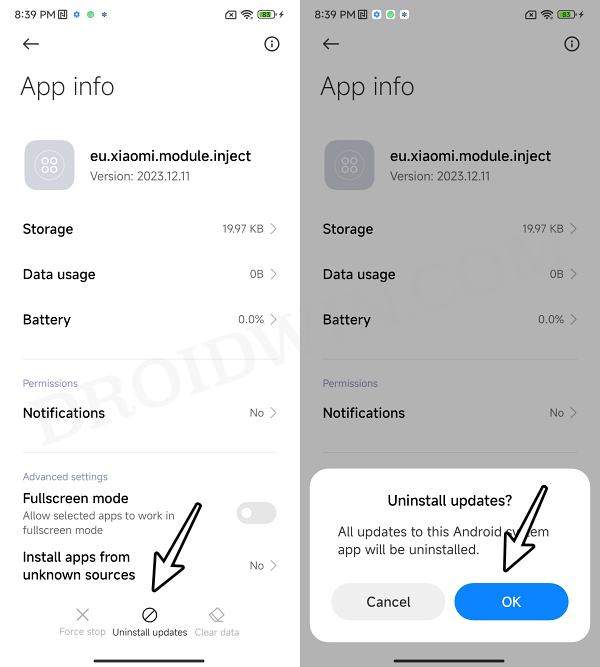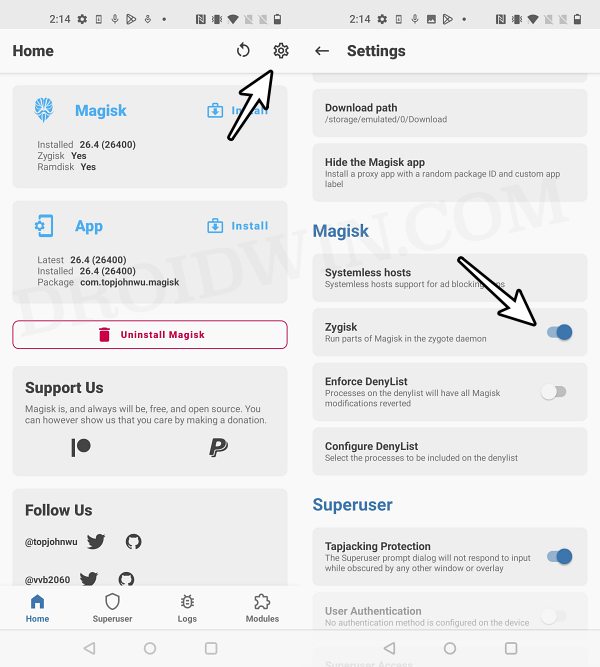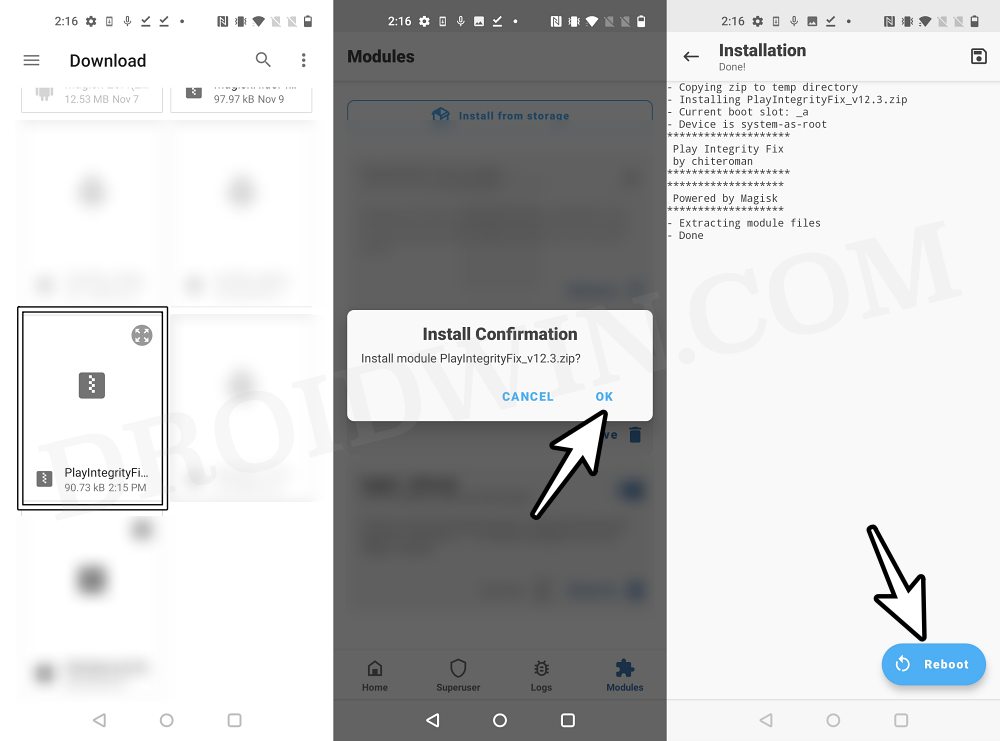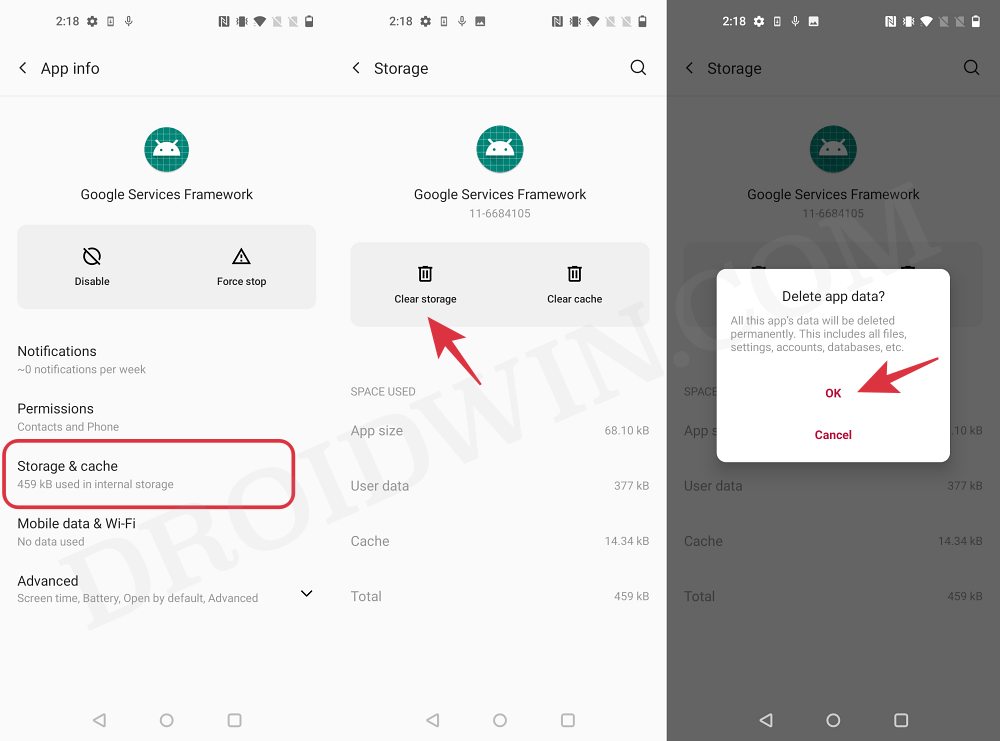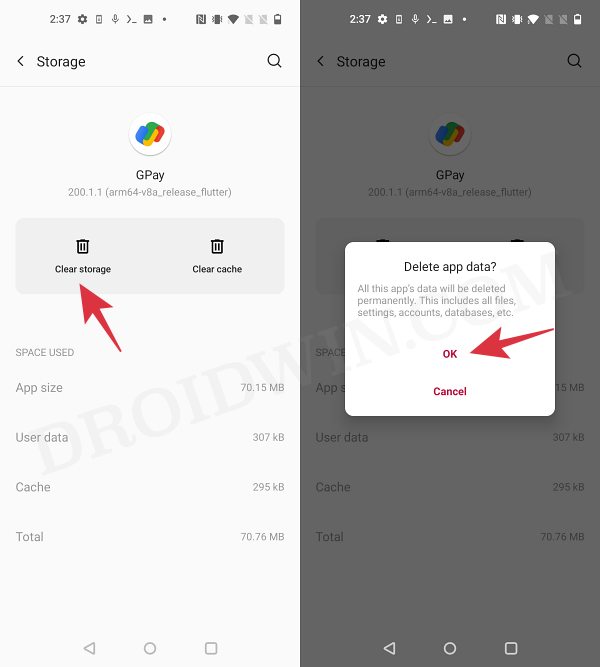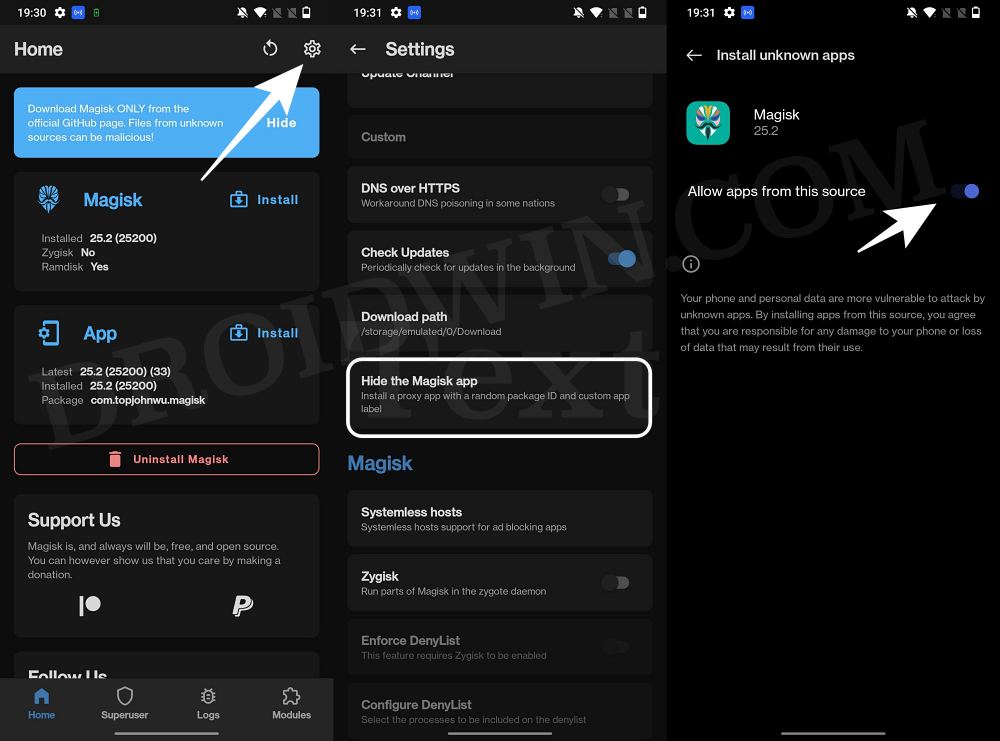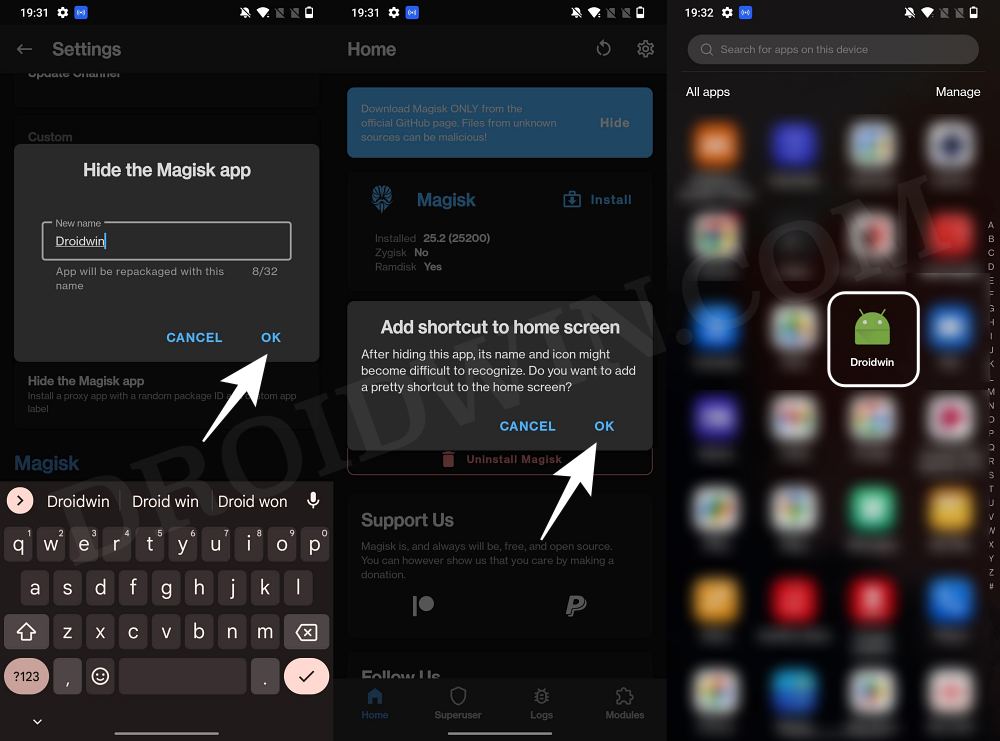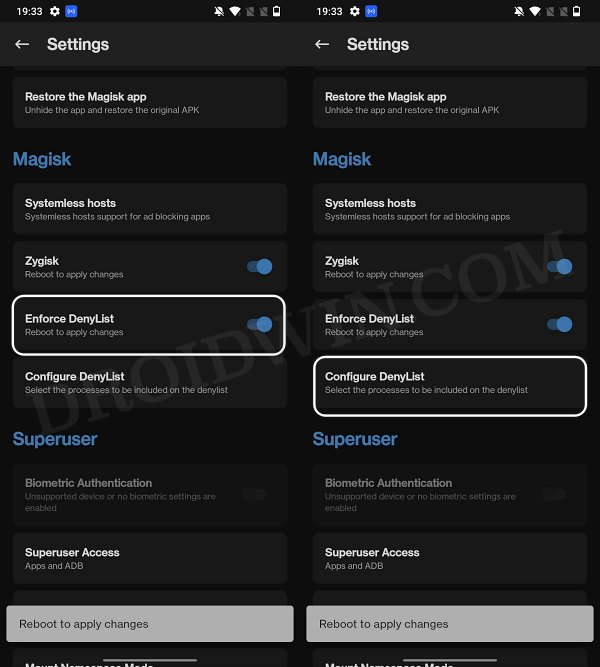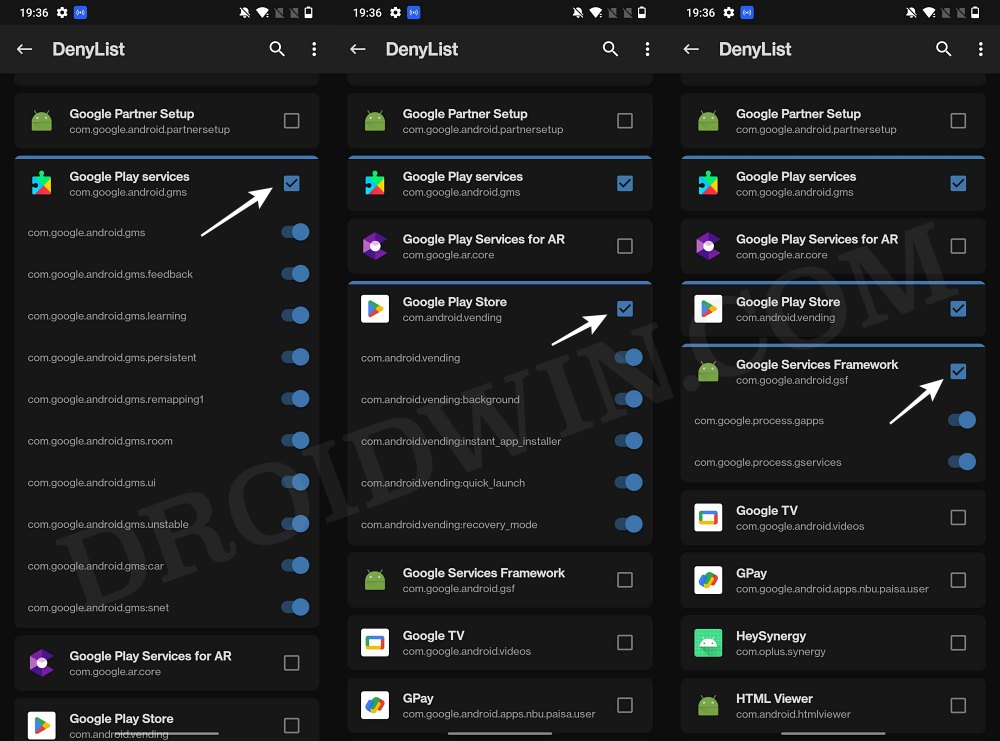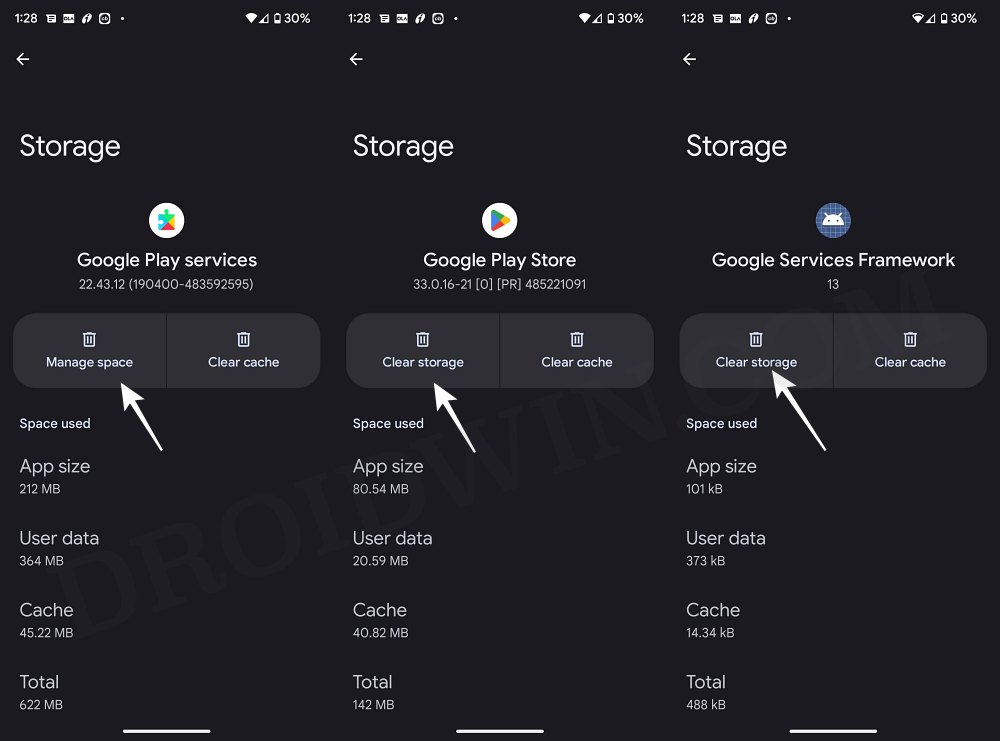This guide will make you aware of the reason and show you the steps to fix the issue of Google Pay not working in Xiaomi EU ROM. While Xiaomi devices have been blessed with a plethora of AOSP-based ROMs, however, there are some who wish to stay inside the walled gardens of MIUI. However, at the same time, they want a more optimized, enhanced, stable, and snappier ROM than what the stock ecosystem has to offer. This is where the EU ROM comes into play.
While it is able to checkmark all the aforementioned prerequisites with ease, however, it suffers from the same fate that other custom ROMs have to go through- numerous banking and payment apps might not work with this ROM. This isn’t a limitation on the part of the ROM, rather it’s a stringent security measure put in place by Google. If you are running a customized firmware or a stock but rooted ROM, then your device wouldn’t be able to run these apps.
Earlier, this issue could easily be addressed by passing the Safety Net. However, many apps have now left this test and are moving towards Play Integrity [again, due to the instructions from Google]. And, by default, the Xiaomi EU ROM doesn’t pass this test out of the box and that is the reason why Google Pay is not working in this ROM. So to rectify this issue, we’ll just have to pass this test, the instructions for which have been given below. Follow along.
Table of Contents
Fix Google Pay not working in Xiaomi EU ROM

Before starting, please take a backup of all the data on your device. Moreover, go through both these methods once and then try out the one that is in sync with your requirements. Droidwin and its members wouldn’t be held responsible in case of a thermonuclear war, your alarm doesn’t wake you up, or if anything happens to your device and data by performing the below steps.
Method 1: Non-Root Method
This method is only applicable to those Xiaomi EU ROMs that were released on 3rd December 2023 or later. If you are running an older build, then update it to the latest one right away. Once that is done, simply download and install the latest XiaomiEUModule APK and you should then be passing the Play Integrity Test on the Xiaomi EU ROM.
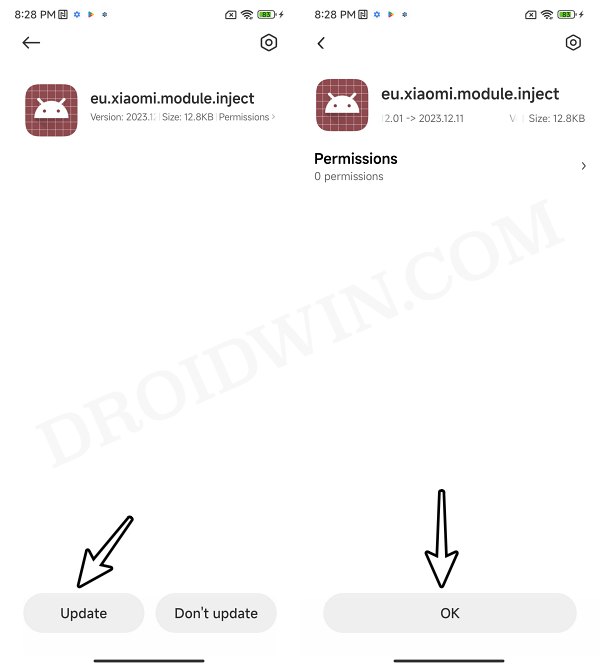
If you are still facing any issues, then consider deleting the data of Google Play Store, Google Play Service, Google Services Framework, and the desired banking app. Once done, restart your device and then check out the results.
UPDATE: The developers are now shipping the ROM with the app already pre-installed. So you wouldn’t even need to manually install it! All ROMs uploaded from 3rd December onwards will have this app included. if you are using a ROM released before that, then you’ll have to manually install the app and delete the data [as explained above].
Method 2: Root Method
- Head over to Settings > Apps > Manage App > Show All Apps.
- Then select eu.xiaomi.module.inject from the list and tap on Uninstall Updates > OK.

- Or tap on Disable > OK if your ROM was released after 7th December 2023.
- Once done, root your Xiaomi EU ROM via Magisk.
- Then launch the Magisk app and tap on the Settings icon at the top right.
- Now enable the toggle next to Zygisk.

- Now download the latest version of Play Integrity Fix from GitHub.
- Then flash the module via Magisk and restart your device.

- Now delete the data of the Google Services Framework, Play Store, Play Service, and Play Protect Service [if present].

- Finally, delete the data of Google Pay and check if it is working in Xiaomi EU ROM.

Once done, install either the Play Integrity API Checker or Simple Play Integrity Checker from the Play Store. Then launch it and check if you are passing MEETS_DEVICE_INTEGRITY and MEETS_BASIC_INTEGRITY. NOTE: Your device will always fail the MEETS_STRONG_INTEGRITY because that requires a locked bootloader to pass which isn’t possible under current circumstances because we are running a Custom ROM.
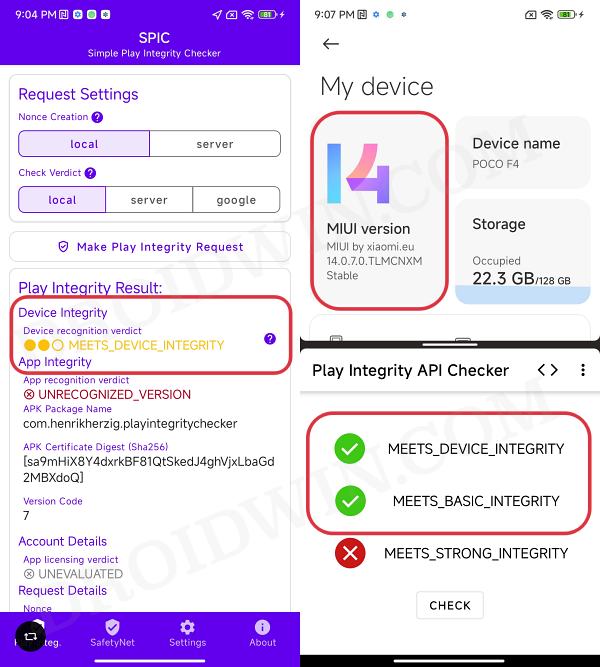
Anyways, this MEETS_STRONG_INTEGRITY has no influence whatsoever on the outcome of the results, so you may simply ignore it. Moving on, if you are passing both the other tests, then launch the banking/payment app of your choice and check if it is working. However, if it is still not working and you have correctly carried out the aforementioned steps, then here are a few additional steps that you should carry out:
- Launch the Magisk App and tap on the settings icon situated at the top right.
- Then tap on Hide the Magisk App > Enable the toggle next to Allow apps from this source.

- Assign a new random name to this Magisk app and hit OK.
- It will now ask for a home-screen shortcut, tap OK [recommended].

- Then enable the toggle next to Enforce Denylist. Now tap on Configure Denylist.

- Then expand the following apps and checkmark all its services
Google Play Service Google Play Store Google Service Framework Google Play Protect Service [if present]

- Likewise, do the same for the banking/payment apps of your choice.
- Finally, delete the data from all the apps from which you have hidden root.

- Once done, restart your device [compulsory] and then check the result.
So these were the steps to fix the issue of Google Pay not working in Xiaomi EU ROM and hence pass the Play Integrity Test. If you have any queries concerning the aforementioned steps, do let us know in the comments. We will get back to you with a solution at the earliest.