From this guide, you can get hold of the build prop JSON file having custom fingerprints that pass the Play Integrity tests. Ever since Google laid out an ultimatum for the apps to make a switch from SafetyNet to Play Integrity, things have gotten quite challenging for tech enthusiasts. Gone are the days when you could simply flash a module, pass the test, and run the banking and payment apps with ease.
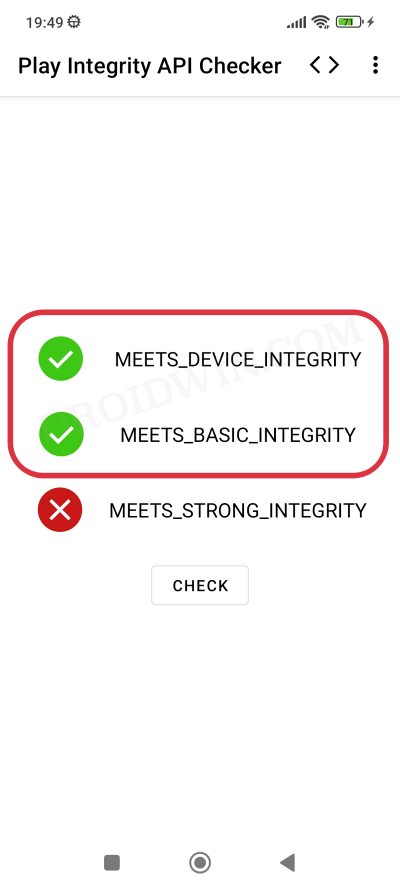
While the module to pass the Play Integrity still exists, however, it’s the interference from Google that has made things all the worse. Since the module is open source and available on GitHub, Google is able to easily access it and then ends up patching the fingerprint present in that module. The developer then rolls out a new version of the module with a different fingerprint but Google once again does the same- patching it and hence once again nullifying the module.
Table of Contents
Using a Rare Fingerprint/Build Prop
Well, we can’t just keep on playing this cat-and-mouse game with Google. But what else could be done? As things stand, your best course of action is to manually create a fingerprint from a device that is quite rare and unknown to the masses. If you choose a fingerprint from the likes of Galaxy S23, Pixel 7, or Redmi Note 12, then for sure they would not work as Google would have already patched them.
Likewise, don’t use those fingerprints that come with a high chance of being used by the masses because they will also be patched by the Silicon Valley giant sooner rather than later. All in all, use a build.prop file that comes from a rare device and not many should be aware of the same [you could check out our detailed guide about which type of fingerprints are best suited under this scenario].
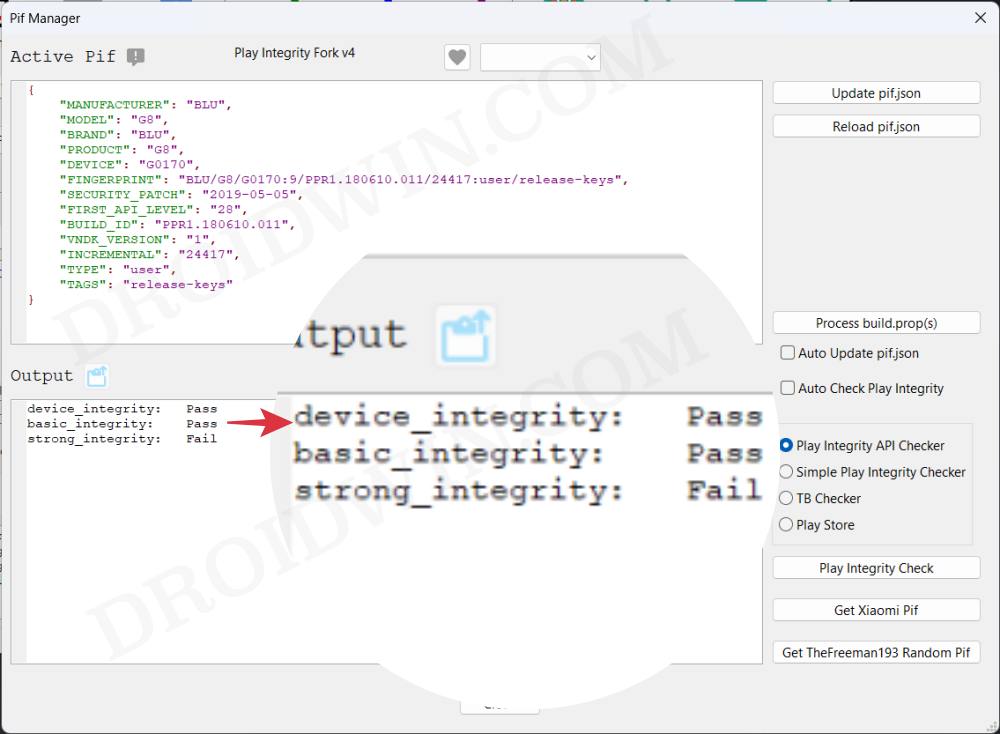
So it’s just a hit-and-trial method of getting hold of that perfect build prop JSON file having custom fingerprints that pass the Play Integrity test. Moreover, even if you get hold of the same, it is highly recommended that you don’t share it with others as its usage will skyrocket over time, come under the radar of Google, and you know what will happen next. However, to help you out, we are making an exception to this rule!
We will be listing out all those build prop JSON file having custom fingerprints that pass the Play Integrity test. It’s just on a first-come-first-serve basis, if you are among the earliest visitors to this site, then your device will end up passing both the MEETS_DEVICE_INTEGRITY and MEETS_BASIC_INTEGRITY tests. On the other hand, if you are late to the party, then the fingerprint would already have been used by the masses and it might not work for your device [still, you may give it a shot!].
List of custom fingerprints/JSON/build prop that passes Play Integrity
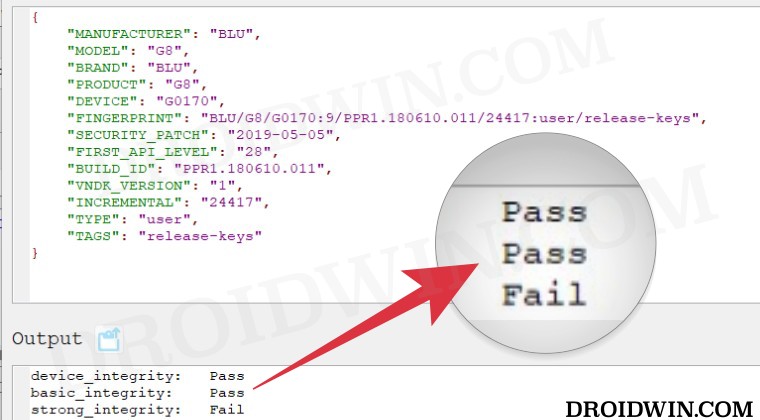
BLU G8
Raw dump of the firmware: G8-user-9-PPR1.180610.011-24417-release-keys [g0170/vendor/build.prop]
{
"MANUFACTURER": "BLU",
"MODEL": "G8",
"BRAND": "BLU",
"PRODUCT": "G8",
"DEVICE": "G0170",
"FINGERPRINT": "BLU/G8/G0170:9/PPR1.180610.011/24417:user/release-keys",
"SECURITY_PATCH": "2019-05-05",
"FIRST_API_LEVEL": "28",
"BUILD_ID": "PPR1.180610.011",
"VNDK_VERSION": "1",
"INCREMENTAL": "24417",
"TYPE": "user",
"TAGS": "release-keys"
}Samsung SM-G950U
{
"MANUFACTURER": "samsung",
"MODEL": "SM-G950U",
"BRAND": "samsung",
"PRODUCT": "dreamqltesq",
"DEVICE": "dreamqltesq",
"FINGERPRINT": "samsung/dreamqltesq/dreamqltesq:7.0/NRD90M/G950USQU1AQDE:user/release-keys",
"SECURITY_PATCH": "2017-04-01",
"FIRST_API_LEVEL": "24",
"BUILD_ID": "NRD90M",
"VNDK_VERSION": "",
"INCREMENTAL": "G950USQU1AQDE",
"TYPE": "user",
"TAGS": "release-keys"
}How to use custom fingerprints/build.prop to Play Integrity
Now that we have got hold of the most important data, you just need to create a JSON file using this data and send this JSON file to your device. You could either do so manually via a File Explorer or via the Pixel Flasher Tool. After that, restart your device and check out the results via an app such as Play Integrity API Checker.
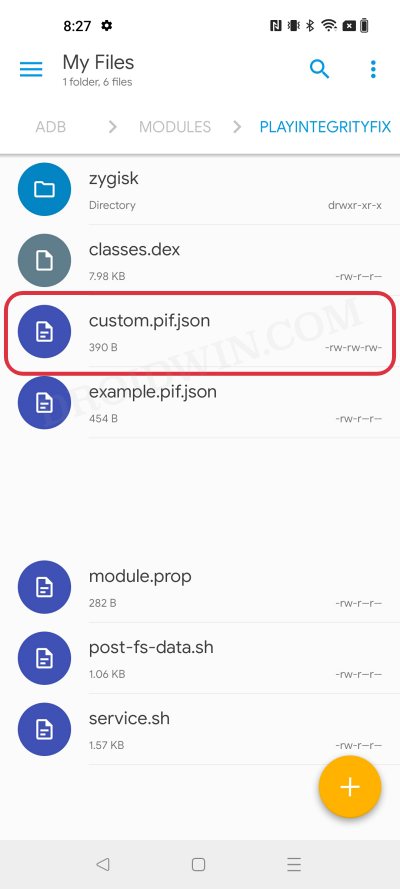
That’s it. This was all from this guide regarding the build prop JSON file having custom fingerprints that pass the Play Integrity tests. We will be continuously updating this section with more fingerprints as and when we get hold of the same. Stay tuned!







