There is a subset of users who aren’t a fan of Xiaomi’s underlying OS skin, but still, they purchase it because of two factors- it offers great value for money and they are among the most popular players in custom development. Talking about the latter one, you could easily flash the LineageOS, Pixel Experience, or tons of other AOSP ROMs and welcome abode a clean stock OS experience [or stay within the walled gardens of MIUI, but in a more optimized and efficient manner via EU ROMs].
However, all these are going to be a thing of the past! As you might be aware, Xiaomi is now ditching the MIUI in favor of its new HyperOS and even though there doesn’t seem to be any major UI/UX change, there’s a plethora of bad news in store for the tech enthusiast. Starting with this new HyperOS, you might no longer be able to unlock the bootloader on your Xiaomi/Poco/Redmi/Mi devices.
It will be an impossible task even for the Chinese users to carry out this task and as far as the Global users go, well, things aren’t looking to great either. Here’s why.
Table of Contents
Unlock Bootloader on Xiaomi HyperOS: It couldn’t get any worse!
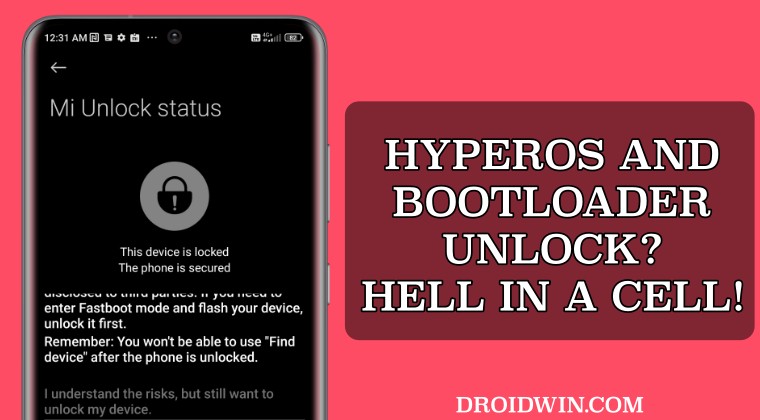
So here’s where it all began. We tried adding our account under the Mi Unlock Status page on the Xiaomi 14 Pro running the latest HyperOS countless number of times, but each attempt was futile. The device simply gave out the “The system is being upgraded. Please try again later.” error prompt. Initially, we thought it to be a server-side issue, so we waited for a few days and tried again, but still, it gave out the same result. Thus, a seed of doubt was planted in our minds.
We then took Google Translator with us and dug deep into numerous official Chinese Xiaomi forums and guess what, we were greeted with one shocker after another! Here’s what we managed to find out regarding the requirements to unlock the bootloader of your Xiaomi device running HyperOS:
- First off, you’ll have to apply to become an internal tester.
- To apply, you’ll need to reach community level 5 and have a name authentication. For the authentication process, it will require your passport.
- Apart from that, you will also need to register with a Chinese bank. To open a Chinese bank account, you need to go through a very strict screening process, which goes without saying that it’s next to impossible for users who are living outside China.
- Even if you checkmark all these requirements, this process should be renewed every year. Moreover, you can only have three bootloader-unlocked devices per year.
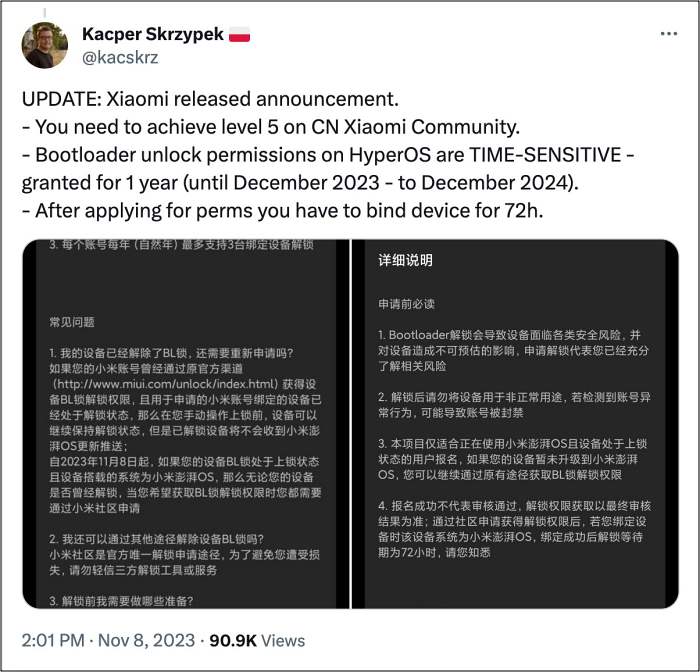
So using a Passport and bank account to unlock the bootloader, well done Xiaomi! Just when we thought that having to wait 168 hours to unlock the bootloader was worse enough, we now have to deal with these non-sensical rules, which most of us might not even be able to qualify for. And wait, the Chinese OEM hasn’t yet stopped here, there are a few other changes worthy of your attention, namely:
- All Xiaomi devices that have their bootloader unlocked and are currently running MIUI, they will not get the HyperOS updates via OTA.
- If you are on HyperOS and then manage to unlock the bootloader, again you might not receive any OTAs until you relock the bootloader.
- So forget about the good old days when you were able to install the OTA updates even on a rooted Xiaomi device by installing the OTA to the inactive slot.
What’s Xiaomi Say in this?
Well, as is evident from their official post on the Chinese forum, they have given the same old generic statement that having a locked bootloader “protects device security, avoids data leakage, and provides users with a safer and more stable experience” [translated]. Playing it safe, they haven’t listed the aforementioned bootloader unlocking complications on that page either.
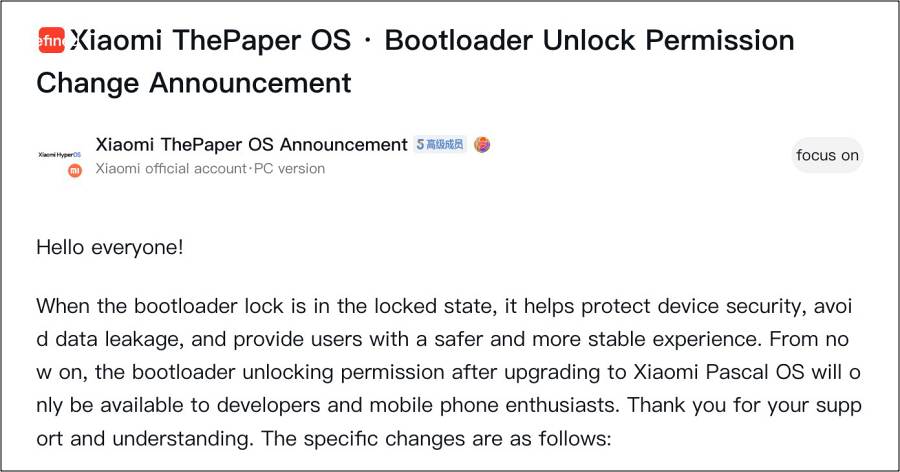
Instead, they have said “The specific application rules are based on the application page of the internal testing center of the Xiaomi community” with no link to that page [at the time of writing], though they have linked the page to relock the bootloader with a detailed guide!
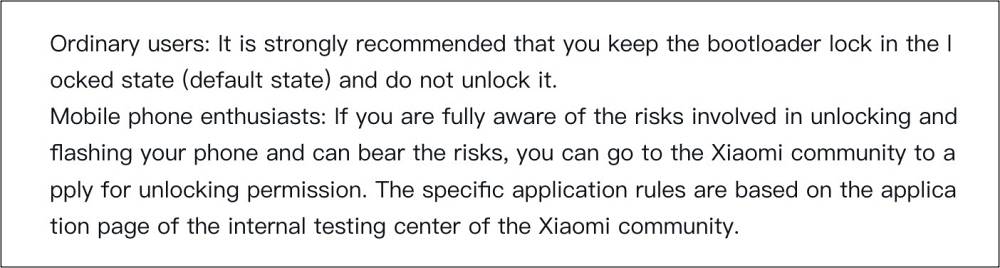
Droidwin’s Take on this
Some of you might be in sync with Xiaomi’s stance that having a locked bootloader is much more safe, secure, and gives us a larger degree of privacy as opposed to an unlocked environment. Guess what, all of these things are true! But here’s the point- we, the tech enthusiasts are completely aware of what we are doing in the first place. We know all the perks and more importantly, the drawbacks attached to carrying out this process.
It’s not someone could unintentionally end up adding their account to the Mi Unlock Status, install the Mi Unlock Tool, wait for 7 days, and then unlock the bootloader! We are fully aware of what the risks are in carrying out this process, so instead of Xiaomi’s poking its nose in this domain, it should have been much better if they focus on improving their MIUI/HyperOS by incorporating fewer bloatware and letting us enjoy the perks that the open source OS has to offer.
Unfortunately, that is no longer the case, until and unless you ditch Xiaomi. We might as well be seeing history repeat itself once again and Xiaomi following a similar trajectory as OnePlus who never managed to pick itself up in the tech community after the Oppo MSM Tool debacle. On that rather regrettable note, we round off this post. We are keeping a tab on this developing story and will update this post as and when there are any further developments. So stay tuned!
UPDATE 1: Xiaomi’s Confirms it But with a Twist!
Xiaomi has confirmed to Android Authority that bootloader unlocking will be disabled out-of-the-box on HyperOS smartphones. Here’s what they have to say in this regard:
“To protect the device’s security, avoid data leakage, and provide users with a more secure and stable user experience, bootloader unlocking will be disabled by default on Xiaomi HyperOS”. You’ll need to apply for permission to unlock your HyperOS device via its forum.
However, bootloader unlocking has always been disabled out of the box, and applying for permission to carry out the unlocking process was always one of the prerequisites! So it remains to be seen whether Xiaomi is actually talking about removing the Mi Unlock page from the Developer Options or they are pointing towards the new process that we have discussed above.
UPDATE 2: Restrictions only for Chinese Users, For Now
Xiaomi has informed Android Authority that the aforementioned restrictions were only applicable to the Chinese version of HyperOS. As far as Global users are concerned, they need to wait for an announcement on the company’s forum for more details. While there’s a reason to rejoice, it also means that there are indeed some changes coming for the Global users as well [or else, they wouldn’t have talked about that]. Let’s just hope they don’t end up asking for our passport and credit card details!
UPDATE 3: Some users could still Unlock Bootloader via Mi Unlock Tool!
Well, some surprising news has just landed- a bunch of users are still able to unlock their device’s bootloader via the Mi Unlock Tool. These users had the Xiaomi 13 running the latest HyperOS but were still able to get this job done without the need to become a tester, reach community level 5, or share passport/credit card details [yes there are the requirements!].
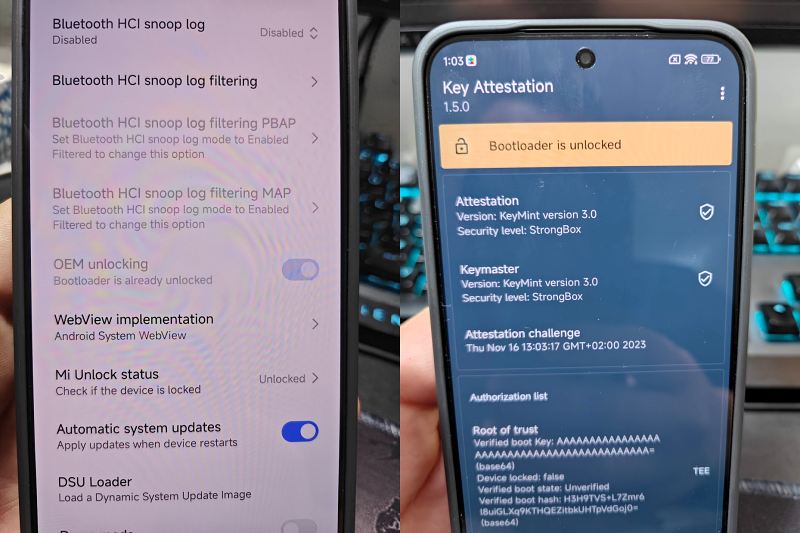
And the icing on the top? users are even receiving official OTA updates, which is in stark contrast to what Xiaomi had initially said. However, let’s not keep our hopes high because this might just be initial flexibility from the OEM’s end before they ultimately decide to tighten up the screws. So let’s make full use of this honeymoon period till it lasts.
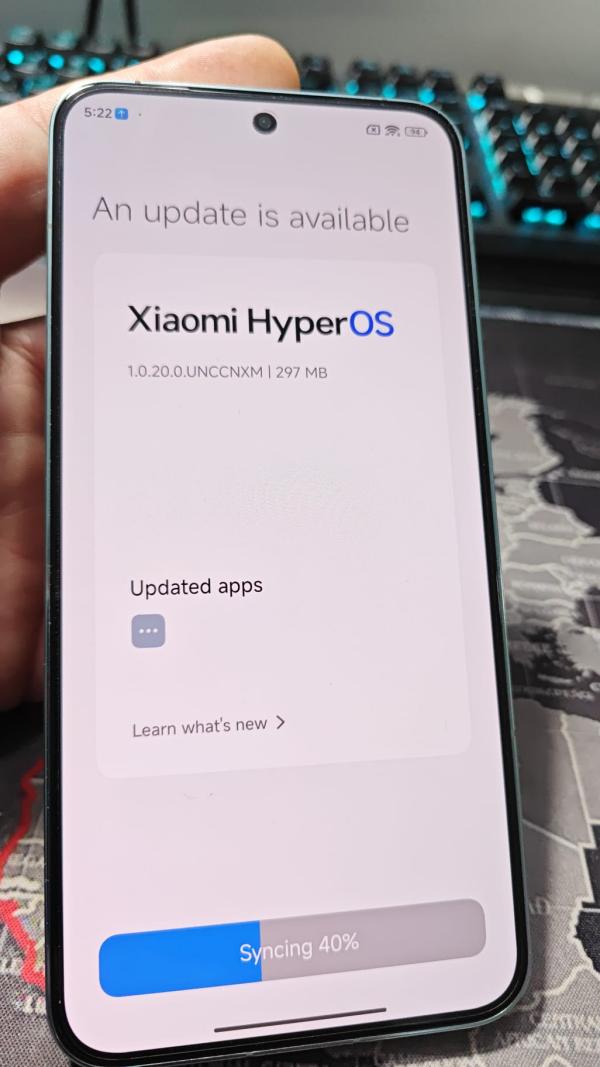
There’s a Loophole to Bypass HyperOS Bootloader Unlock
Well, it was just a matter of time, wasn’t it? A developer has managed to find a loophole using which you could bypass the stringent bootloader unlock process for your Xiaomi device running HyperOS. Refer to the below guide to know more about the same.







