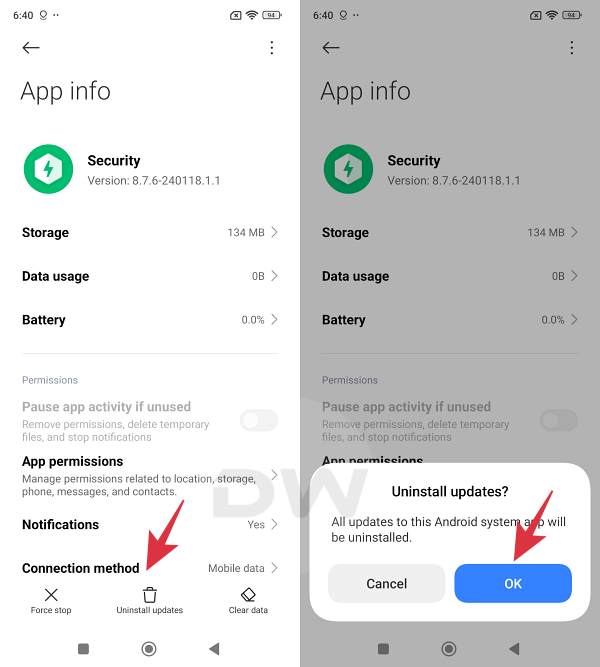In this guide, we will show you the steps to bring back the Background Play Video option in Xiaomi HyperOS. Devices from Xiaomi come with a Sidebar functionality which houses a slew of useful features up its sleeves. By default, it is present at the left edge of the screen in the form of a vertical menu bar and is only visible when you interact with a supported app.
For instance, if you launch YouTube, then you may use its Video Toolbox feature which has a slew of useful features, including Record, Screenshot, Cast, and Dolby Atmos among others. However, it also used to have a “Play video sound with screen off” which, as is evident by its name, allows the video’s audio to be played in the backend even if you lock the device.
Unfortunately, this feature has now been removed with the latest security patch update. But fret not! In this guide, we will show you a nifty workaround using which you could easily bring back the Background Play Video feature in Xiaomi HyperOS. So without further ado, let’s get started.
Table of Contents
How To Bring Back Background Play Video in Xiaomi HyperOS
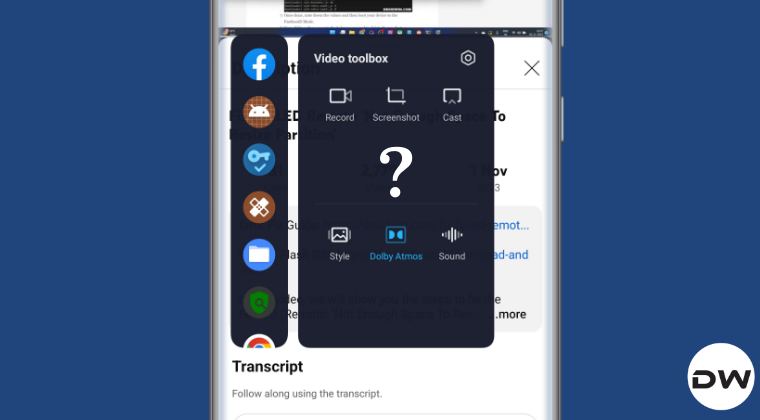
It is recommended that you try out each of the below-mentioned workarounds and then see which one spells out success. So with that in mind, let’s get started.
FIX 1: Uninstall Updates of Security App
- Head over to Settings > Apps > Manage Apps > Security App.
- Then tap on Uninstall Updates > OK in the confirmation prompt.
- Now launch the video streaming app and check if the feature is back or not.

FIX 2: Downgrade Security App
- Download the Security_8.5.2-231020.0.1.apk.
- Then open the APK and tap on Update.
- Now launch the streaming app and check out the result.
That’s it. These were the two different methods that should help you bring back the Background Play Video option in Xiaomi HyperOS. If you have any queries concerning the aforementioned steps, do let us know in the comments. We will get back to you with a solution at the earliest.