In this guide, we will show you the steps to bypass Xiaomi’s HyperOS Bootloader Unlock requirement. Xiaomi has recently surprised everyone by ditching its evergreen MIUI with the new in-house HyperOS. The new underlying OS skin is a refined and enhanced version of the MIUI. It offers some key improvements in performance, AI, connectivity, and security [though you wouldn’t find any major differences in the UI/UX when compared with its predecessor].
However, for the tech enthusiasts, things couldn’t have got any worse. The Chinese OEM has made it extremely difficult to unlock the bootloader on its device running the latest HyperOS by implementing some weird rules that you’ll have to checkmark beforehand. These include the likes of reaching community level 5 and a requirement for a passport as well as your bank account details for verification!
While the latter two are yet to be officially announced, the process of reaching community level 5 is in itself quite a challenging task and would end up taking ages. Fortunately, a developer has found a nifty workaround using which you could bypass Xiaomi’s HyperOS Bootloader Unlock requirement. And in this guide, we will make you aware of that tweak. So without further ado, let’s get started.
Table of Contents
How to Bypass Xiaomi’s HyperOS Bootloader Unlock Requirement!
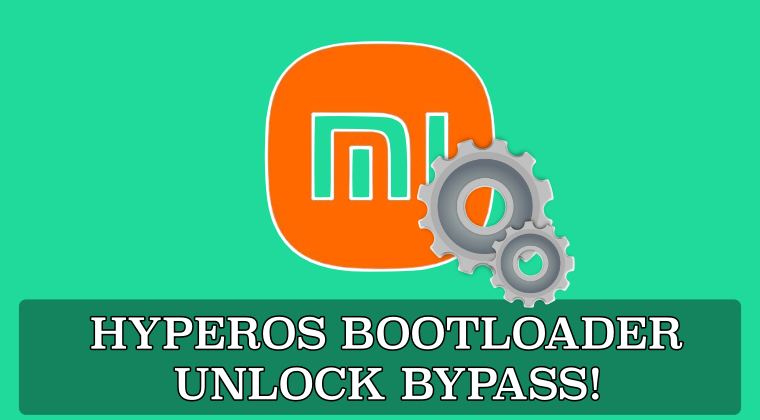
While the below process comes with the obvious drawbacks of data wipe and warranty being nullified [?], but apart from that, there might be some unforeseen issues as well, because we are using a partially unofficial method to get the job done. So proceed ahead at your own risk. Droidwin and its members wouldn’t be held responsible in case of a thermonuclear war, your alarm doesn’t wake you up, or if anything happens to your device and data by performing these steps.
Requirements
First and foremost, your device as well as the Xiaomi account needs to checkmark the below-listed prerequisites beforehand.
A valid device:
- An unbanned* Xiaomi, Redmi, or POCO device.
- Your device is running the official version of HyperOS.
- (Update 2023/11/23) Your device is not forced to verify account qualification by Xiaomi.
A valid SIM card:
- Except for tablets that cannot use SIM cards.
- SIM card must not be out of service.
- SIM card needs to be able to access the internet.
- Only 2 devices per valid SIM card are allowed to be unlocked to a valid SIM card within a three-month period.
A valid Xiaomi account:
- An unbanned Xiaomi account.
- Each account can only unlock 1 phone in a month and 3 phones in a year.
According to the unlocking instructions provided by Xiaomi, it will prohibit some accounts and devices from using the unlocking tool, which is called “risk control”.
So if that’s all well and good, then let’s get started with the steps to bypass Xiaomi’s HyperOS Bootloader Unlock requirement.
Instruction Steps
- First off, download and extract the Bypass-1.0-fix-universal.zip.
- Then download the latest version of PHP from its official website.
- Now launch the setup and proceed with the steps to install it.

- Then enable the OpenSSL and Curl extension in php.ini.
- Now place the adb.php file in php-adb to the directory.
- Then download platform-tools and place them in libraries.
NOTE: Mac OS should rename adb to adb-darwin.
- Now open a terminal and use a PHP interpreter to execute the script.
NOTE: The files are there inside the Bypass ZIP file.
- Then go to Settings > About Phone and tap MIUI Version 7 times.
- Now go to Settings > Additional Settings > Development Options.
- Then enable OEM Unlocking, USB Debugging, and USB Debugging (Security Settings).

- Now login via a valid Xiaomi account and connect your device to your PC via USB cable.
- Then follow the on-screen prompts of the script to successfully bind your device.
- Once done, you could use the Mi Unlock Tool to check the time you need to wait.
- During the waiting period, please use the device normally, keep the SIM card inserted, do not log out of your account or turn off Find My Phone, and do not re-bind the device until it is successfully unlocked. [The device will automatically send HeartBeat packets to the server every once in a while].
That’s it. These were the steps to bypass Xiaomi’s HyperOS Bootloader Unlock requirement. If you have any queries concerning the aforementioned steps, do let us know in the comments. We will get back to you with a solution at the earliest.
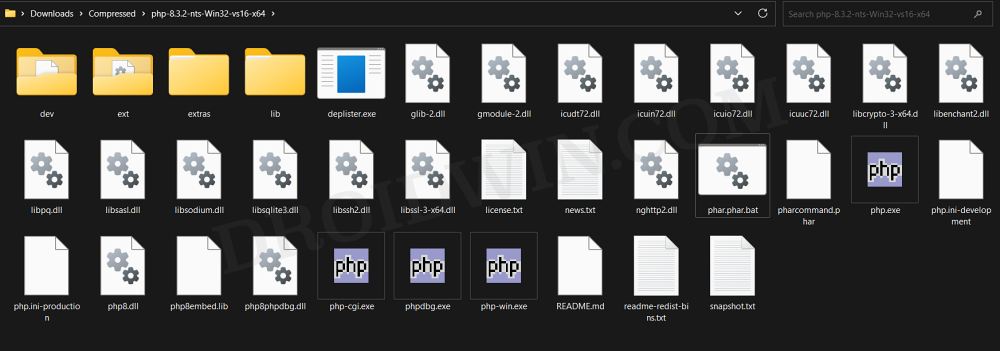
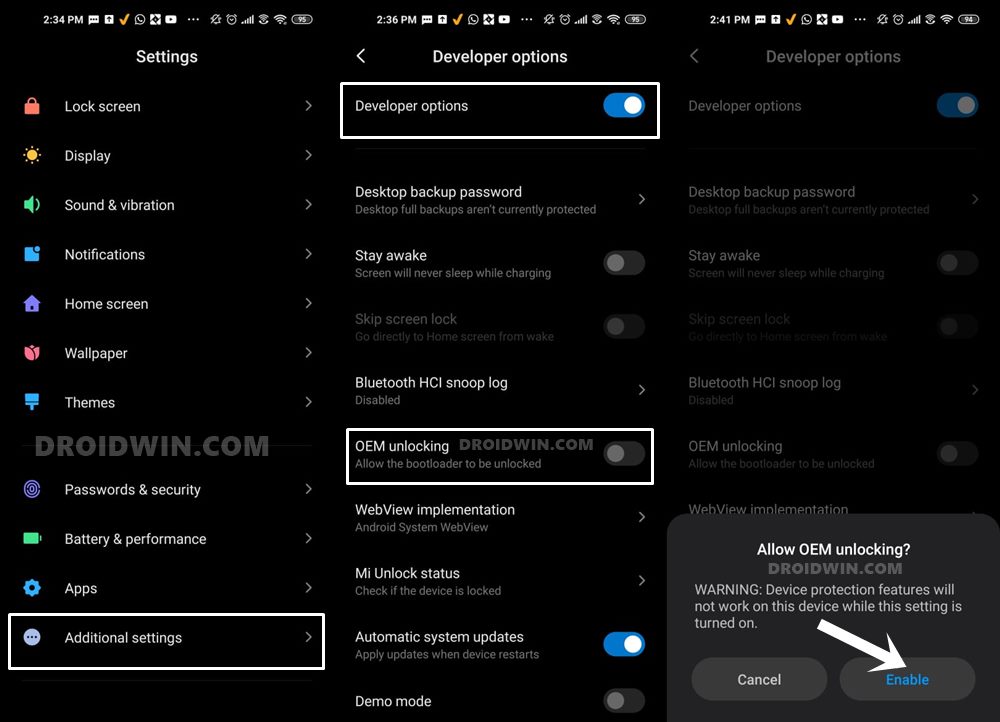



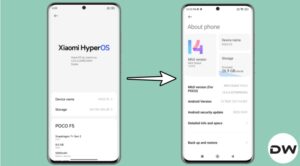




Alex
PHP Warning: Trying to access array offset on value of type null in C:\Bypass\bypass.php on line 333
Warning: Trying to access array offset on value of type null in C:\Bypass\bypass.php on line 333
[2024-01-31] [20:03:53] [INFO] – Sending POST request…
[2024-01-31] [20:03:54] [INFO] – Request parameter error (10000)