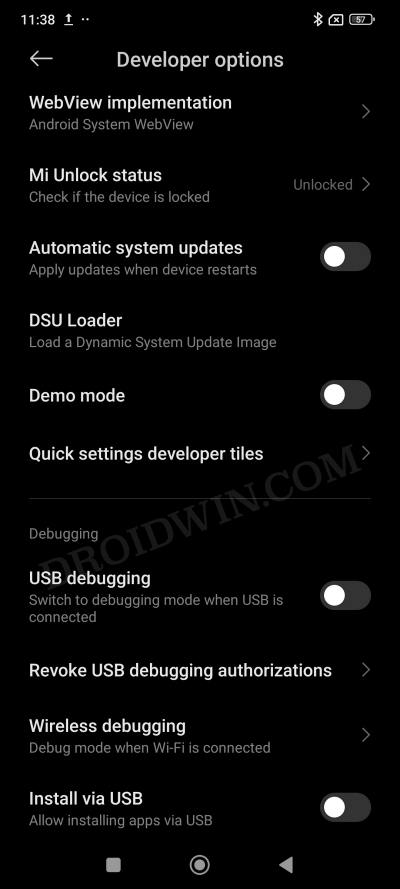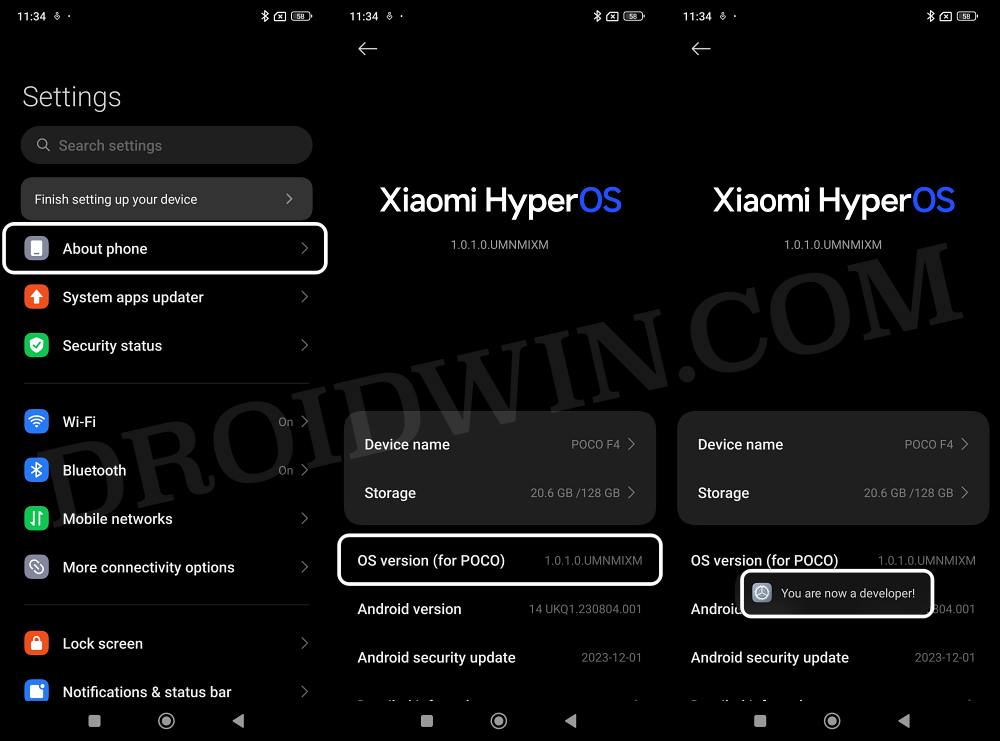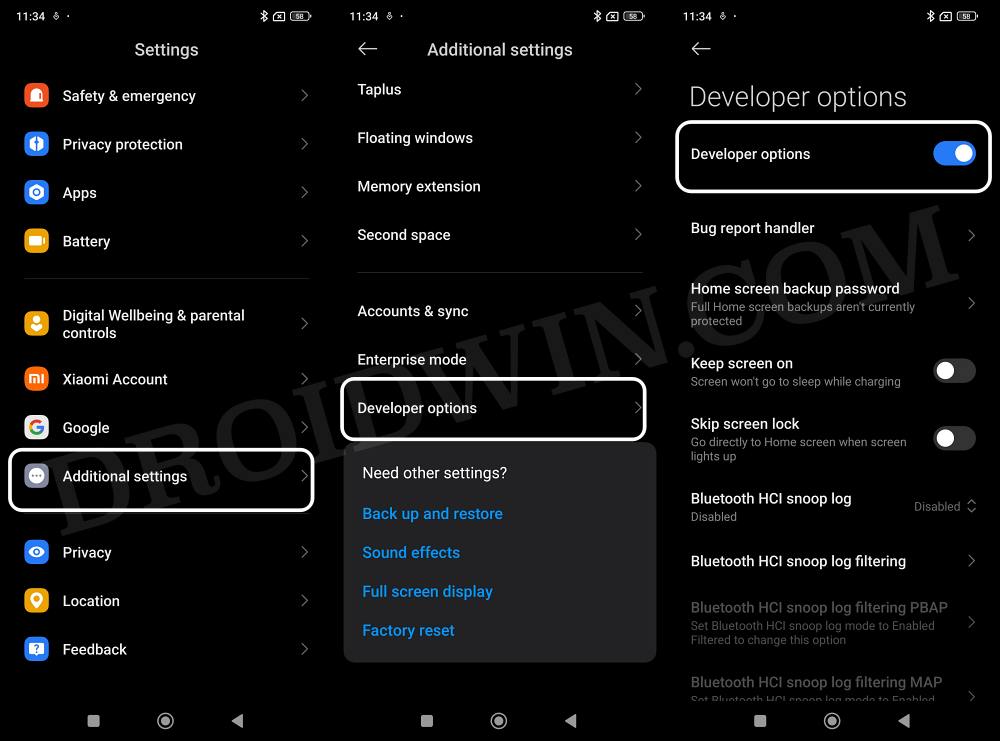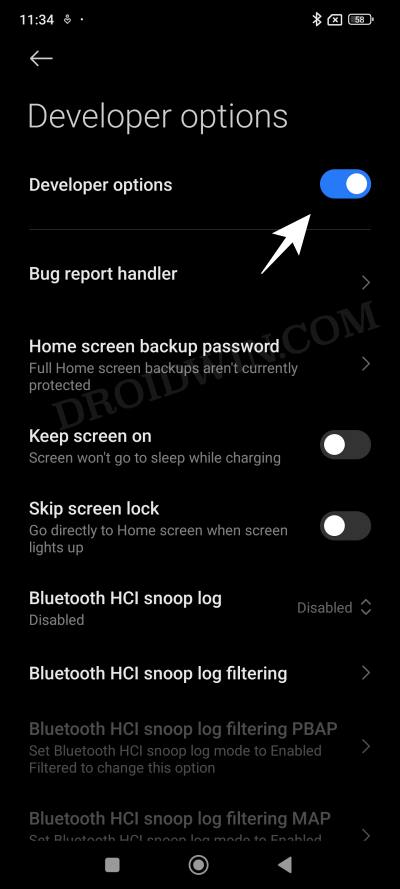In this guide, we will show you the steps to enable Developer Options on your Xiaomi device running HyperOS. If you own a Xiaomi device and haven’t been living under a rock for the past few months, then you might very well be aware of the fact that Xiaomi has made a transition from the MIUI over to its new underlying OS skin titled HyperOS. This new UI offers some key improvements in performance, AI features, connectivity, and security.
Apart from that, there is a slew of new and noteworthy features across numerous domains that are waiting to make a permanent abode on your device [though there aren’t any major UI/UX changes as such]. If you are a tech enthusiast, then your initial course of action might usually be to check out the functionalities that the Developer Options has to offer.
Not just from the intriguing point of view but also because you wouldn’t be able to carry out most of the tweaks without stepping your feet into this domain. So without any further ado, let’s make you aware of some of the most important features that the Developer Options beholds after which we will list out the steps to enable it on your Xiaomi device running HyperOS. Follow along.
Table of Contents
Useful Features in Developer Options on Xiaomi HyperOS
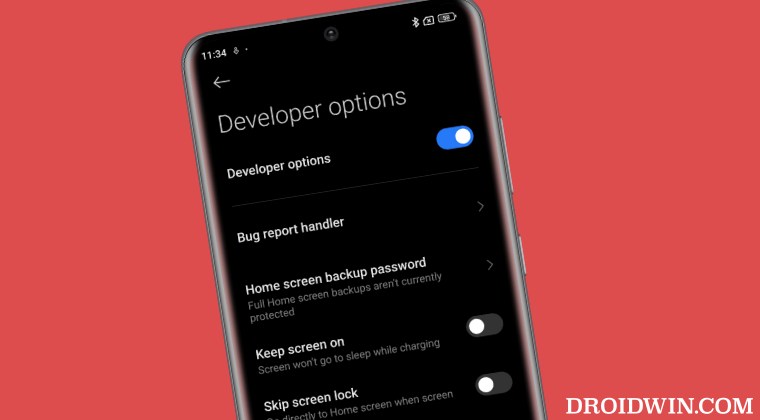
Here are some of the noteworthy and useful features that you are likely to interact with in the Developer Options:
- USB Debugging: Perhaps the most useful of the lot, it is required to execute AD Commands on your PC.
- OEM Unlocking: The prerequisite to unlock the bootloader on your device via Mi Unlock Tool.
- DSU Loader: Install a GSI ROM on your device without the need for a PC.

- Wireless Debugging: Enable Debugging using port addresses without the need for a USB cable. Could come in handy for apps like Shizuku.
- Default USB Configuration: Select the default USB mode when you connect your device to your PC via a USB cable.
- Reset to Default Values: Taping on it 5 times will give you the option to disable MIUI Optimization which in turn will remove numerous restrictions and allow you to unlock hidden features.
How to Enable Developer Options on Xiaomi HyperOS
Do note that Developer Options beholds some advanced-level functionalities. So please make sure that you are fully aware of the feature that you are enabling or disabling.
- Head over to Settings > About Phone > Tap on OS version 7 times.
- You’ll get a prompt that ‘You are now a Developer’!

- So go back to Settings > Additional Settings.
- You should now see Developer Options. Go there and exploit it!

How to Disable Developer Options on Xiaomi HyperOS
- Head over to Settings > Additional Settings > Developer Options.
- Now turn off the toggle next to Developer Options and it will be disabled.

That’s it. These were the steps to enable and disable Developer Options on Xiaomi devices running HyperOS. If you have any queries concerning the aforementioned steps, do let us know in the comments. We will get back to you with a solution at the earliest.