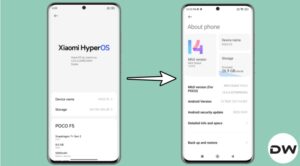Xiaomi has recently ditched its in-house OS skin MIUI and released a newer and overhauled version in the form of HyperOS. While at first glance it will be hard to distinguish between the two due to the eerie similarities in the UI/UX, but digging deep into HyperOS will bring out some intriguing features that will make it stand out from its predecessor.
In this regard, some of the noteworthy functionalities include tons of impressive lock customization styles, a revamped Control Center [though it is now closer to iOS than ever before], a rather weird Dynamic Island, enhanced privacy and security, etc. However, one major reason why users had a love-hate relationship with MIUI is the tons of preinstalled apps that it came with.
These apps were treated as system apps by the OS and hence you cannot uninstall them the conventional way [using the technical approach of ADB commands was our only way out]. So what’s the HyperOS stance on this? Let’s find out!
You could now uninstall bloatware from HyperOS without ADB Commands
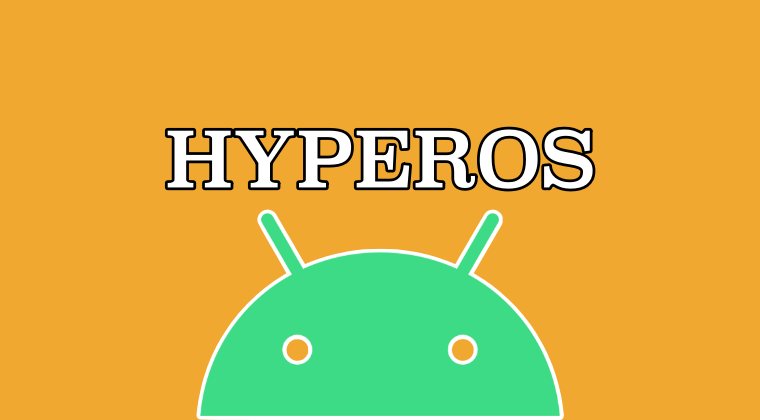
HyperOS also comes preinstalled with tons of bloatware, however, as surprising as it may sound, you could easily uninstall most of these apps, and that too without the need to use a PC or any ADB Commands. In the limited time that we got hold of the Xiaomi 14 Pro running HyperOS, we found out that you could easily uninstall the following bloatware apps:
- Mi Video
- Mi Music
- Security app
- Gallery
- Various Games
However, there are still a few apps that you cannot remove from your device, such as the Mi Browser and GetApps. With that said, the OEM is definitely moving in the right direction and we hope it further expands the list of bloatware that could be installed from Xiaomi/Poco/Redmi devices directly from the Settings menu without the need for ADB Commands. As and when that happens, we will update this post accordingly. So stay tuned.