This guide will show you the steps to install the latest HyperOS ROM onto your Redmi K60/Poco F5 Pro. The Chinese OEM has recently surprised everyone with the launch of its new OS skin out of the blue. Dubbed HyperOS, there were high hopes that Xiaomi would finally ditch its bloated OS that has tons of unnecessary preinstalled and ads in the system apps. Unfortunately, that isn’t the case as both these OS skins have eerie similarities in terms of features as well as UI.
So then why would someone install this OS, if given a choice? Well, to be fair the version released by Xiaomi doesn’t really deserve a seat in the house. But it’s some impressive work done by the Xiaomi EU ROM developers on this that deserves your attention. They have further improvised, enhanced, and improved this ROM which in turn spells out to be a fast, snappy, and optimized OS.
Not to mention the fact that they have further lightened up the ROM by removing bloatware and system ads as well. So with such a long list of benefits attached, let’s welcome abode the HyperOS ROM onto the Redmi K60/Poco F5 Pro.
Table of Contents
Install HyperOS on Redmi K60/Poco F5 Pro [Fastboot & Recovery]
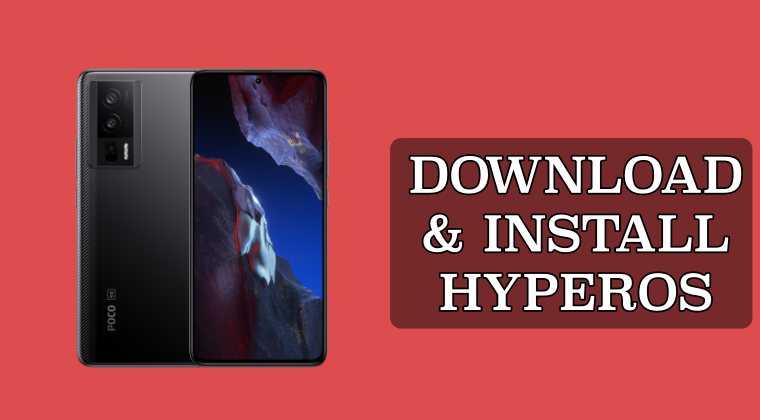
There exist two different methods to flash this ROM- via TWRP Recovery and using Fastboot Commands. We have listed both these methods below, you may refer to the one that is in sync with your requirements. Do note that both these methods will wipe off all the data on your device, so please take a complete device backup beforehand. Droidwin and its members wouldn’t be held responsible in case of a thermonuclear war, your alarm doesn’t wake you up, or if anything happens to your device and data by performing the below steps.
Flash HyperOS ROM on Redmi K60/Poco F5 Pro via Fastboot
DOWNLOAD LINK + INSTALLATION STEPS + VIDEO GUIDE
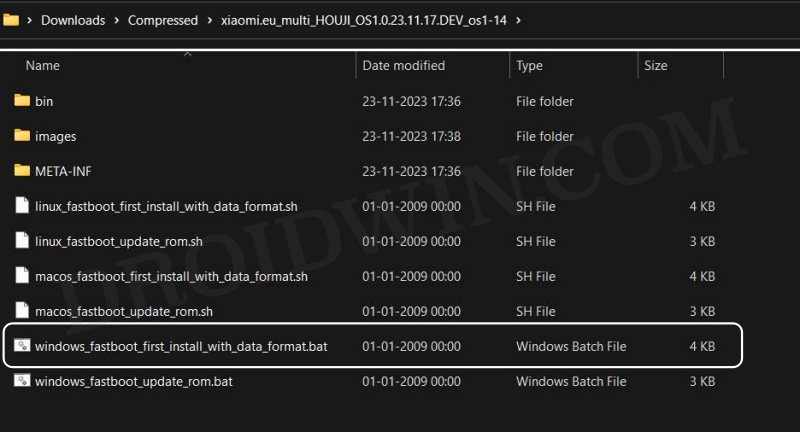
Flash HyperOS ROM on Redmi K60/Poco F5 Pro via Recovery
DOWNLOAD LINK + INSTALLATION STEPS + VIDEO GUIDE

These were the steps to install the latest HyperOS ROM onto your Redmi K60/Poco F5 Pro. If you have any queries concerning the aforementioned steps, do let us know in the comments. We will get back to you with a solution at the earliest.
- What is Xiaomi EU ROM | How to Flash Xiaomi EU ROM
- Xiaomi HyperOS Unlock Bootloader? Forget about it!
- How to Flash Xiaomi Fastboot ROM without Mi Flash Tool
- Calls not working on Xiaomi EU ROM [Fixed]
- Google Play System Update bug on Xiaomi EU ROM [Fixed]
- Force 120Hz Refresh Rate in any Android via ADB Commands







