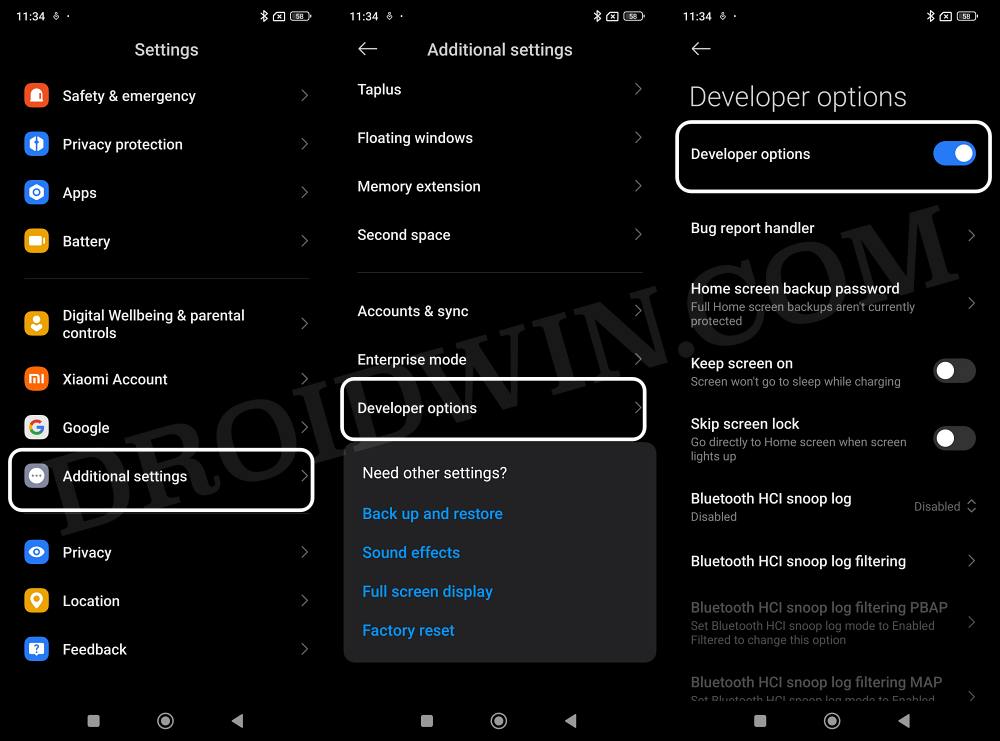In this guide, we will show you the steps to fix the Gallery app crashing issue on Xiaomi EU HyperOS ROM. The Chinese OEM has recently ditched its evergreen MIUI in favor of the new HyperOS. The new underlying OS skin is a refined and enhanced version of the MIUI. It offers some key improvements in performance, AI features, connectivity, and security [though you wouldn’t find any major differences in the UI/UX when compared with its predecessor].
Moreover, the popular Xiaomi EU ROM developers have also started releasing their HyperOS builds for eligible devices. For the unaware, EU ROMs bring in a much higher degree of stability, are faster, and perform much better than the stock OS. So users’ inclination towards them is along the expected lines. However, many have recently voiced their concern that the Gallery app is crashing on their Xiaomi EU HyperOS ROM. If you are also facing this issue, then this guide will help you rectify it. Follow along.
Fix Gallery App Crashing on Xiaomi EU HyperOS ROM

- Head over to Settings > About Phone > Tap on MIUI Version 7 Times.
- Then go to Settings > Additional Settings > Developer Options.
- Now enable USB Debugging and connect your device to your PC.

- Then download and extract Android SDK Platform Tools on your PC.
- Open Command Prompt inside this folder and type in the below three commands:
adb shell pm clear com.miui.gallery adb shell pm clear com.miui.mediaeditor adb reboot
That’s it. This should fix the Gallery app crashing issue on Xiaomi EU HyperOS ROM. If you have any queries concerning the aforementioned steps, do let us know in the comments. We will get back to you with a solution at the earliest.