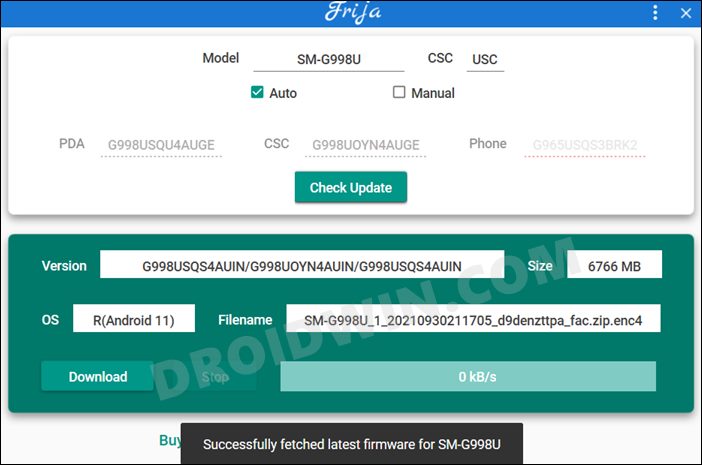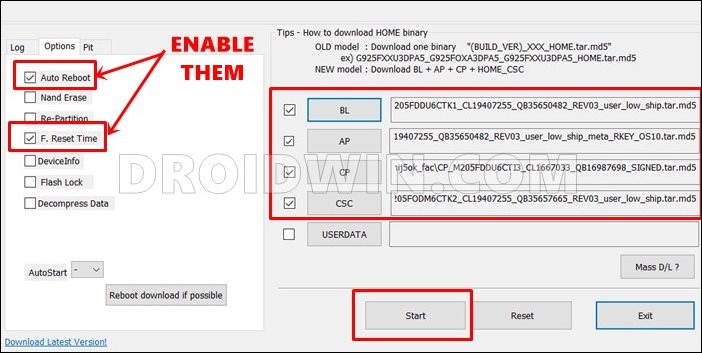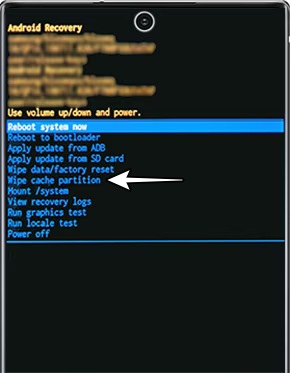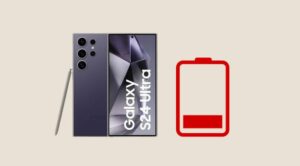In this guide, we will be discussing a potential method to remove the downloaded One UI 6 Beta Update. Samsung has recently rolled out the sixth iteration of its OS which is based on the latest Android 14. While it’s still in its early stage, there are a few tech enthusiasts who are willing to test out these cutting-edge features at the earliest. On the other hand, there are a few users who are reconsidering their decision that they might have joined Beta a little bit too soon.
We clearly cannot put the blame in Samsung’s court because the OS is in the beta stage, and a few bugs and issues are always along the expected lines in this testing phase. While you could easily downgrade to the stable One UI 5, however, that will involve doing a factory reset. So is there any method to remove the downloaded One UI 6 Beta Update without doing a factory reset? In other words, delete the downloaded update file and then withdraw from the beta program? Let’s find out.
How to Remove Downloaded One UI 6 Beta Update

While we would try our best to preserve the data, but this is an untested tweak, so please take a backup beforehand. Droidwin and its members wouldn’t be held responsible in case of a thermonuclear war, your alarm doesn’t wake you up, or if anything happens to your device and data by performing the below steps.
- Download the same One UI 5 firmware that is currently installed on your device. You could get it from the Frija Tool or a website like samfw.

- Then flash that firmware file via Odin. Just make sure to use the Home_CSC file instead of the normal CSC. This is needed to preserve data.

- It should now reflash the firmware files to their respective partitions and there should be no loss in data since we have flashed the Home_CSC.

- Once the flashing is complete, your device will reboot to One UI 5 firmware and you may get a notification/invite to join One UI 6. Just ignore it.
- Now boot your device to stock recovery and wipe the cache partition as well. Then reboot your device to the OS and check out the results.

That’s it. These were the steps to remove the downloaded One UI 6 Beta Update without a factory data reset. If that process didn’t work out, then you have no choice but to refer to our other downgrade guide, which will format your data.