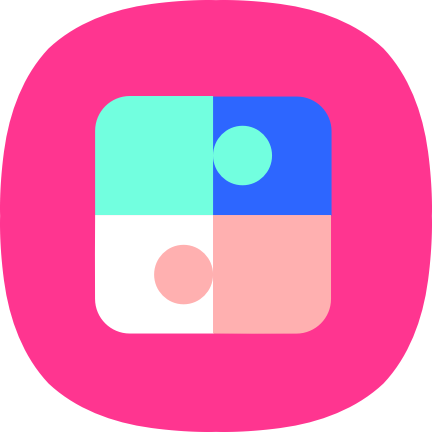In this guide, we will be discussing all the One UI 6 bugs, issues, and their potential fixes. The South Korean giant has just hopped onto the sixth iteration of its OS build. Based on the fourteenth Android version, you are about to welcome a plethora of goodies onto your device. Some of the noteworthy ones include the new notification design, Serif Fonts, Quick Settings toggle, Lock Screen, and Battery Settings, and tweaks to Camera, Gallery, Weather, and Reminders apps.
However, you are bound to face quite a few bugs and issues till the time the OS remains in the beta build [after all, where else would the developers test out new and cutting-edge features before rolling them out to the masses]. And the issues would still pop up from time to time even after you install its stable counterpart. Therefore, in this guide, we will be keeping track of all the bugs, issues, and their potential fixes on the latest Samsung One Ui 6 Android 14
Table of Contents
Samsung One UI 6: Bugs, Issues and Fixes

Till the time the OS remains in the beta build, you might witness an astronomical amount of issues. So if these bugs are way too much to deal with, then you could consider downgrading to One UI 5 Android 13 build for the time being, at least till the stable Android 14 is released. To do so, please check out our guide on How to Downgrade Samsung from One UI 6 to 5 [Android 14 to 13].
Apart from that, you always have the option to try out the below-listed workarounds. But if they don’t spell out success, then your [second] last course of action is to perform a factory reset and reinstall the One UI 6 update, as it seems to have worked out for some.
With that said, some of these issues would anyway be rectified in the next or subsequent beta updates [depending on which position it occupies in Samsung’s priority list which in turn depends on the impact of that bug and the number of bug reports filed in with regards to that issue], so make sure to keep a check on the next beta update as well, which will be listed here as soon as it goes live.
Galaxy Buds not working on One UI 6
- Issue: Users have voiced their concern that Galaxy Buds/Pro/Pro 2 are not working with their Samsung device running the latest One UI 6 based on Android 14. For some, they could still listen to music, but the in-call audio is not working.

- Workaround: While there’s no official workaround as such, but many have said that the issue is only affecting the Buds and its variant. So if you have earbuds from any other OEM, consider giving them a try for the time being.
App Drawer Crashing/Lagging on One UI 6
- Issue: The app drawer is also behaving rather haphazardly as it is randomly lagging and crashing on One UI 6. For some, it crashes when they try to quickly move between apps whereas others have said that it takes a long time to update once an app has been uninstalled.
- Workaround: Some users were able to rectify this issue after changing the animation time settings back to half a second, instead of the one-second time the Android 14 update set them to. So do give it a try and check out the results.
Cannot Install APK from Notification Panel on One UI 6
- Issue: Many Samsung users running the latest One UI 6 have reported that they cannot install any sideloaded APK from the notification panel.
- Workaround: The issue is only affecting the notification panel, you could still install the APK via any file manager of your choice.
GoodLock Modules not working on One UI 6
- Issue: Quite a few Good Lock Modules are still not working/compatible with the latest One UI 6. Moreover, these modules seem to be affecting the OS as a whole, so it’s better to maintain a safe distance from them for the time being.

- Workaround: For now, the only [obvious] workaround is to uninstall those Good Lock modules right away that aren’t functioning along the expected lines.
Fix Work Profile VPN not working on One UI 6
Samsung Work Profile VPN not working on One UI 6: How to Fix
Fix Samsung Watch App Not Working on One UI 6
Fix Constant Restart on Galaxy S23 One UI 6 Beta 3
As of now, these are the major bugs and issues impacting the Samsung devices on the latest One UI 6 Android 14 build. We will be updating this guide with more issues and their plausible fixes as and when they go live. So do check out this post in a regular manner. Not to mention the fact that if you are facing an issue on your Samsung device running Android 14 which is not listed in this post, then please let us know in the comments section below.