From this post, you can download the latest One UI 6.0 firmware for all supported Samsung Galaxy devices. The South Korean conglomerate have a couple of tries before it ultimately managed to successfully roll out its sixth iteration of the OS build which is based on Android 14. So with this, you are about to welcome a plethora of goodies, including the likes of a new notification design, Serif Font, Quick Settings toggle, lock screen, and Battery Settings.
Apart from that, there are some tweaks to the Camera, Gallery, Weather, and Reminders apps as well. However, as of now, it is still in the beta stage, so only those set of users who register themselves as beta tester will be eligible for these updates. But that still doesn’t mean that you’ll get these updates on the first day itself. This is because the OEM tends to roll out these updates in batches, so it might end up taking days before the OTA reaches your device.
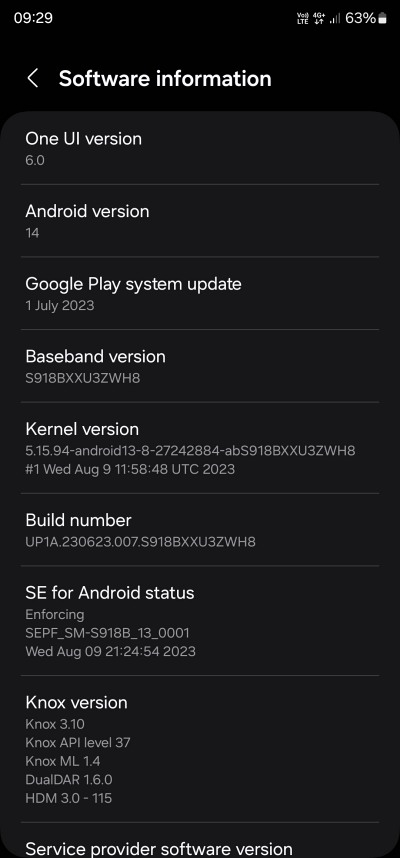
Fortunately, you could easily skip this waiting queue and get hold of these update packages right away from this guide. And once you have got the update, you could then easily sideload it onto your device and welcome abode a truckload of new features onto your device. So on that note, let’s make you aware of the download links for the latest One UI 6.0 firmware for your Samsung Galaxy. Follow along.
Table of Contents
Download Samsung Galaxy One UI 6 Beta Firmware ZIP

It goes without saying that since these are beta updates, there are bound to be a few bugs and issues [which are patched in the next beta update]. So it’s generally not recommended to install these updates onto your primary device unless you are one of those tech geeks who like to test out bleeding-edge functionalities on the release day itself.
Download One UI 6 for Galaxy S23 Ultra
SM-S918B
‣ AWF7 ➝ ZWH8 (thanks to @dr.ketan) ‣ AWGJ ➝ ZWHO (thanks to @Adam1906KSC) ‣ AWH3 ➝ ZWHO (thanks to @dr.ketan) ‣ ZWH8 ➝ ZWHO (thanks to @parassinghsaini) ‣ ZWHO ➝ ZWI8 (thanks to @Adam1906KSC and @parassinghsaini) ‣ ZWI8 ➝ ZWIB (thanks to @Adam1906KSC and @parassinghsaini) ‣ ZWIB ➝ ZWIC (thanks to @Adam1906KSC and @parassinghsaini and @Steroid msk) ‣ ZWIC ➝ ZWIK (thanks to @Steroid msk / @AndrzejDwo / @Adam1906KSC / @parassinghsaini) ‣ AWI1 ➝ ZWJ6 (thanks to @dr.ketan / @parassinghsaini) ‣ ZWJ6 ➝ ZWJC (thanks to @parassinghsaini / @Adam1906KSC) ‣ ZWJC ➝ ZWJI (thanks to @parassinghsaini / @Adam1906KSC) ‣ ZWJI ➝ ZWJM (thanks to @AndrzejDwo / @parassinghsaini / @Adam1906KSC / @Safeer1999)
SM-S918U1
‣ AWFD ➝ ZWH8 (thanks to @Rydah) ‣ ZWH8 ➝ ZWHO (thanks to @top speed01 and @Rydah) ‣ ZWHO ➝ ZWI8 (thanks to @Sysop_PNW and @Rydah and @top speed01) ‣ ZWI8 ➝ ZWIB (thanks to @Rydah) ‣ ZWIB ➝ ZWIC (thanks to @top speed01 and @Sysop_PNW and @Rydah) ‣ ZWIC ➝ ZWIK (thanks to @Sysop_PNW / @Rydah / @top speed01) ‣ AWHD ➝ ZWIK (thanks to @Sysop_PNW) ‣ AWIF ➝ ZWJC (thanks to @Robert Smali) ‣ ZWJC ➝ ZWJI (thanks to @Sysop_PNW / @Rydah / @top speed01) ‣ ZWJI ➝ ZWJM (thanks to @Sysop_PNW)
SM-S918U
‣ AWFD ➝ ZWH8 (thanks to @Moshe fasten) ‣ ZWH8 ➝ ZWHO (thanks to @Moshe fasten) ‣ ZWHO ➝ ZWI8 (thanks to @Moshe fasten and @TonyM4119) ‣ ZWI8 ➝ ZWIB (thanks to @Moshe fasten) ‣ ZWIB ➝ ZWIC (thanks to @Moshe fasten) ‣ ZWIC ➝ ZWIK (thanks to @Moshe fasten) ‣ AWFD ➝ ZWHA (thanks to @Sysop_PNW) ‣ ZWHA ➝ ZWHO (thanks to @Sysop_PNW) ‣ ZWHO ➝ ZWI8 (thanks to @Moshe fasten / @TonyM4119) ‣ ZWI8 ➝ ZWIB (thanks to @Moshe fasten / @TonyM4119) ‣ ZWIB ➝ ZWIC (thanks to @Moshe fasten) ‣ ZWIC ➝ ZWIK (thanks to @Moshe fasten) ‣ ZWIK ➝ ZWJ6 (thanks to @Moshe fasten / @TonyM4119) ‣ ZWJ6 ➝ ZWJC (thanks to @Moshe fasten) ‣ ZWJC ➝ ZWJI (thanks to @Moshe fasten)
Download One UI 6 for Galaxy S23 Plus
SM-S916B
‣ AWH3 ➝ ZWHO (thanks to @shivammangla) ‣ ZWHO ➝ ZWI8 (thanks to @vizzwa) ‣ ZWI8 ➝ ZWIB (thanks to @vizzwa) ‣ ZWIB ➝ ZWIC (thanks to @vizzwa) ‣ AWI1 ➝ ZWIK (thanks to @vizzwa) ‣ AWIG ➝ ZWJI (thanks to @abd3mobaraki) ‣ ZWJI ➝ ZWJM (thanks to @abd3mobaraki / @parassinghsaini)
Download One UI 6 for Galaxy S23
SM-S911B
‣ AWH3 ➝ ZWHO (thanks to @vintal2002) ‣ ZWH8 ➝ ZWHO (thanks to @Bushido1992) ‣ AWH3 ➝ ZWI8 (thanks to @vintal2002) ‣ ZWIB ➝ ZWIC (thanks to @Bushido1992) ‣ ZWIC ➝ ZWIK (thanks to @Bushido1992) ‣ AWIG ➝ ZWJC (thanks to @vintal2002 / @parassinghsaini) ‣ ZWJC ➝ ZWJI (thanks to @Bushido1992 / @parassinghsaini) ‣ ZWJI ➝ ZWJM (thanks to @Bushido1992 / @parassinghsaini)
SM-S911U1
‣ AWGH ➝ ZWH8 (thanks to @yeahme49) ‣ ZWH8 ➝ ZWHO (thanks to @Goultern) ‣ ZWHO ➝ ZWI8 (thanks to @Goultern) ‣ ZWI8 ➝ ZWIB (thanks to @Goultern) ‣ ZWIB ➝ ZWIC (thanks to @yeahme49) ‣ ZWIC ➝ ZWIK (thanks to @Goultern) ‣ ZWHO ➝ ZWI8 (thanks to @Goultern) ‣ ZWI8 ➝ ZWIB (thanks to @Goultern) ‣ ZWIB ➝ ZWIC (thanks to @yeahme49) ‣ ZWIC ➝ ZWIK (thanks to @Goultern) ‣ ZWIK ➝ ZWJ6 (thanks to @Goultern) ‣ ZWJ6 ➝ ZWJC (thanks to @Goultern / @yeahme49) ‣ ZWJC ➝ ZWJI (thanks to @Goultern) ‣ ZWJI ➝ ZWJM (thanks to @Goultern)
Download One UI 6 for Galaxy S22/Plus/Ultra
International Variant [Snapdragon]
-Galaxy S22 (SM-S901E):
Beta 1: CWH6->ZWI6 (Thanks to @MatroixTV!) Beta 2: ZWI6->ZWJ3 (Thanks to @Ankit Kabeer/@MatroixTV)
-Galaxy S22+ (SM-S906E):
Beta 1: CWH6->ZWI6 (Thanks to @jldurval) Beta 2: ZWI6->ZWJ3 (Thanks to @jldurval)
-Galaxy S22 Ultra (SM-S908E):
BETA 1 [INDIA]: WH6 -> WI6 [CHECK THIS BEFORE INSTALLING] Beta 2: ZWI6->ZWJ3 (Thanks to @fadi9711)
USA Variant [Snapdragon]
-Galaxy S22 (SM-S901U1):
Beta 1: (VZW CSC): CWH3 -> ZWIA (Thanks to @Nedlinin!) Beta 2: (VZW CSC): ZWIA->ZWJ3 (Thanks to @Nedlinin)
-Galaxy S22+ (SM-S906U1):
Beta 1: (VZW CSC): CWH3->ZWIA (Thanks to @rarturo.91) Beta 2: (VZW CSC): ZWIA->ZWJ3 (Thanks to @rarturo.91)
-Galaxy S22 Ultra (SM-S908U1):
Beta 1 (XAA CSC): CHW3->ZWIA (Thanks to @Robert Smali) Beta 2 (XAA CSC): ZWIA -> ZWJ3 (Thanks to @Robert Smali)
Korean Variant [Snapdragon]
-Galaxy S22 (SM-S901N):
OTA LINK NOT CAPTURED YET
-Galaxy S22+ (SM-S906N):
5.1 to 6.0 Beta 2: CWGI -> ZWJ3 (Thanks to @zwenchao_1989)
-Galaxy S22 Ultra (SM-S908N):
Beta 1: CWGI -> ZWIA (Thanks to @zwenchao_1989) Beta 2: ZWIA -> ZWJ3 (Thanks to @zwenchao_1989)
European Variant [Exynos]
-Galaxy S22 (SM-S901B):
5.1 To 6.0 Beta 2: CWH6->ZWJ3 (Thanks to @luisf0202/@GerwinvGiessen)
-Galaxy S22+ (SM-S906B):
Beta 1: CWH6->ZWIA (Thanks to @wadialdoor!) Beta 2: ZWIA -> ZWJ3 (Thanks to @wadialdoor)
-Galaxy S22 Ultra (SM-S908B):
Beta 1: CWH6->ZWIA (Thanks to @mustaine8661!) Beta 2: ZWIA -> ZWJ3 (Thanls to @GerwinvGiessen) 5.1 to 6.0 Beta 2: CWH6->ZWJ3 (Thanks to @ssarb/@AndrzejDwo)
Download One UI 6 for Galaxy S21/Plus/Ultra
Korean Version
G991N Beta 1 / Beta 2 (via @zwenchao_1989 ) G996N Beta 1 / Beta 2 (via @zwenchao_1989 ) G998N Beta 1 / Beta 2 (via @zwenchao_1989 )
Global Version
G991B Beta 1
G996B Beta 1
G988B Beta 1
US Version
G991U Beta 1 G996U Beta 1 G998U Beta 1 G991U1 Beta 1 G996U1 Beta 1 G998U1 Beta 1 (via @Shuaib_Ahsan )
Download One UI 6 for Galaxy A54 5G
[Credit: XDA Contributor BlackMesa123]
BETA 1
‣ AWGJ ➝ ZWI1 ‣ AWI3 ➝ ZWI9 ‣ ZWI1 ➝ ZWI9
BETA 2
BETA 3
Download One UI 6 for Galaxy A53 5G
SM-A536E (INS?) CWI3 > ZWIA Update Unpacked update (thanks to @Operating System Tester and @aryanrh )
Download One UI 6 for Galaxy A52s 5G
BETA 1
OneUI_6_Beta_1-20230824-a52sxq-ZWH8_sign.zip [Credit: XDA Contributor BlackMesa123]
BETA 2
OneUI_6_Beta_2-20230910-2-a52sxq-ZWHO_sign.zip [Credit: XDA Contributor BlackMesa123]
Download One UI 6 for Galaxy Z Flip 5
SM-F731U1
Beta1: AWI3 > ZWJ2 (Thanks to @bbacon) Beta2: ZWJ2 > ZWJ4(Thanks to @bbacon) Beta3: ZWJ4 > ZWJ8(Thanks to @bbacon)
SM-F731B
Beta1: AWI3 > ZWJ2 (Thanks to @johnny8910) Beta2: ZWJ2 > ZWJ4(Thanks to @johnny8910) Beta3: ZWJ4 > ZWJ8(Thanks to @johnny8910)
Download One UI 6 for Galaxy Z Fold 5
INS F946BXXU1BWJ2:
BETA 1: DOWNLOAD
INS F946BXXU1BWJ4L
BETA 2: DOWNLOAD
INS F946BXXU1BWJ8
BETA 3: DOWNLOAD
Download One UI 6 for Galaxy Z Fold 4
SM-F936B
BETA 1: DOWNLOAD
How to Install Samsung One UI 6 Beta Firmware
As already discussed before, while you could get yourself registered as beta testers and welcome abode the latest beta update, but it could end up taking ages. So a much shorter approach will be to directly install these updates via ADB Sideload, as explained in the below guide. Before starting, please take a backup of all your data, just to be on the safer side.
How to Install One UI 6.0 via ADB Sideload on Samsung
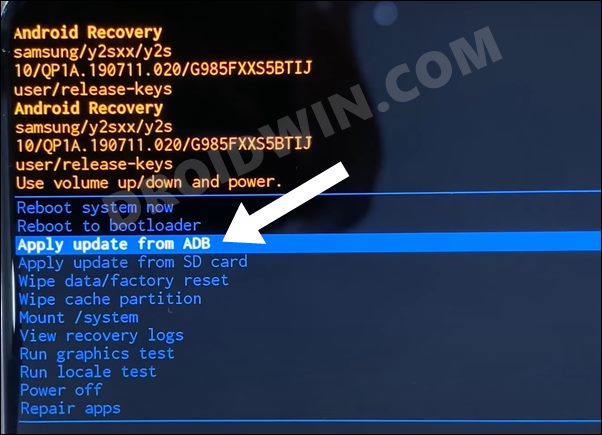
So this was all from this guide on how you could download the latest One UI 6.0 firmware for your Samsung device. We will update this guide at regular intervals as and when a new firmware build gets live. So stay tuned! [Featured Image Credits: Samsung NewsRoom].



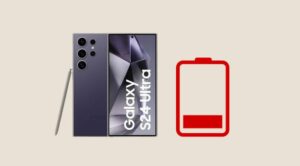




Wayne
The following error was encountered:
Invalid Request
The access control configuration prevents your request at this time.
cant access download
Eren Ağaç
hoşgeldin