In this guide, we will show you a nifty workaround to rectify the issue of the Samsung Watch App not working on One UI 6. The South Korean giant has recently rolled out the sixth iteration of the OS build based on Android 14. And with that, there are quite a few noteworthy features to look forward to.
Some of the intriguing ones include the likes of new notification design, Serif Fonts, and Lock Screen, and tweaks to Camera, Gallery, Weather, and Reminders apps. However, at the time of writing, the OS is still in the beta stage, so you might occasionally come across a few bugs and issues. And that has indeed been the case [as is evident by our in-depth coverage on the same].
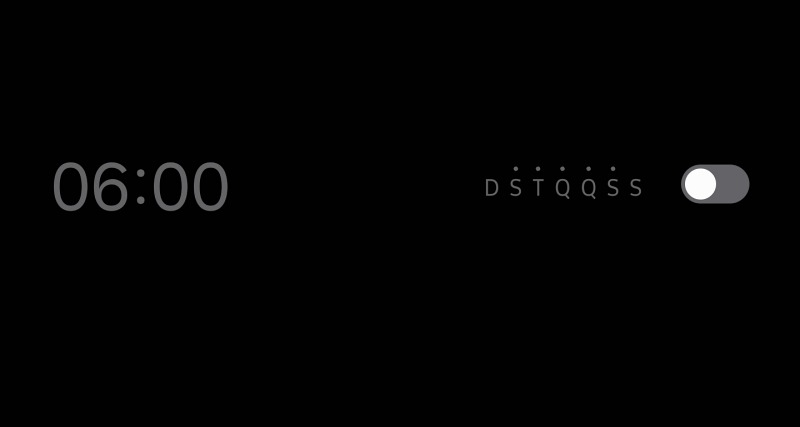
In this regard, one such issue reported by a handful of users is the fact that the Samsung Watch App is not working on One UI 6. The app is unable to switch between Dark and Light Modes and hence is unable to view the contents of the app on the screen. If you are also getting bugged by this issue, then this guide will help you out. Follow along for the fix.
Fix Samsung Watch App not working on One UI 6 Android 14

In order to rectify this issue, all that you need to do is simply change the color palette options. So try out this tweak and it will help you get the job done. As far as the official stance on this matter is concerned, the developers are yet to acknowledge this issue, let alone give out any ETA for the rollout of a fix. As and when any of these two things happen, we will update this guide accordingly. In the meantime, the aforementioned workaround is your best bet.







