In this guide, we will show you the steps to uninstall the Windows 11 22H2 Update and downgrade to Windows 11 21H2. The latest OS build brings a slew of noteworthy features to the fore. Some of which managed to grab the attention of the masses include the tabs in File Explorer, the search bar in the taskbar, the new Task Manager, revamped dialog box, among others. However, this is just one side of the coin as this update has bought in quite a few bugs as well.
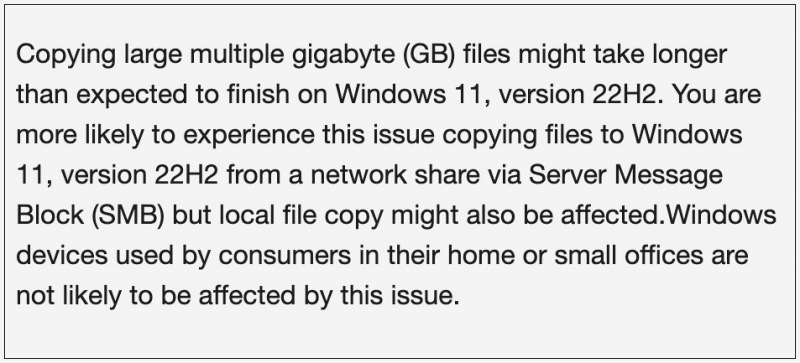
There is a significant drop in the SMB file sharing speed, printer drivers are causing quite a few issues, the Remote Desktop Connection is not working, and Nvidia GeForce Experience is resulting in stuttering and frame drops. So if all these bugs are causing a hindrance in your everyday workflow, then your best course of action is to uninstall the Windows 11 22H2 Update and downgrade to Windows 21H2. And in this guide, we will show you how to do just that. Follow along.
How to Uninstall Windows 11 22H2 Update: Downgrade to 21H2

- Open the Settings menu via Windows + I shortcut keys.
- Then select System from the left-hand side and go to Recovery.
- Now click on Go Back under Recovery options.

- Then select your reason for the same and click Next.

- After that, click on No Thanks > Next > Next > Go back to earlier build.

- Now, wait for the downgrade to complete. Once done, your PC will boot to 22H1.
That’s it. These were the steps to uninstall the Windows 11 22H2 update and downgrade to Windows 21H2. If you have any queries concerning the aforementioned steps, do let us know in the comments. We will get back to you with a solution at the earliest.

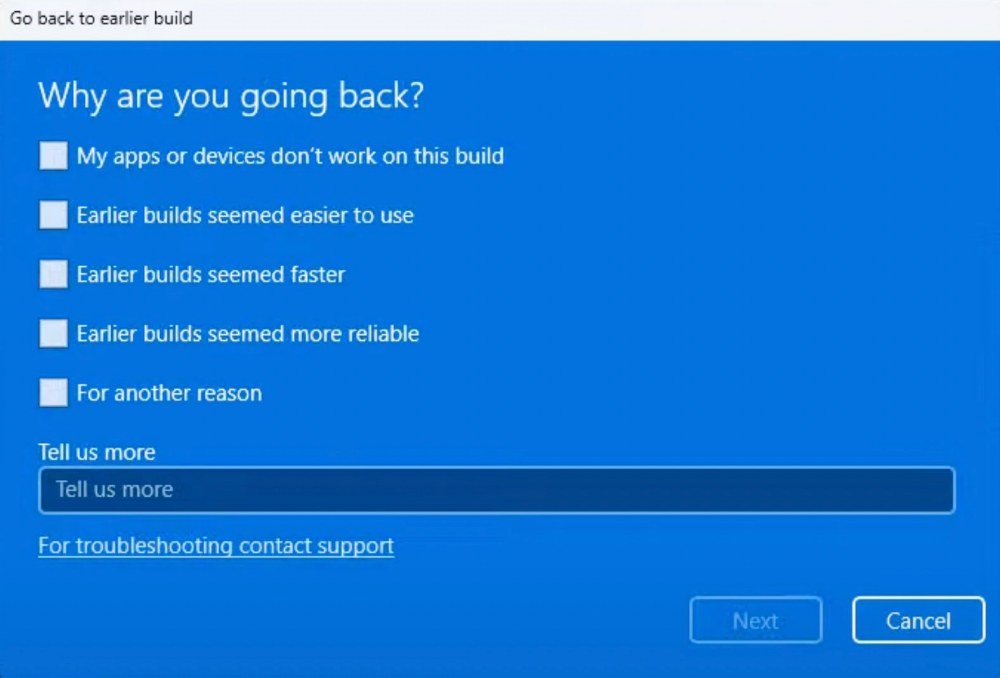
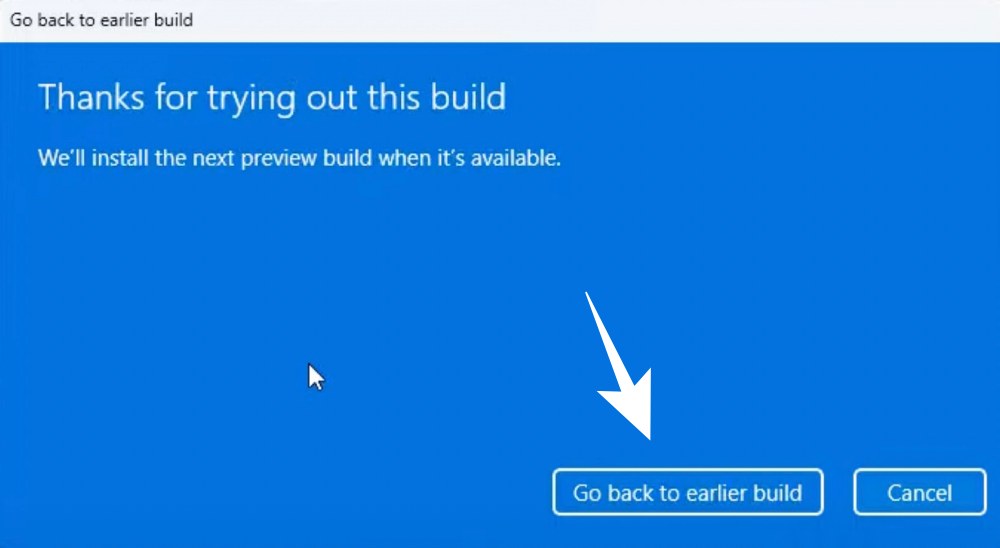








David
I have purchased a new computer with Windows 11 22H2 installed, and there does not seem to be a “go Back” option available. is there any other way to downgrade? because of 22H2 I cannot access a remote desktop which makes the new computer useless to me . Thanks